Pokémon GO has joined the Prime Gaming family and offers a slew of special rewards for Trainers. Many games have partnered with Amazon Prime's new Prime Gaming initiative to provide special in-game bonuses for players subscribed to its service.
Players can receive cosmetics, charms, or items to improve their gameplay through this collaboration. Moreover, these free loot drops are available monthly. Here's what's in store for Pokémon GO's Amazon Prime Gaming rewards and how to redeem your free rewards.
Pokémon GO Prime Gaming Rewards - October 2022
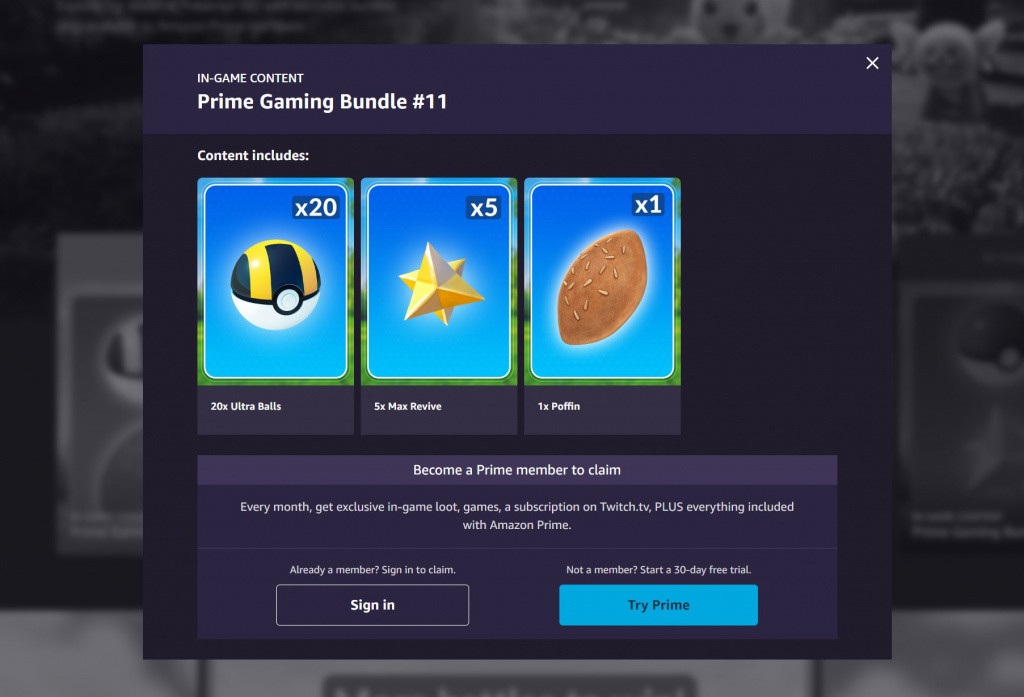
The Prime Gaming reward for Pokémon GO in October 2022 is a collection of in-game items. The items are as follows:
- 20x Ultra Balls
- 5x Max Revive
- 1x Poffin
As mentioned earlier, the Prime Gaming rewards will refresh each month, so Trainers must ensure they enter the code before it expires; this is usually toward the end of the month.
- Pokémon GO Master League Premier Classic – Best Picks
- Pokémon GO Cosmoem – Best Moveset, Counters & Weaknesses
- Pokemon GO Battle Day Guzma – Tasks & Rewards
- All Shiny Pokémon Featuring In Pokémon GO Evolving Stars Event
Note: We will update this article monthly so you can check back later to see what's on offer.
How To Redeem Pokémon GO Prime Gaming Rewards

To claim Pokémon GO Prime Gaming rewards, go to the Prime Gaming website and click on "Claim Now." Afterward, you will receive your unique Pokémon GO Prime Gaming redeem code.
There are two methods to claim your rewards. You can either redeem the code online or in-app. The following steps are courtesy of the official Prime Gaming website.
To redeem the code online:
- Visit this website.
- Log in using the same credentials you use to access your Pokémon GO account.
- Enter your redemption code.
- After successfully redeeming the code, a message will display that the items have been added to your inventory.
To redeem the code in-app:
- From the in-game map, tap the Poké Ball Menu. Tap the Shop icon. At the bottom of the in-game shop, enter your code in the text field under Promos. >Tap Redeem.
- Note: In-game code redemption is currently only available for Android devices. If you use an iOS device, please use the process above to redeem your code.
That's all you need to know about Niantic's partnership with Amazon Prime and how you to claim Pokémon GO Prime Gaming rewards.
For more awesome content, check out our section dedicated to Pokémon GO news, guides, updates, and more!
Featured image courtesy of Niantic.

 No ads, our video library,
No ads, our video library,

