You will want to party up with your friends for the virtual heisting action in Payday 3, and we are here to help.
In this guide, we will tell you exactly how to create or join a party in Payday 3 and share details about the cross-platform friends list, so let's gear up and get started!
Update on 22 November 2023: We've updated this article with the latest details about joining or creating a party in Payday 3.
How To Create/Join a Payday 3 Party
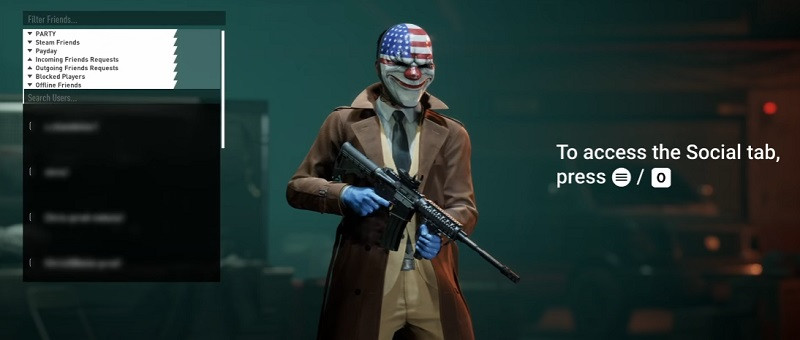
You will need to access your Friends List in Payday 3 to create a party. Press the default key on your keyboard, "O," on PC. For Xbox gamers, press the Menu Button on your controller. At this point, Friends on your platform will appear on the left-hand side via the social menu.
You can add more players to your Friends List, accept invites, and invite them to a party. Select a friend and press "P" on the PC to send a party invite. On Xbox, press the Right Stick (RS) button on your Xbox Controller.
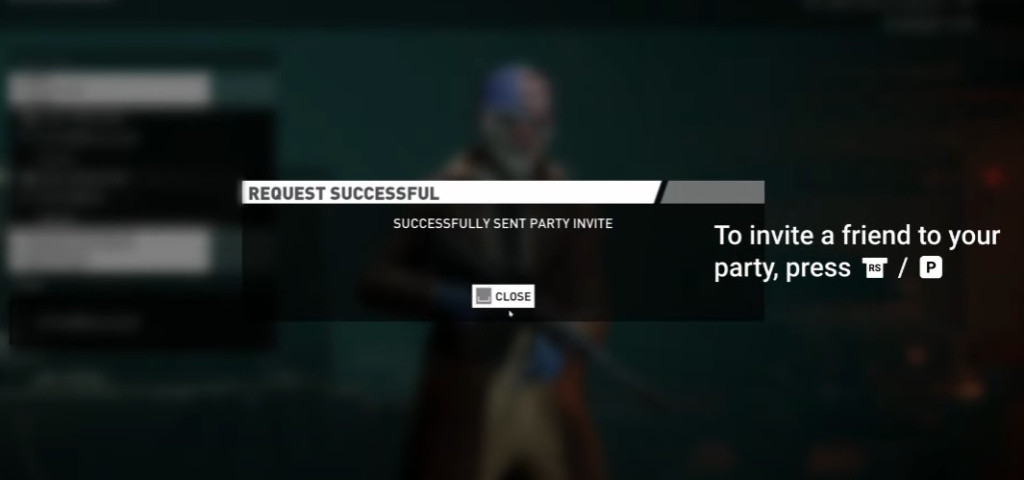
To add users from outside your platform, use the search bar at the bottom of the social menus and search for their username. If you want more people on your Friends list to join/create a Payday 3 party with, follow the official steps per platform below:
- Steam: Add each other on Steam. The user is now found in the category "Steam Friends"
- Xbox: On Xbox, you will see your Xbox friends under the category "Xbox Friends"
- Nebula: Friends added through the in-game friend feature, which is found at the bottom of the list in the social tab, will appear under the category "Payday"
Sounds simple, right? Well, it appears some gamers have been struggling to join a party or create one with their friends since developer Starbreeze Studios released a video on the topic, which you can view below.
Payday 3 also has public and private lobbies. You can create a public or private lobby and invite your friends, making the process easier at launch.
So there you have it: a way to create/join parties in Payday 3 and details about the cross-platform Friends List available in-game. If anything changes, we will endeavor to update this article faster than you can blow open a vault!
Looking for more Payday 3 content? We've got you covered with a range of helpful guides below.
- Payday 3 Touch The Sky Stealth Guide: How To Complete
- Payday 3 99 Boxes Stealth Guide: How To Complete
- Payday 3 Gold and Sharke Stealth Guide: How To Complete
- Payday 3 Under the Surphaze Stealth Guide: How To Complete
- Payday 3 Rock The Cradle Stealth Guide: How To Complete
- Payday 3 Dirty Ice Stealth Guide: How To Complete
- Payday 3 No Rest For The Wicked Stealth Guide
- Payday 3 Touch The Sky Overkill Guide: How To Complete
- Payday 3 99 Boxes Overkill Guide: How To Complete
- Payday 3 Gold and Sharke Overkill Guide: How To Complete
- Payday 3 Under the Surphaze Overkill Guide: How To Complete
- Payday 3 Rock The Cradle Overkill Guide: How To Complete
- Payday 3 Dirty Ice Overkill Guide: How To Complete
- Payday 3 Road Rage Overkill Guide: How To Complete
- Payday 3 No Rest For The Wicked Overkill Guide

 No ads, our video library,
No ads, our video library,

