There are plenty of quests and objectives to undertake in Nightingale, but it can be easy to lose track of them all especially when playing with friends. Depending how far along you are in the game, you might find yourself having completed different quests to your friends.
So, in order to streamline your playthrough, it helps to be able to see which quests you've already completed (and to claim the rewards for doing so). We'll go over exactly how you can see your completed quests in Nightingale.
How To Check Which Quests You've Completed In Nightingale
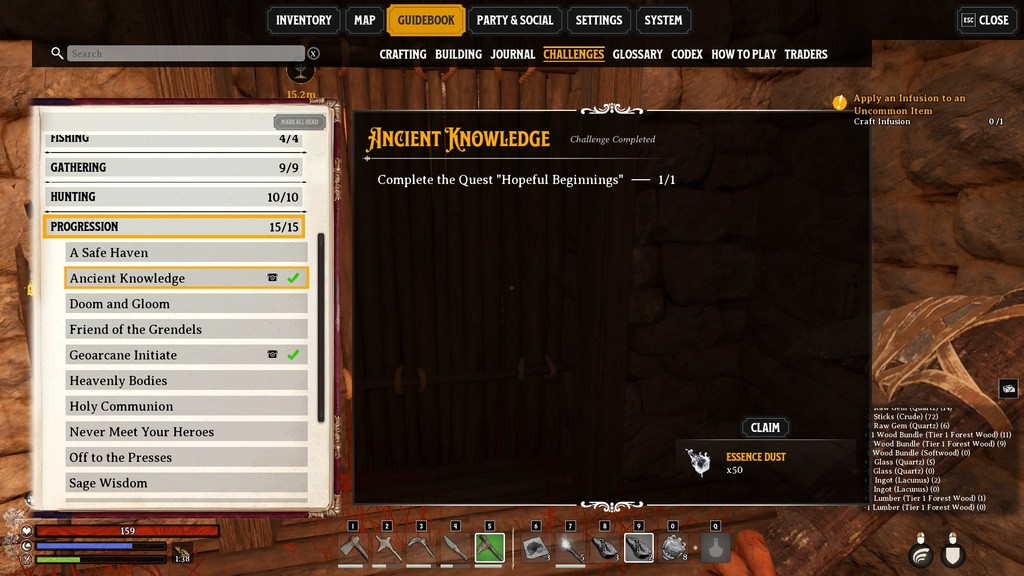
To see your completed quests in Nightingale, you'll need to open the menu by pressing [TAB]. From here, navigate over to the "Guidebook" section and select "Challenges". Under this section, you'll be able to see every objective you can complete and the ones that you've already accomplished.
To see which main quests you've completed, scroll down to "Progression." Here you'll see all of the main beats you've covered so far, which will be marked with a green tick. Each completed quest will also have a reward to claim (usually Essence) so be sure to retrieve these to give your purchasing power a little boost.
There are plenty of objectives to complete and view, for all apects of survival in the Fae Realms. These range from Hunting, Fishing, and more.
Looking for more tips and guides for playing Nightingale? Check out our guide to defeating the Fabled Automaton Knight in the Antiquarian Site of Power, or how to repair items.
Nightingale is available to play on PC via Steam and The Epic Games Store. The game launched in early acess on February 20, 2024.

 No ads, our video library,
No ads, our video library,

