Table of Contents
The popular free-to-play (F2P) fighting game MultiVersus is approaching its official full release this May with revamped game stages, new characters joining the roster, new PvE mode, and rebuilt Netcode. In commemorating the game's much-anticipated release for console and PC, developer PlayerFirstGames announced new waves of Twitch Drops would be enabled for players to claim!
Players are reminded that this latest batch of Twitch Drop rewards won't hang around for too long in the queue, so claim them before they're gone. Here's everything you need to know about the next waves of MultiVersus Twitch Drops: available dates and times, a list of rewards, and how to claim them.
All MultiVersus Twitch Drops Rewards (May 2024):
Developer PlayerFirstGames announced on social media that a batch of Twitch Drops will be available for a limited time. According to the Twitter post, this latest series of Twitch Drops will celebrate the game's full release on 28th May 2024 for PlayStation 4 and 5, Xbox One, Xbox Series X|S, and PC via Epic Games Store and Steam.
Players who tune into their favorite MultiVersus streamer with Twitch Drops enabled between 28th May and 5th June 2024 will be eligible to claim various rewards that can be used in-game. The developer unveiled the first wave of Twitch Drops, which they must ensure they have a WB Games account that's linked to the game and their Twitch account before earning the following rewards below:
- Wave 1: Watch an eligible broadcast between 28th May at 12:01 am PT / 3:01 am ET / 7:01 am UTC and 5th June 2024 at 11:59 pm PT and 2:59 am ET/ 6:59 am UTC on 6th June 2024 to claim the following items:
- Beach Volleyball Garnet variant skin
- Presently Shocked Banner
- 100 Gleamium
As noted, this is the first wave of Twitch Drops, which means the following wave of rewards has yet to be announced. Therefore, we'll update this page once more information has been released on their dedicated platforms and channels closer to the date.
How To Claim MultiVersus Twitch Drops Rewards?
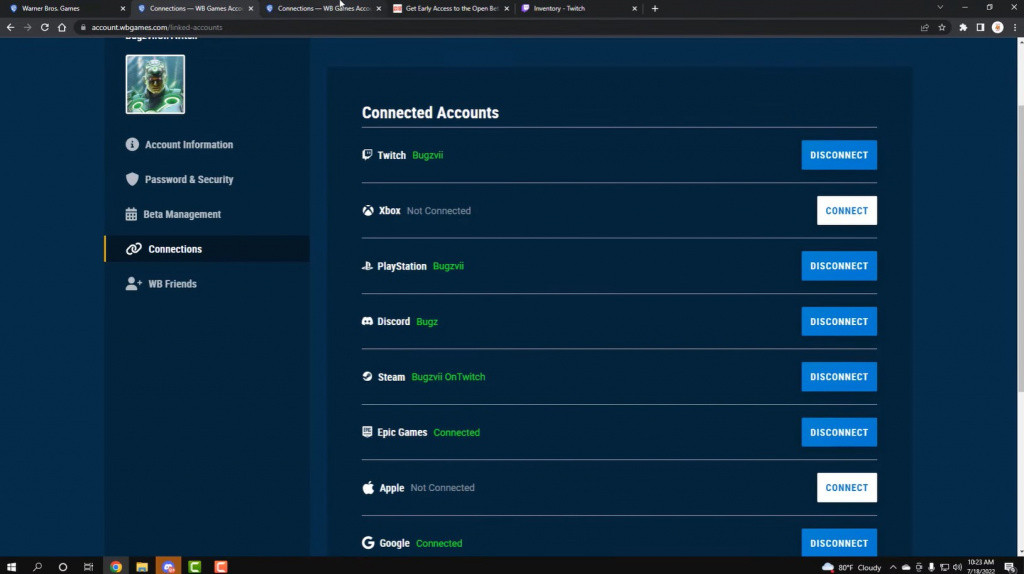
They'll need to ensure you've linked your Warner Bros. Games account to Twitch before you can claim the MultiVersus Twitch Drops rewards listed above. This process is relatively straightforward; however, if they haven't done so already, follow the steps below as indicated:
- Log into their Warner Bros. account and navigate the Connections tab under the Options > Accounts Settings menu. (If they don't have an account, they'll need to create one).
- Look for "Twitch" and select "Connect."
- If they're not logged in, they'll need to sign into their Twitch account; if they don't have a Twitch account, they'll need to create one.
- Authorize the linking of their Warner Bros. and Twitch accounts.
- Congratulations! They have successfully linked their accounts and are eligible to receive MultiVersus Twitch Drops.

 No ads, our video library,
No ads, our video library,

