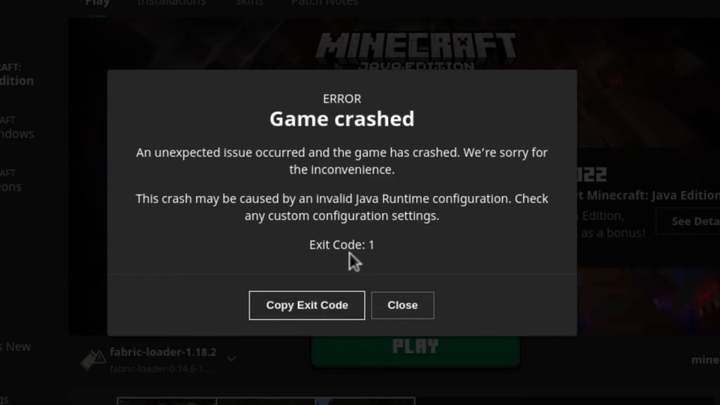Minecraft can give you a hard time if you get stuck with an error, as there can be a number of reasons for it to appear. This includes the mods, server issues, problems with Java, and more. One of these errors is the Game Ended with Bad State - Exit Code 1, which can prevent players from playing Minecraft and can be really annoying.
PC players playing on the Java version of the game are the most affected by this error as they get access to mods that can be vulnerable and unstable. Here's how you can fix Minecraft Exit Code 1.
Minecraft Exit Code 1 Error Fix

- The first thing that you need to make sure of is that you have the latest version of Java. If you don't have one, update it and if the issue is still not resolved, reinstall it.
- Secondly, delete the mods that you are using, if any, and run the game again, and the error should not appear again.
- Your graphics drivers might be outdated, which can not only cause issues with Minecraft but also with other games, so make sure you update those.
- Your game might be missing important files that may cause the game to crash and give Exit Code 1, so you can try uninstalling and reinstalling Minecraft to potentially fix this error.
While these fixes worked for most of the Minecraft players, if you are still facing the issue, you can report it to Minecraft support via its Help Center website, and they will come back to you with a solution based on the information you provide.
- What Games Will Run On Steam Deck? - List Of Supported Games
- The Sims 5 "Project Rene" Playtesting Begins On 25 October
- UFC 5: EA Sports Release Date Leaks, Confirmed News, Updates, And More
- Bayonetta's Voice Actor Hellena Taylor Wants To Boycott Bayonetta 3
That is everything you need to know about fixing "Game Ended with Bad State - Exit Code 1" in Minecraft.
For more amazing content, check out our section dedicated to Minecraft news, updates, guides, tips, esports news, and more.
Featured image courtesy of Mojang.

 No ads, our video library,
No ads, our video library,