Are you unable to connect to the Last Epoch servers? Are you wondering if the ARPGs online services are down or if it is an issue on your side? We are here to help, champions of Eterra!
In this consistently updated guide, we explain if the Last Epoch servers are currently down or operational and how you can check the status of its online services for yourself, so let's jump in!
Table of Contents
Update on 18 March 2024: Last Epoch servers are now quite stable following its rocky launch.
Are Last Epoch Servers Down? Answered

At the time of writing, the Last Epoch servers are live following the game's full release on 21 February 2024, but there are some server issues.
Just like any other game with an online component, Last Epoch servers might go down at a moment's notice. This could be due to a large influx of players, network issues, or even DDoS attacks. We'll attempt to update you as quickly as possible if the Last Epoch servers go down unexpectedly.
How To Check Last Epoch Server Status
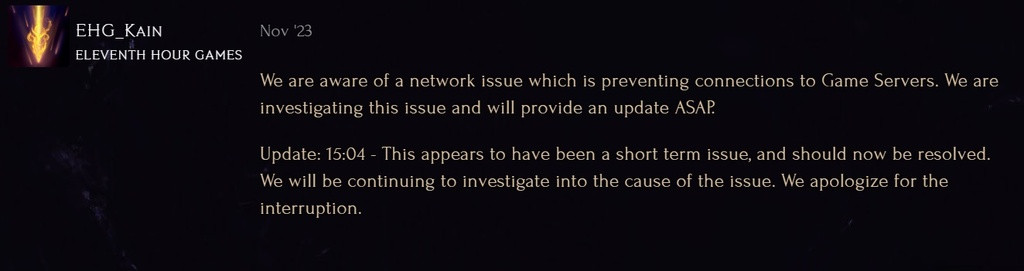
The first and easiest way to check if the Last Epoch servers are down is to head into the game itself. Online servers in Last Epoch are showcased per region, alongside your expected latency to these servers if they are online.
As you can see from the image above, the developer also keeps fans updated with Last Epoch server statuses, noting any connection issues players might experience. You can find server status posts from the developer via the game's official Announcement section on the forms.
We also suggest staying up-to-date with the latest Last Epoch news via the game's official Twitter (X) account. The developers do update players with expected maintenance and downtime.
If the Last Epoch servers are currently down, you can always learn a bit more about the game by watching the official launch trailer below!
So there you have it, a step-by-step guide to checking Last Epoch's server status and learning if the servers are down or operational.
If the servers are online and you are experiencing any connection issues, a good rule is to always connect your PC to your router via a LAN cable instead of Wi-Fi, as this could alleviate some latency troubles. Remember to always pick the server closest to your location for the best experience!

 No ads, our video library,
No ads, our video library,

