Horizon Forbidden West is now available globally, and you can finally take the role of Aloy to save the world from a mysterious plague that kills all it infects. Now, in order to get the best gameplay experience, you need to choose the best in-game settings accordingly.
Now just like in every other game, selecting the best graphics settings in Horizon Forbidden West is a factor in leveling up your experience. The game gives you the option to choose from two graphics modes, including Favor Performance and Favor Resolution. Here's everything you need to know about these modes and an explanation regarding which one you should choose.
Horizon Forbidden West graphics modes
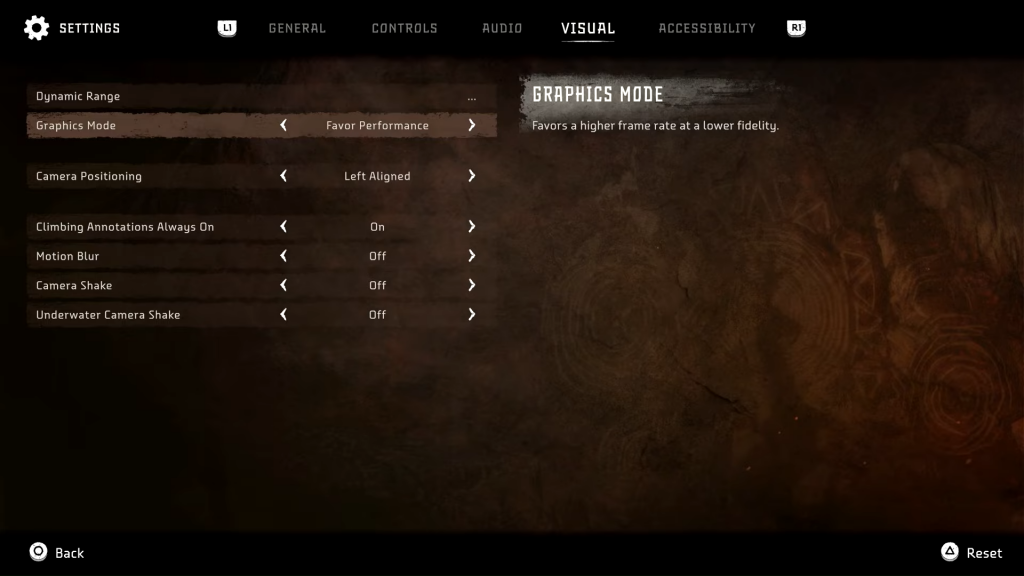
In brief, as the name suggests, the Favor Resolution mode will favor the resolution of the game while the Favor Performance mode will favor the performance.
Thus, Favor Resolution mode will run Horizon Forbidden West in 4K (2160p) at 30 FPS, while on the other hand, Favor Performance mode will run it in 1800p at 60 FPS.
If you are someone who wants the game to run smoothly, then Favor Performance mode is the one that you should go with; however, if you want to experience the best possible graphics, you should pick Favor Resolution.
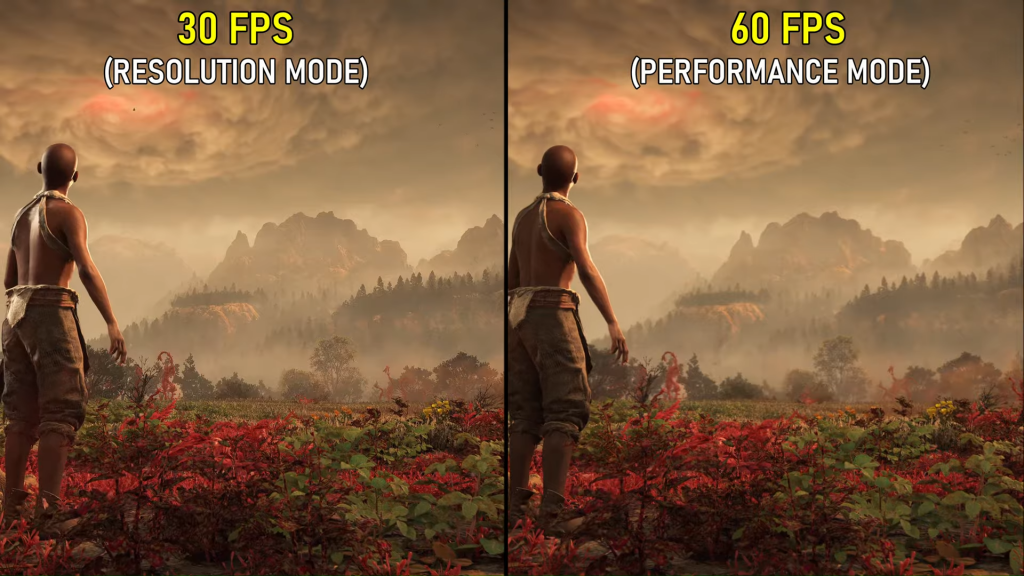
You can select the desired graphics mode in Horizon Forbidden West by going into the Visual tab from in-game settings. Also, you can switch between both graphics modes whenever you want to get both experiences.
However, the graphics modes option is available only in PS5. Horizon Forbidden West is capped at 30 FPS for all the PS4 variants; however, you can play the game in different resolutions depending on the model that you have.
The base variant of PS4 will run the Horizon Forbidden West can run the game at 1080p while its Pro version can provide a 1800p resolution.
Don't forget to check out our dedicated Horizon Forbidden West section to stay updated with the latest industry news, guides, and much more.
Featured image courtesy of Guerrilla Games.

 No ads, our video library,
No ads, our video library,

