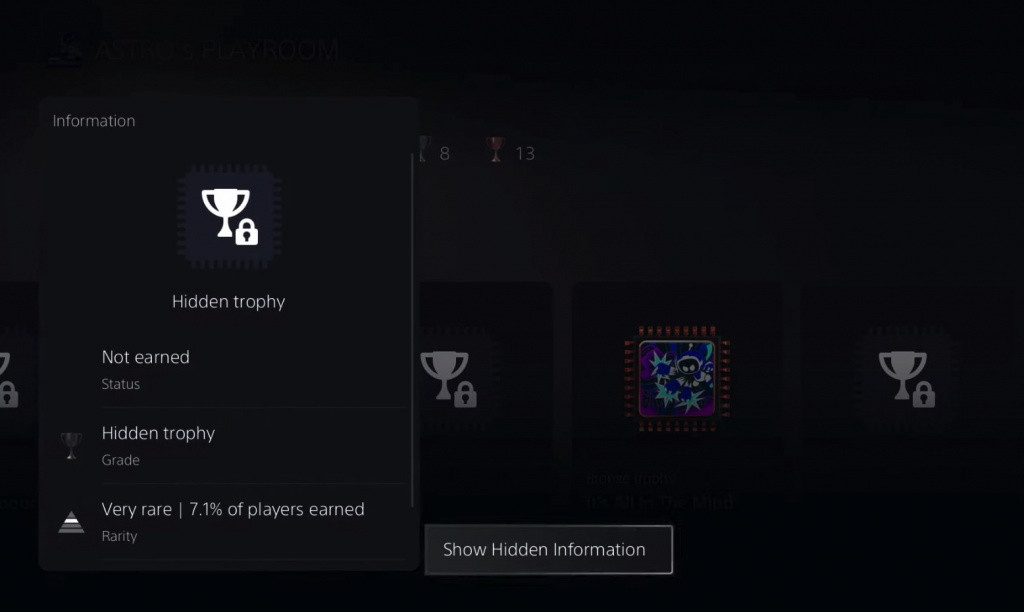Much like Xbox’s achievements system, PlayStation trophies have carved their own meta-game within titles for those who chase coveted platinum trophies.
Many games keep the requirements of certain trophies hidden to typically prevent glancing across story spoilers - but it was possible to see past the ‘hidden’ status by pressing the square button.
This has slightly changed for Sony’s new PlayStation 5 console, so here’s what you need to do now to reveal hidden trophies.
- Read more: How to turn off PS5’s adaptive triggers
How to reveal hidden trophies on the PlayStation 5
The PS5 console (Picture: Sony)
Whereas on the PS4 you simply had to hit the square button on a hidden trophy to reveal it, they’ve made it slightly less intuitive on the PS5.
First, head to trophies, click on a game and find the hidden trophy you want to reveal. Once it’s highlighted, click the ‘Options’ button on the controller.
A new ‘Show Hidden Information’ prompt will appear, which if selected will reveal the requirements you’ll need to fulfil to unlock the trophy.
PS5 trophies have a different layout (Picture: Sony)
While it isn’t exactly difficult, it does feel like a weird step backwards for something which was so easily accessed beforehand.
It’s worth bearing in mind this is how it operates at the PS5’s launch, although Sony hasn’t mentioned whether it’ll change the process in any upcoming update.

 No ads, our video library,
No ads, our video library,