Genshin Impact 2.7 update is releasing fairly soon with the maintenance period scheduled for 31st May 2022, which welcomes two more playable characters in Yelan and Kuki Shinobu, new events, banners and more. The pre-installation feature will be arriving soon for mobile and PC; this allows Travelers to skip the massive queues whilst boosting download speeds once the update is available.
The pre-install period can be accessed ahead of the 2.7 update maintenance period, which has yet to be announced. We outlined how mobile and PC users can begin the pre-installation for Genshin Impact's 2.7 update.
How to pre-install Genshin Impact 2.7 on mobile

Travelers pre-installing the game resources will see an increase in the download speeds once the 2.7 update is available. Nevertheless, doing this won't allow you access to the game during the process, so we advise saving your game progress.
Additionally, it would help if you had a stable internet connection to begin the pre-installation, so do use good network bandwidth monitors for this purpose. Once it's been completed, you can start pre-installing the 2.7 update for Android and iOS devices.
You'll need to load the game from the Home screen, head over to Paimon Menu and find the Settings tab. Once in the Settings menu, select the "Other" option and then "Pre-Install Resource Package" to start pre-installing the update.
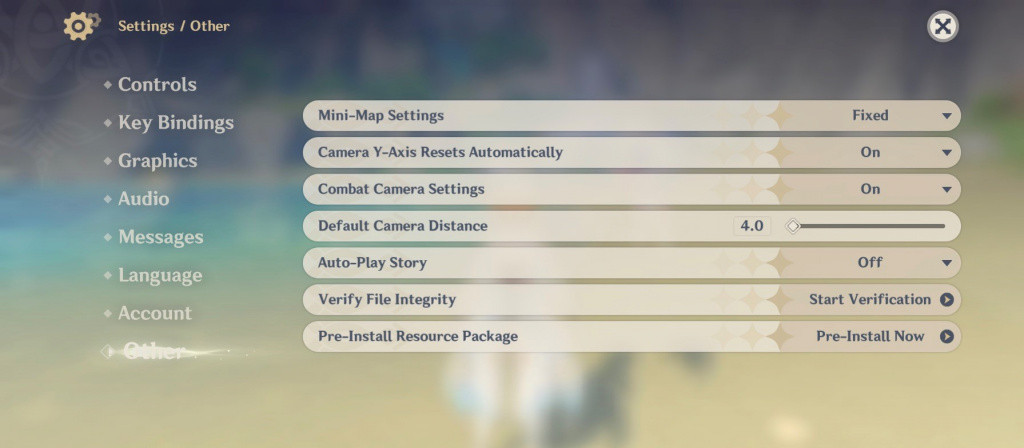
An alternative method is by accessing the pre-installation process within the game's login screen. Here, you can select the download icon to download the "Pre-Install Resource Package".
- Is Genshin Impact 2.7 livestream and update delayed?
- Two more Genshin Impact Dendro elemental reactions leaked
- How to watch Genshin Impact 2.7 livestream - Date, time, leaks, and more
- Genshin Impact Vibro Crystal Research - How to complete, rewards
As soon as HoYoverse has ended the maintenance period, all Travelers can access the latest Genshin Impact update, for which you can manually begin updating. Head to the App Store, browse for the game's App page and select "Update" for iOS devices.

Similarly, Android users can also update the game by searching the game's App page and selecting the "Update" option from the Google Play Store. Additionally, you can install the update within the game by following the in-game prompts.
How to pre-install Genshin Impact 2.7 on PC
Unlike mobile devices, the pre-install feature on PC is simple enough to complete. However, you need to wait for this function to be available and update the dedicated Genshin Impact Launcher.

With the Launcher updated, click on the "Game Pre-Installation" button for the game resources to begin pre-installing. Wait for the maintenance period to conclude to select the "Launch" button to start the update.
Travelers benefit from launching and playing the game on PC while the pre-installation is underway. If you're experiencing any troubleshooting issues during the pre-installation process for mobile or PC, you can refer to the official FAQ page for support and more information.
For more fantastic game content, check out our section dedicated to Genshin Impact news, updates, guides, features and more.
Featured image courtesy of HoYoverse.

 No ads, our video library,
No ads, our video library,

