Genshin Impact's 2.6 update, "Zephyr of the Violet Garden," will release on 30th March 2022 and sees the arrival of Kamisato Ayato as its latest playable character and The Chasm as the newest area, with linked Archon and World Quests to complete.
Before the 2.6 update maintenance period begins, developer HoYoverse has made its pre-installation function available on mobile and PC. As a result, Travelers can start pre-installation ahead of the update's release to avoid the long wait and jump into the game sooner.
How to pre-install Genshin Impact 2.6 on mobile
Travelers on mobile devices can install new game resources, which will help increase download speeds once the update is made available. However, you won't be able to have access to the game during pre-installation, and it's advised to save your game progress beforehand.
Dear Travelers,
— Genshin Impact (@GenshinImpact) March 28, 2022
The pre-installation function is now available on both PC and mobile platforms.
View the full notice here >>>https://t.co/0kSK2z65CR#GenshinImpactpic.twitter.com/QEkFRUTx4z
It's important to remember that you need a good, stable internet connection when performing the pre-installation, so do check your network bandwidth before starting. You can undertake two methods to begin the pre-installation process for Android and iOS devices.
If you have booted the game, navigate to the Paimon Menu and locate the Settings tab. Within the Settings tab, look for Other and select "Pre-Install Resource Package" to start the pre-installation.
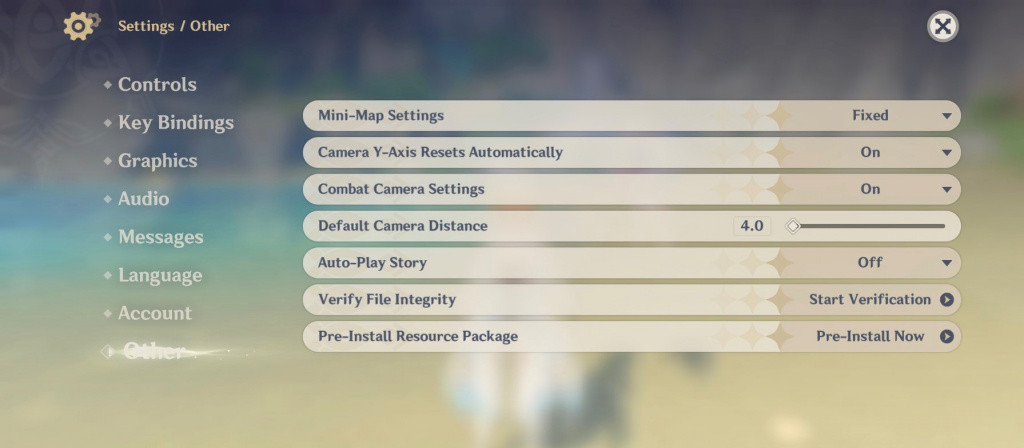
The other method to begin the pre-installation process is from the game's login screen. Tap the download icon to install the "Pre-Install Resource Package" on the bottom left side.
- Genshin Impact 2.5 Thousand Questions with Paimon Quiz - Answers, schedule and how to join
- Genshin Impact 2.5 A Thousand Questions with Paimon Quiz Answers 1-100 – Get free 150,000 Mora
- Genshin Impact 2.5 A Thousand Questions with Paimon Quiz Answers 101-200 – Get free 150,000 Mora
- Genshin Impact 2.5 A Thousand Questions with Paimon Quiz Answers 201-300 – Get free 150,000 Mora
Once the maintenance period has concluded, the update will be available after that, in which you can start updating the game. On iOS devices, you can do this via the App Store by locating the game's page and tapping "Update".

For Android users, they can have the option to install the update within the game by following the prompts. Additionally, they can also update the game from the Google Play Store by searching the game's page and selecting the "Update" option.
How to pre-install Genshin Impact 2.6 on PC
For Travelers playing on a PC, the pre-installation process is more straightforward as you'll need to wait for the function to be readily available. You must update the Genshin Impact Launcher first, and a button will be provided after that.

Select the "Game Pre-Installation" button to begin pre-installing the game resources. After the maintenance period, you can hit the" Launch" button to open the latest update.
Unlike on mobile devices, Travelers can be in-game while pre-installation is in progress. If you're experiencing any troubleshooting issues during the pre-installation process can read the official FAQ page for support and more information.
Featured image courtesy of HoYoverse.

 No ads, our video library,
No ads, our video library,

