We loved our time playing Diablo 4 and learned a lot about various gameplay mechanics. One of these is the ability to reset dungeons in Diablo 4, allowing players to farm the ones they loved the most in the game, but there are some caveats.
This guide provides step-by-step instructions on how you can reset Diablo 4 dungeons with ease, so let's not waste any farming time.
Update on 16 October 2023: We've updated this article with the latest information on how to quickly reset Dungeons in Diablo 4.
With Diablo 4 Season 2, you have a reset button again, but it does take some time to reset.
Diablo 4 Dungeon Reset Steps
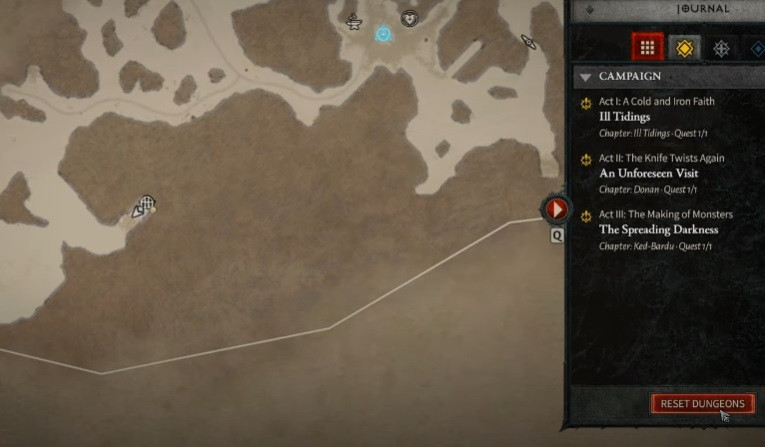
First and foremost, you can only Reset normal Dungeons in Diablo 4 alongside their Nightmare versions. Both Campaign Dungeons and Strongholds cannot be reset by following the steps outlined in this article.
With that out of the way, it is a relatively straightforward process, but some players have complained about the game's UI for some odd reason. In any case, follow the steps below to reset all applicable Dungeons in Diablo 4:
- Make sure you are out of the Dungeon you would like to reset.
- Open your map.
- On the right-hand side, expand your journal.
- At the bottom of the journal, below the list of current quests, you will see a button, "Reset Dungeons."
- Press and hold the button on your controller as the game suggests. On Xbox, this is the X. For PC, just click on the button.
- A warning will pop up; press the button for Accept.
- Head into the dungeon again, and everything will have spawned, allowing you to farm your favorite ones over and over again.
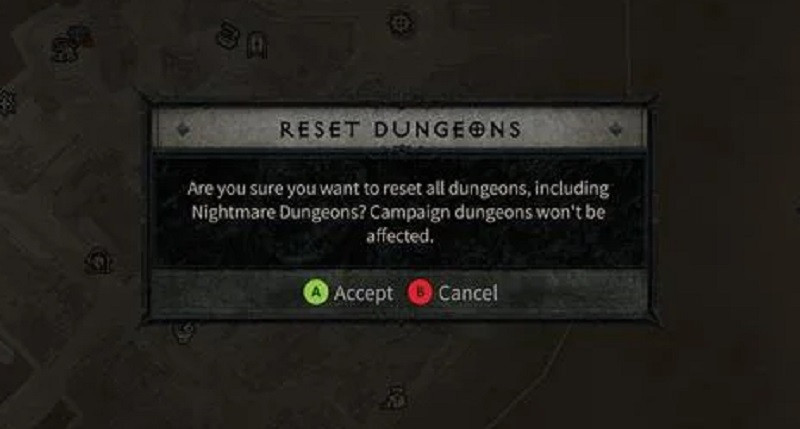
It is really as simple as that to reset Dungeons in Diablo 4. Remember, the open beta has 23 of these "side dungeons" to complete. Just watch out for The Butcher, a secret boss that randomly spawns in these dungeons, with a chance of dropping the Unique item called The Butcher's Cleaver IF you manage to defeat this iconic boss.
For those who need a visual guide, YouTuber Bue has a quick one to reset Dungeons in Diablo 4.
In case you are wondering how to leave Dungeons in Diablo 4, it is a relatively simple process that we've explained in detail.
Learn more about the world of Sanctuary in the video below.
So there you have it, a quick step-by-step guide to resetting dungeons in Diablo 4. If anything changes, we will endeavor to update this article.
For more Diablo 4, be sure to check out our dedicated section or some of our Guides & Tutorials just below:
- All Diablo 4 Vampiric Powers, Effects & Pact Requirements
- Diablo 4 Pact Armor: How To Get, Pact Types & More
- Diablo 4 Grigoire Boss: How To Unlock & Unique Rewards
- Diablo 4 Echo of Varshan: How To Unlock & Unique Rewards in S2
- Diablo 4 The Beast in the Ice: How To Unlock & Unique Rewards
- Diablo 4 Lord Zir Boss: How To Unlock & Unique Rewards
- Diablo 4 Echo of Duriel: How To Unlock & Unique Rewards
- Diablo 4 Blood Harvest Events: Locations, Activities & Rewards
- Diablo 4 New Unique Items: Effect, Stats & Class
- Diablo 4 New Paragon Glyphs: Effects, Bonuses & Stats
- Diablo 4 Seasonal Stash Items: Transfers & New Withdraw Tab
- Diablo 4 Hunter's Acclaim: Reward Tiers and Reputation
- Diablo 4 Steam Release Time & Date Countdown
- Diablo 4 Season 2 Nightmare Dungeons Rotation
- When Does Diablo 4 Season 2 Start?
- How To Prepare For Diablo 4 Season 2 Five Essential Tips
- Best Diablo 4 Barbarian Build: Skills, Stats, Items, Arsenal, Legendary Aspects
- Best Diablo 4 Necromancer Build: Skills, Stats, Items, Legendary Aspects
- Best Diablo 4 Sorcerer Build: Skills, Stats, Items, Legendary Aspects
- Best Diablo 4 Druid Build: Skills, Stats, Items, Legendary Aspects
- Best Diablo 4 Rogue Build: Skills, Stats, Items, Specialization, Legendary Aspects
- Diablo 4 Class Tier List: Best Solo Builds
- Best Diablo 4 Build Calculator: Skill Tree For All Classes & More
- Best Diablo 4 Paragon Board Planner
- Best Diablo 4 Class & Build For Beginners
- Best Upheaval Barbarian Build in Diablo 4
- Best Lightning Sorcerer Build in Diablo 4
- Best Fire Sorcerer Build in Diablo 4
- Does Diablo 4 Have Ray Tracing on PC or Consoles? Answered
- Diablo 4 Couch Co-Op Explained: Requirements, Bonus XP & More
- Diablo 4 Server Regions: Is D4 Region-Locked?
- Diablo 4 PC Specs: Minimum, Recommended & File Size
- Diablo 4 Servers Down? How To Check Status
- Diablo 4 Connection Issues: Disconnections & High Latency Fix
- Diablo 4 Crashes or Freezes: How To Fix
- Unable To Install Diablo 4 Error Fix & Patching
- Diablo 4 Low FPS Performance Issues Fix
- Diablo 4 Error Code 34202 Fix: Game Servers Are Not Available
- How To Turn Off Fog & Glare In Diablo 4
- Diablo 4 Stuck in Queue: Login Issues Fix
- All Diablo 4 Known Issues On Consoles
- All Diablo 4 PC Known Issues & Fixes
- How To Enable & Disable Chat In Diablo 4
- Best PC Settings For Diablo 4: How To Get Max FPS & Performance
- Diablo 4 Error Code 395002 Fix: Account Locked
- Diablo 4 Error Code 316719 Fix: Cannot Access Game
- Can You Play Diablo 4 On Steam Deck?
- Does Diablo 4 Have An Offline Mode? - Answered
- Diablo 4 Gets DLSS 3 & NVIDIA Reflex Support
- Diablo 4 on ASUS ROG Ally: Performance & Compatibility
- Diablo 4 Fractured Peaks Guide: Map, Dungeons, Strongholds & More
- Diablo 4: All Waypoint Locations & Rewards For Fast Travel
- Diablo 4 Full World Map Size & All Zone Maps
- Diablo 4 Chests in Fractured Peaks: Spawn Locations & Rewards
- Diablo 4 Cellar Locations in Fractured Peaks & Rewards
- Diablo 4 Altars of Lilith: Locations, Stat Increases & Rewards
- All Diablo 4 Altars of Lilith Hawezar Locations
- All Diablo 4 Altars of Lilith Dry Steppes Locations
- All Diablo 4 Altars of Lilith Kehjistan Locations
- All Diablo 4 Altars of Lilith Fractured Peaks Locations
- All Diablo 4 Altars of Lilith Scosglen Locations
- Diablo 4 Healing Vial (Potions): Levels, Upgrade Costs & Effects
- All Item Slot Types in Diablo 4's Inventory
- Diablo 4 Transmogs Explained: How To Change Your Wardrobe
- Diablo 4 Salvage Items: All Materials For Upgrades & Crafting
- Diablo 4 Item Durability & How To Repair
- Diablo 4 Trading Guide: How To, Item Restrictions, Currencies & More
- Diablo 4 Uniques: All Unique Items & Stats
- Diablo 4 Unique items for all classes: Powers and Stats
- Will Diablo 4 Have Set Items? Release Date Speculation
- Diablo 4 Item Quality (Rarity): Unique, Legendary, Rare & More
- All Diablo 4 Elixirs Types: Materials, Buffs, How To Craft & More
- Get The Butcher's Cleaver Unique Item in Diablo 4
- How To Get Cry of Ashava Mount Trophy
- Diablo 4 Incense: All Types, Materials & Effects
- Diablo 4 Ancestral Legendary Item Drops: How To Unlock
- Diablo 4 Sacred Legendary Item Drops: How To Unlock
- Diablo 4 Barbarian Challenges: All Title Rewards & How To Complete
- Diablo 4 Necromancer Challenges: All Title Rewards & How To Complete
- Diablo 4 Sorcerer Challenges: All Title Rewards & How To Complete
- Diablo 4 Druid Challenges: All Title Rewards & How To Complete
- Diablo 4 Rogue Challenges: How To Complete & Title Rewards
- All Diablo 4 Crafting Challenges & Title Rewards
- All Diablo 4 Hardcore Challenges & Rewards
- All Diablo 4 Monster Kill Challenges, Types & Rewards
- All Diablo 4 Dungeon Challenges & Title Rewards
- Diablo 4 Codex Of Power & Legendary Aspects Explained
- All Diablo 4 Sorcerer Legendary Aspects & Powers
- All Diablo 4 Legendary Aspects & Powers For Barbarians
- All Diablo 4 Rogue Legendary Aspects & Powers
- All Diablo 4 Necromancer Legendary Aspects & Powers
- All Diablo 4 Druid Legendary Aspects & Powers
- Strongholds in Diablo 4 & Rewards Explained
- Where To Find All Stronghold Locations In Diablo 4
- Diablo 4 Kor Dragan Stronghold: How To Clear & Rewards
- Diablo 4 Malnok Stronghold: How To Clear & Rewards
- Diablo 4 Nostrava Stronghold: How To Clear & Rewards
- Diablo 4 Moordaine Lodge Stronghold: How To Clear, Location & Rewards
- Diablo 4 Tur Dulra Stronghold: How To Clear, Location & Rewards
- Diablo 4 Ruins of Qara-Yiso Stronghold: How To Beat, Location & Rewards
- Diablo 4 Ashava Spawn Times, Location, and How To Beat Easily
- Diablo 4 Wandering Death World Boss: How To Beat, Spawn Location & Loot
- Diablo 4 Avarice World Boss: How To Beat, Spawn Location & More
- Diablo 4 Lilith's Lament: How To Beat Final Act 1 Boss
- Diablo 4 Den Mother Boss: How To Beat, Location & Rewards
- Diablo 4 Staggering System Explained: How To Stagger Bosses
- Diablo 4 Lord Avitus Location, How To Beat and Loot Drops
- Diablo 4 The Blood Bishop Location, How To Defeat, Loot Drops
- Diablo 4 The Butcher Location, How To Defeat, Loot Drops
- Diablo 4 Armor System: Damage Reduction, Monsters & More
- Diablo 4 Clans: How To Create, Ranks, Permissions & More
- Diablo 4 Primary Stats & Effects Per Class Explained
- All Diablo 4 Shrines & Buffs
- Diablo 4 Renown: How To Earn & Rewards
- Diablo 4 Max Level And Paragon Points Cap
- Diablo 4 World Tier Difficulty Levels, Requirements & Unlocks
- Does Diablo 4 Have Followers? Answered
- Diablo 4 Paragon Board: Tile Types, Glyphs, Sockets & More
- How To Farm Glyphs Quickly In Diablo 4's Endgame
- Diablo 4 Glyphs: How To Upgrade, XP Per Level & More
- Diablo 4 World Tier Difficulties Won't Have Level Requirements After All
- How To Prepare For Diablo 4 Season 1 Five Essential Tips
- Diablo 4 Season 1 Nightmare Dungeons Rotation
- All Diablo 4 Sorcerer Malignant Hearts & Stats Detailed
- Diablo 4 Season Journey: All Rewards & Objectives in Season 1
- Diablo 4 S1 World Tier Difficulty Changes: Monster Level Scaling, XP & Bonuses
- How To Farm Ichor Quickly in Diablo 4 Season 1
- How To Craft Malignant Hearts in Diablo 4 Season 1
- All Diablo 4 Barbarian Malignant Hearts & Stats Detailed
- Diablo 4 New Unique Items & Power Stats in Season 1
- Diablo 4 Season 1 New Legendary Aspects & Powers Detailed
- Diablo 4 Malignant Hearts For All Classes: Stats & Effects
- Diablo 4 Season 1 Level Requirement Caps For Sacred & Ancestral Items
- Diablo 4 Season 1 Varshan the Consumed Boss: Location & Rewards
- Diablo 4 Hardcore Characters Need To Be Alive For Season 1 Renown Progress
- Diablo 4 Malignant Hearts Types & Powers in Season 1
- Diablo 4 Scroll of Amnesia: How To Get & Effect
- When Does Diablo 4 Season 1 End? Countdown To End Date & Time
- Diablo 4 Seasonal Characters: Progress, Unlocks & More
- Diablo 4 Malignant Hearts: How To Get, Unlock & Use
- Diablo 4 Battle Pass Price: How Much Does It Cost?
- How Long Are Diablo 4 Seasons?
- Diablo 4 Battle Pass Differences, Explained
- Diablo 4: How To Get Favor
- When Does Diablo 4 Season 1 Start?
- Diablo 4 Season Blessings Explained
- What is Diablo 4 Season Journey? Explained
- Diablo 4 Roadmap, Features, Seasonal Content & More
Our section keeps growing, so check for new guides daily! Don't forget to pick up one of the Diablo 4 Editions and join the fight to save Sanctuary soon.

 No ads, our video library,
No ads, our video library,

