Want to get the Global Offensive Badge in Counter-Strike 2 and use it to add to your in-game profile? Then we've got you covered.
Late on 27 September 2023, Valve unleashed Counter-Strike 2. It was a day of celebration and nostalgia-induced sadness for the community as we bid farewell to CS:GO forever. In this guide, we will explain how you can get the Global Offensive Badge in Counter-Strike 2 and how you can equip it on your profile to commemorate over a decade of CS:GO.
How To Get Global Offensive Badge in CS2

Legends never die! That's the tagline for the Global Offensive Badge in Counter-Strike 2. It sports two unique sides, with the CT defuse logo on one side and the Terrorists' logo on the other side. It signifies the end of an era, and its description reads:
This badge commemorates loyal membership in the Counter-Strike: Global Offensive community prior to the release of Counter-Strike 2.
If you are as nostalgic as I am right now, then you will want to get the Global Offensive Badge and add it to your CS2 profile. To get the Global Offensive Badge in Counter-Strike 2, simply download the update (about 27 GB) and jump into the game. You will automatically receive this badge IF you've played CS:GO before the release of CS2 on 27 September 2023.
CS2 Global Offensive Badge: How To Equip
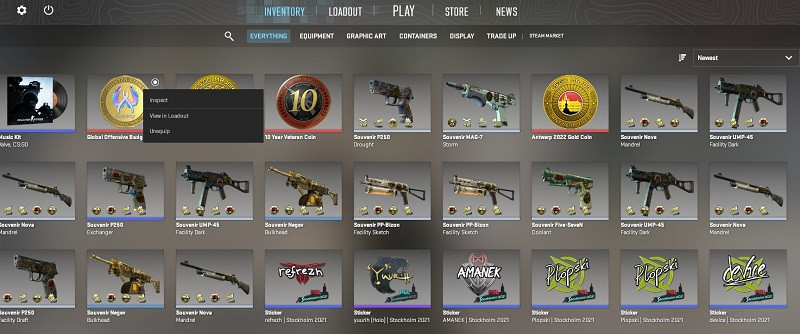
It is quite simple and easy to equip the Global Offensive Badge in Counter-Strike 2. The only thing you need to do is head into your inventory, right-click on the item, and then select "Display this item."
From here, the Global Offensive Badge will be displayed on your Counter-Strike 2 profile. You can unequip it by heading into your inventory from the main menu, then right-clicking on the item, and selecting "Unequip"
In case you missed it, check out the awesome, heartwarming, and somewhat nostalgic launch trailer for Counter-Strike 2 below.
So there you have it, a way to unlock the Global Offensive Badge to display in Counter-Strike 2, now that CS:GO is no more. At the time of writing, there's no indication when/if this free badge initiative will disappear, so grab it as soon as you can!

 No ads, our video library,
No ads, our video library,

