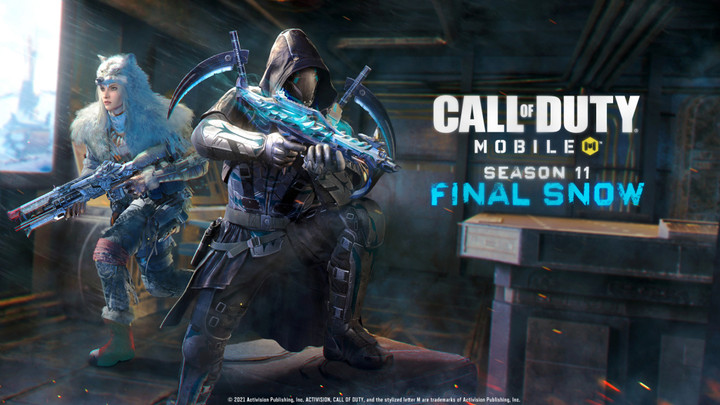The last season of Call of Duty: Mobile in 2021 is here and it comes with an abundance of new content.
Appropriately named Final Snow (we just hope it is not a reference to global warming), COD Mobile Season 11 will include several new festive-themed game modes, two new weapons, the PKM and the D13 Sector, extensive balance changes, and a new map called Icebreaker.
It will also come with more Undead Siege content, including the "Hell" variation of the mode, and this is all just the tip of the iceberg of everything we can expect from the December update.
If you are as excited as we are about COD Mobile Season 11 Final Snow, but for some reason, you are encountering issues when trying to update the game through the Google PlayStore, then you will be happy to hear that we have download links for COD Mobile Season 11 update APK and OBB files.
COD Mobile Season 11: APK and OBB download links

As always, it is our duty to emphasize that you should first try to update the game through the official Google PlayStore page, as that's both the safest and the easiest way to keep your apps up-to-date.
Only if you are for some reason prevented from updating the game via the Google PlayStore, or if the update is still not available in your region but you want to jump into early action, then your second best option is to install the update via APK and OBB files.
As soon as the Season 11 update becomes available, we will update the article with working download links, so make sure to come back soon! You will be able to find the COD Mobile Season 11 update APK and OBB download links below.
The OBB file size is 1.4 GB while the APK file size weighs in at roughly 100 MB. Unless you want your limited mobile data wasted, we strongly advise you to have your mobile device connected to Wi-Fi when downloading this update.
How to install the COD Mobile Season 11 update?

In order to instal the COD Mobile Season 11 update with APK and OBB files, you should follow these simple steps:
- Make sure to have enough free space on your device
- Head to "Settings > Safety and Privacy"
- Select "Install apps from Unknown Sources"
- Go to the Downloads folder and install the APK file by tapping the Install button.
- Move the OBB files into this location: Android > OBB > com.activision.callofduty.shooter
- Launch the game and enjoy COD Mobile Season 11.
And that's it, you are now all set and ready to start enjoying Season 11 and all the new content, have fun and happy Holidays!
Don't forget to check out our dedicated COD Mobile section, featuring all the news, guides, weapon tier lists, loadouts and more.
Featured image courtesy of Activision.

 No ads, our video library,
No ads, our video library,