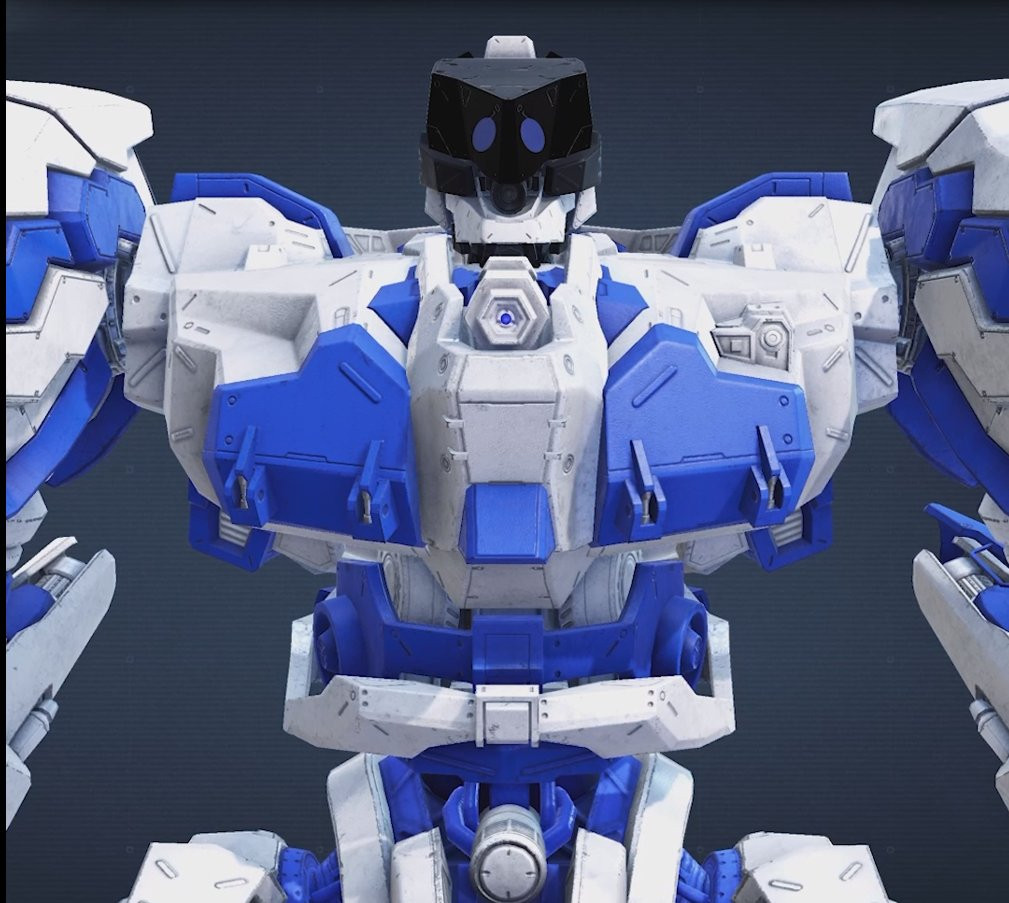Armored Core VI: Fires of Rubicon features an intricate mecha customization system where you can change different parts of your mech to increase the firepower, mobility, defense, and other such aspects while adding a cosmetic touch using Emblems, Decals, and other such things.
This opens up a lot of room for creativity when designing the best mech in terms of battle power and looks. And while not everyone can spend hours carefully designing their mech, many in the Armored Core community have worked tirelessly to bring forth some high-damage-dealing and cool-looking mechs.
Thankfully, with the help of Share IDs, you can copy the mech designs, granted you have all the parts used. Moreover, to add an extra layer of customization, players can use Emblems in the different parts of the mech using the Emblem Codes.
Seeing that, we are here with a handy guide that shares Armored Core VI Emblem codes and Share IDs, so keep reading!
Table of Contents
Armored Core VI Emblem Codes

Here are some of the best Emblem codes for Armored Core VI:
| Emblem Code | Platform |
| YEEYD3Y6DV3X | PC |
| HA7P7XBQRDKQ | PC |
| B22S58FARK8J | PC |
| WLCYX2MCW4JD | PC |
| LQLLRA5ZRZGB | PC |
| 19FB5S7TQ874 | PC |
| 2Q6H9VL5ZLGY | PC |
| 07M07JLP250V | PC |
| 6VFCQMYJ03WQ3 | PC |
| FKEPAMFYRX8L | PC |
| 3H4HN78MNJK8 | PC |
| 34GF67JL89NM | PC |
| 79KTSAGQH6DW | PC |
| DECEPTICON01 | Xbox |
| APEXPREDATOR | Xbox |
| RMDQ4A57T5GZ | Xbox |
| D5X1JCN4GJYA | PS5 |
| ED6M10XJTBWZ | PS5 |
| WRUFF5E92CMA | PS5 |
| U2E3PNX7ZG8L | PS5 |
| C73DUE076CPT | PS5 |
| 37VAMS8FKD9Q | PS5 |
| 4G54PN8GSQC0 | PS5 |
| Q1TKVT8E3W87 | PS5 |
Armored Core VI PlayStation Decal Codes
PlayStation has released several special decal codes to customise your mechs in the style of PlayStation icons. You can find the codes below and take a look at them on the gallery too.
| DECAL CODES | OFFICIAL PLAYSTATION DECALS |
| CBN6ERW5LON2 | Kratos Decal |
| S57PPHLSG4FH | Astrobot Decal |
| UTX8DSP28Y2F | Clank Decal |
| 69MJEU64PLAB | Knack Decal |
Armored Core VI Share IDs

Here are some of the best Mech Share IDs that the Armored Core VI community have shared on social platforms like Reddit, Twitter, and other such platforms:
| Share ID | Platform |
| Pepsi Man (7BRPPXHJALQL ) | PC |
| ID82XMT8V105HD | PC |
| Venom (91SS76UJ4DQM ) | PS5 |
| Sazabi (MAVXRBSQ1TTL ) | PS5 |
| Mr Krabs (TS533N4YHV46 ) | Xbox |
| Wall-E (QQHVAVT09U4F ) | PC |
How To Use Emblem Codes In Armored Core VI

You can use the Emblem Codes in Armored Core VI via the Downloaded tab available in the Image Editor menu.
Follow the below steps while making sure you are logged into Armored Core VI servers and are not playing the game in offline mode to use the Emblem Codes:
- Open Armored Core VI
- Select AC Design in the Garage menu
- Choose the Image Editor option
- Navigate to the last tab that says 'Downloaded'
- Select and add the Emblem Code
That concludes our guide on Armored Core VI Emblem codes and Share IDs. For more on the game, check out our dedicated Armored Core VI section.

 No ads, our video library,
No ads, our video library,