The Legend of Zelda Tears of the Kingdom, the latest installment of the popular Zelda series, features a new mechanic called Purah Pad. It's a brand new in-game device, which replaces the Sheikah Slate from the Breath of The Wild and boasts a number of helpful features.
For instance, the camera function of Purah Pad allows you to take photos of anything you see in the game. On the other hand, the sensor feature of the Purah Pad will enable you to track things that you have taken photos of or registered in your Compendium. With that said, here's a quick rundown of obtaining and using the Purah Pad in The Legend of Zelda: Tears of the Kingdom.
Table of Contents
How to Get the Purah Pad Camera
Obtaining Purah Pad is relatively easy in Tears of the Kingdom. Once you hop into the game and complete the intro, jump off to the Great Sky Island island. When you touch down, go down the stairs, and you'll notice the Steward Construct. Before you approach it, it's worth noting that there is an enemy around it that you have to beat.
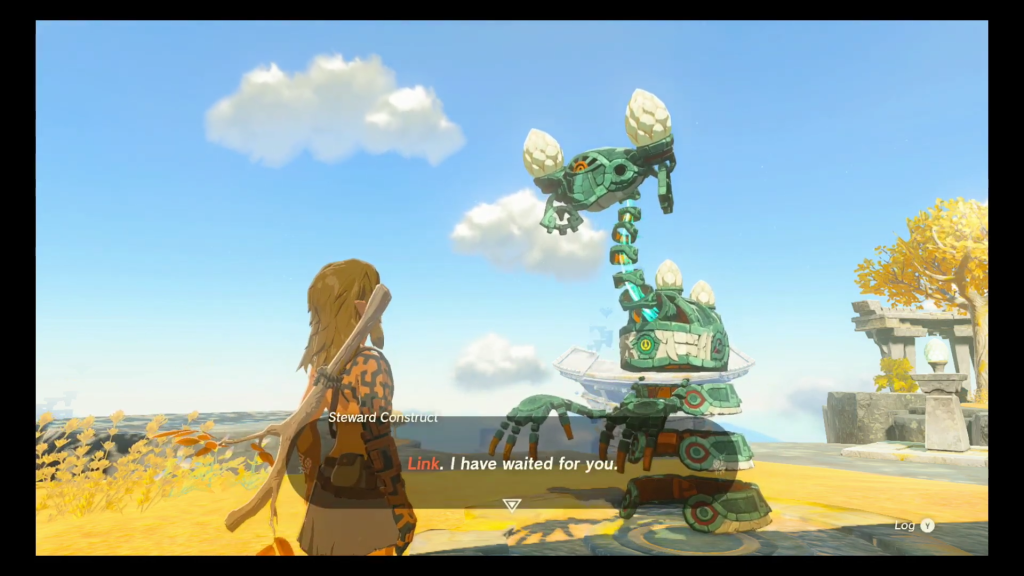
Finally, stand close to the Steward Construct and press the "A" button on your console to interact. The structure will reward you with Purah Pad and reveal that Princess Zelda kept this item here. Meanwhile, you'll notice that Purah Pad looks similar to a Nintendo Switch.

How To Use the Purah Pad
The Purah Pad acts as your main interface tool in the game. It has your quest log, world map, photo album, and more. You can access it by pressing up on the D-pad and selecting it from the menu. Here are some of the features that you can use with the Purah Pad:
Camera
The Camera allows you to take photos of anything you see in the game, such as enemies, items, landmarks, or scenery. You can also zoom in or out, adjust the angle, or add filters to your photos. You can access the Camera by holding L and selecting it from the menu.
Sensor
The Sensor is a feature that allows you to track things that you have taken photos of or that are registered in your Compendium. You can activate it by pressing Y while using your Camera or by selecting it from your Purah Pad menu. The Sensor will beep and point you toward your target when you are near it.
Travel Medallion
The Travel Medallion is a feature that allows you to create a temporary fast travel point anywhere in the game world. You can access it by holding L and selecting it from the menu. You can only have one Travel Medallion point active at a time and delete it using the Purah Pad menu.
However, it's worth noting that the aforementioned features or upgrades are locked by default, and players will need to complete various quests and objectives to unlock them throughout the game.
So there you have it. That's everything you need to know about getting Purah Pad in Zelda Tears of the Kingdom.

 No ads, our video library,
No ads, our video library,

