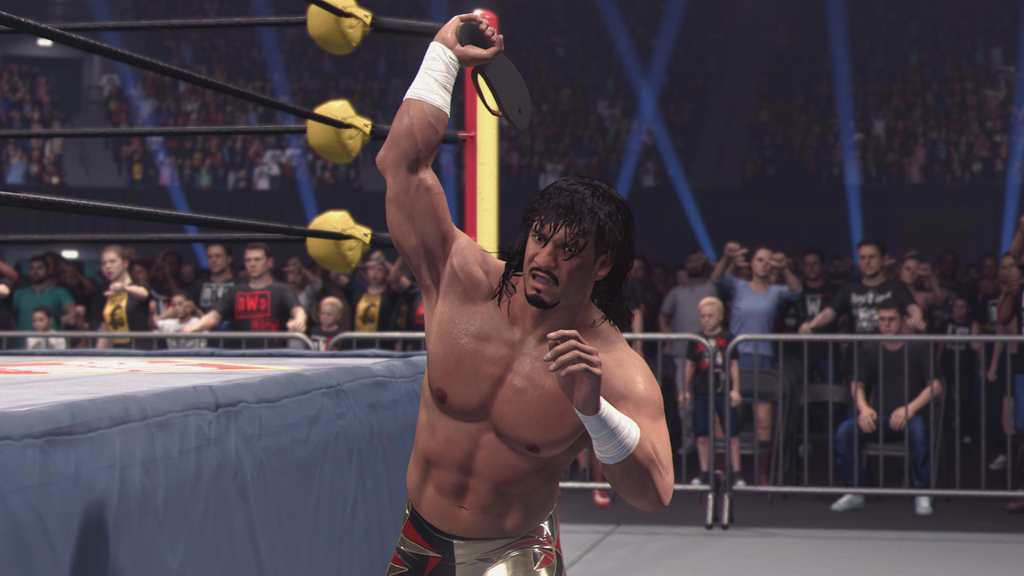Every year something new hits the WWE 2K franchise, but the ability to throw weapons in WWE 2K24 is one of their most exciting additions in years. While players had a variety of weapons to use in the past, previously they could only be swung and dropped. Here, we'll go over how to throw weapons in WWE 2K24 so you can send La Chancla flying.
How to Throw Weapons in WWE 2K24
While there are many different WWE 2K24 controls to learn, none is quite as fun as throwing weapons. First, you need to make sure you're in a match type that will allow thrown weapons without causing a disqualification. If you're in a match with DQ listed as "ON" in the match rules, throwing a weapon within eyesight of the referee will cause you to lose the match just like you would when swinging a weapon.
To retrieve a weapon in WWE 2K24, exit the ring using RB or R1and then approach the ring apron. If you're in a modern arena, the LED apron screen on the south side of the ring will not allow you to retrieve weapons there. Once at an unblocked apron near the center, press LB or L1 to bring up the weapon wheel.
Once you have a weapon in your hand, simply press B or Circle to throw the weapon at your targeted opponent. It won't always connect, but that weapon will go flying. If you'd rather just drop a weapon on the ground to save it for later, press LB or L1 again while holding a weapon. Pressing LB or L1 by a weapon on the ground will pick it back up.
Which weapons you have to choose from will vary from match to match, as a TLC match will have a different default set than an Extreme Rules match. If you want to customize available weapons, click on Match Options while creating a new match, then go to Custom Match Rules. The final screen will allow you to select from several different weapons including the guitar, La Chancla, a Slim Jim, and more.

 No ads, our video library,
No ads, our video library,