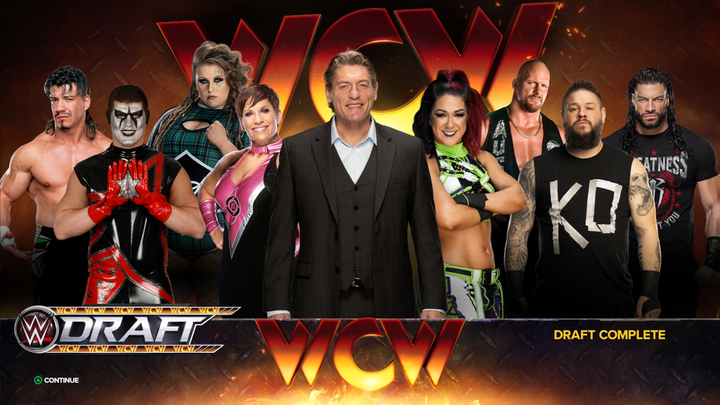Table of Contents
When you dive into WWE 2K24 MyGM, nothing can make a bigger impact on your season than the draft. You can truly make or break things with a good draft, but rest assured doing that isn't as complicated as it might appear.
If you feel the lineup needs some adjustment, there's always the option to make a Custom Draft Pool. With several aspects to keep in mind, we'll go over tips and tricks for all of that in this WWE 2K24 MyGM draft guide.
Updated April 1: You can find a full overview of new features and all our WWE 2K24 MyGM guides here.
How to Draft in WWE 2K24 MyGM
Once the WWE 2K24 MyGM draft begins, the most important thing to do is sort the pool by Stamina to see the highest Stamina superstars first. While it can be tempting to snag the highest popularity star or someone with a particularly high level, those are often the most expensive choices and aren't worth the cost in your first season.
Instead, focus on grabbing the most affordable high stamina options and building a balanced roster. Remember that Role (Heel or Face) can quickly be changed with a promo, but Class isn't quite as simple. There is now a Class Change promo, but only superstars Level 15 or higher will have access to an alternate Class.
Giants tend to be the hardest to come by, so you may one to make sure you snag a few good giants early. From there, make sure you're keeping evenly balanced Bruiser/Fighter and Cruiser/Giant ratios if possible across both the men's and women's divisions.
Finally, make sure you're drafting plenty of Specialist superstars. While the Bruiser/Fighter and Cruiser/Giant matchups are most effective, Specialist rivalries work extremely well and will give you a lot more flexibility in booking both rivalries and week to week shows.
You can supplement your roster later on with Talent Scouts and free agent signings, but that'll be much harder to do in early seasons when your week to week revenue isn't quite as high. Lastly, once again Stamina is king.
Popularity and Level can be improved over time, but if you start with a low Stamina roster it'll hamstring things and risk injuries at a crucial early building stage. When you reach later seasons and have more significant weekly revenue, it'll be safer to be a big spender in the draft between seasons knowing you can supplement with free agent signings.
How to Make a Custom Draft Pool
If you don't want to use the default game roster and Draft Pool in WWE 2K24 MyGM for any reason, you'll need to create a Custom Draft Pool while getting your Session Settings in place. From here, you can alter the Status, Popularity, Role, and Class of any superstar.
You can set anyone's Status to Contract, Active, Inactive, or Local. Contract will put them in the free agent pool you have to use Talent Scouts to locate and then sign during the season. Active means they could end up part of the pulled Draft Pool, but not every single Active superstar will be pulled for every draft.
Inactive will remove the superstar entirely, and they will not appear in your MyGM save in any ways. Lastly, Local is for the low-level rookie talents that are often very low popularity but fairly cheap as free agents. Ultimately, you just want to be careful not to make the Draft Pool too unbalanced as you're changing this.
If you move a few superstars from Active to Inactive, you may want to move a few Contract talents with the same Class to Active. You can also edit Popularity, Role, and Class, but these need to be changed carefully. Boosting Popularity too high will make a superstar much harder to purchase, but you can make a Local talent into an Active one and bring their Popularity up to the 40s or 50s to add to your options from a specific Class.
Much of your Custom Draft Pool in WWE 2K24 MyGM is up to personal preference, but the principle you have to keep in mind at all times is balance. Utilize the sort functions as you make changes to keep an eye on the overall field of Active superstars your Draft Pool will pull from.

 No ads, our video library,
No ads, our video library,