Call of Duty Warzone 2 is bringing in tons of new features for players to enjoy as we head into a new era of Call of Duty battle royale gameplay. Aside from the new features in the game, players can also fully customize the controller and aim assist settings to their liking.
This level of customization gives you an almost overwhelming amount of options to customize, but luckily, you don't have to fret as we have you covered in this guide. We'll be walking you through the best controller and aim assist settings to use in Warzone 2, and help you nail your shots every time.
Best Controller Settings in Warzone 2

Inputs
- Button Layout Preset: Tactical
- Flip L1/L2 with L2/R2: Off
- Stick Layout Preset: Default
- Controller Vibration: Off
- Trigger Effect (PS5): Off
Aiming
- Horizontal Stick Sensitivity: 6
- Vertical Stick Sensitivity: 6
- ADS Sensitivity Multiplier: 0.9
Sensitivity will always depend on individual taste. However, we find that getting the best of both worlds requires using a sensitivity of 6 for both horizontal and vertical movement.
With these settings, you will be able to turn around fairly quickly, but some players do find that lowering the ADS Multiplier to a value of roughly 0.80 gives you much greater accuracy in those mid to long-range firefights.
Sensitivity Multiplier
- Third Person: 1.00
- Ground Vehicles: 1.00
- Air Vehicles: 1.00
- Tablet: 1.00
Verticle Aim Axis
- On Foot: Standard
- Third Person: Standard
- Ground Vehicles: Standard
- Air Vehicles: Standard
Gameplay
- Aim Down Sight Behavior: Hold
- Automatic Sprint: Off
- Equipment Behavior: Hold
- Weapon Mount Activation: ADS + Melee
- Interact/Reload Behavior: Prioritize Reload
- Armor Plate Behavior: Apply One
Best Aim Assist Settings in Warzone 2
Below we've also broken down the best aim assist settings you can use right now in Call of Duty Warzone 2. We will elaborate further below on what some of these settings do, such as the aim assist options and aim assist curve, but feel free to use this as a template from which you can adjust specific settings to your liking.
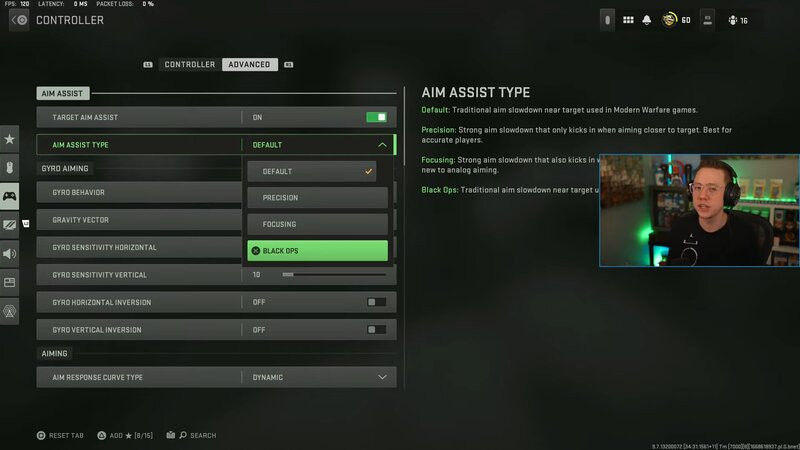
- Target Aim Assist: On
- Aim Assist Type: Default
- Aim Response Curve Type: Dynamic
- ADS Sens. Multiplier: 1.00
- ADS Sensitivity Transition Timing: Instant
- Custom Sensitivity Per Zoom: Increase depending on how slow your zoom feels.
There are four aim assist types to choose from depending on what you prefer as described below:
- Default - The "traditional aim slowdown" setting is largely usable by players of all skill levels.
- Precision - Better suited for more accurate players because it has a more substantial aim slowdown that only activates when aiming closer to a targe
- Focusing - For newer controller players who have less accuracy and is the ideal setting for getting used to the controls.
- Black Ops - The traditional "aim slowdown" used in Black Ops titles for those who are used to it.
The Aim response curve type is another setting that you may want to tweak depending on your preference and skill level as it affects the aim response to hitting your aim stick. We've outlined each type here:
- Standard - The default option that uses a straightforward power curve map from the aim stick to the aim rate.
- Linear - Your stick and aim rate are directly mapped in linear, meaning your stick movement corresponds to one-to-one aiming
- Dynamic - The preferred type as it allows for finer aim rate control, especially in Warzone 2's game modes where you are more likely to engage in ranged combat.
There are also some settings that you can change under the Advanced section of the controller options that tweak the dead zones on your controller's input. This removes the chance of your controller ignoring some of your finer inputs when it comes to movement and accuracy.
- Left Stick Min: 0.00 (Increase if you experience stick drift)
- Right Stick Min: 0.00 (Increase if you experience stick drift)
- Left Stick Max: 0.99
- Right Stick Max: 0.99
- Left/right trigger Deadzone: 0.00
For more on Call of Duty: Warzone 2, check out be sure to check out our dedicated section and learn more with some of our Warzone 2 Guides & Tutorials below:
Warzone 2 Battle Royale Guides - Map Al Mazrah Guide|Map Size|All Killstreaks Explained|Unlock All Operators|New Reporting System|Prestige Ranks, Cap, Rewards|New Battle Pass System|All New Operators List|Victus XMR Sniper Rifle Unlocking Guide|Backpack & Looting Explained | Skill-Based Matchmaking| PC Specs |Check Server Status | Unlock Zeus & Mortal's Bane | Locked On The Menu Issue | CDL Packs | Blackout Roze Operator Skin | BAS-P SMG Unlocking Guide | Weapon Balance Changes |
Warzone 2 Tier Lists - Best Weapons Tier List | Best Assault Rifles (AR) Tier List
Warzone 2 DMZ Mode Guides - Factions & Missions | Contracts & World Activities | DMZ Faction Rewards | Interrogation Guide |
Featured image courtesy of Activision.
For more on Call of Duty: Warzone 2, check out be sure to check out our dedicated section and learn more with some of our Warzone 2 Guides & Tutorials below:
Warzone 2 Battle Royale Guides - Map Al Mazrah Guide|Map Size|All Killstreaks Explained|Unlock All Operators|New Reporting System|Prestige Ranks, Cap, Rewards|New Battle Pass System|All New Operators List|Victus XMR Sniper Rifle Unlocking Guide|Backpack & Looting Explained | Skill-Based Matchmaking| PC Specs |Check Server Status | Unlock Zeus & Mortal's Bane | Locked On The Menu Issue | CDL Packs | Blackout Roze Operator Skin | BAS-P SMG Unlocking Guide | Weapon Balance Changes | Hidden Money Chests | Unlock Gaz and Klaus | AQ Soldier Kills |
Warzone 2 Tier Lists - Best Weapons Tier List | Best Assault Rifles (AR) Tier List
Warzone 2 DMZ Mode Guides - Factions & Missions | Contracts & World Activities | DMZ Faction Rewards | Interrogation Guide | Factions Rewards | Unlock UAV Towers | Find Stronghold Keycards | LAG & Stuttering Fix |
Warzone 2 Class Setups - Best Meta Loadouts | Best Long Range Loadouts | PDSW 528 Loadout | M4 Loadout | FSS Hurricane Loadout | TAQ-56 Loadout | MCPR-300 Loadout | Kastov 762 Loadout | RPK Loadout | Lachmann Loadout | EBR-14 Loadout | RAAL MG Loadout | SP-R 208 Loadout |

 No ads, our video library,
No ads, our video library,

