Tower of Fantasy, one of the most awaited sci-fi MMORPG games, is now available to preload on PC and mobile devices globally. The game offers an open world of Aida where a mysterious Omnium energy has caused destruction by turning animals into monsters and your job is to save the world.
While the global servers will go live on 10th August at 8 PM EDT, preloading the game will save your time by downloading most of its data files. Here are the complete steps to download Tower of Fantasy on PC.
How to download Tower of Fantasy on PC
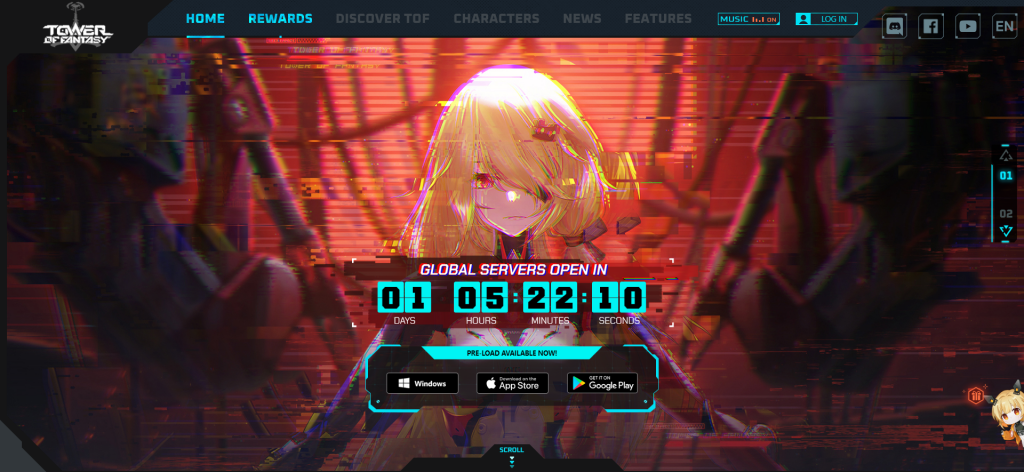
- The first thing that you need to do is go to the official Tower of Fantasy website.
- Then click on the Windows option under Global Servers countdown and download the game launcher.
- Install the Tower of Fantasy launcher and then, log in with your account.
- Lastly, click on the Download button to start downloading the game.
If you are unable to download the launcher, keep trying as players are getting issues due to heavy traffic on the website.
You can now pre-download the shared open-world MMORPG #TowerofFantasy on your mobile and PC!! 🎉
— Tower of Fantasy (@ToF_EN_Official) August 9, 2022
Click below to download on mobile, or choose the PC version from our official website!
[https://t.co/GlSvnSiiEH]
See you tomorrow at 8 PM (EDT) when the server opens!🙌#ToF
So, that is everything you needed to know about downloading Tower of Fantasy on PC. Once the global servers go live, the game will install some additional files and you will be able to start your adventure after that.
- Does Tower Of Fantasy Support Crossplay And Cross Progression?
- Tower Of Fantasy Cooking Guide - All Recipes List
- How To Unlock Vehicles in Tower Of Fantasy
- Tower Of Fantasy Tier List - Best Characters
The game focuses on multiplayer elements and will let you grind with your friends and have fun.
Joey @TheAn1meMan and @HHoliest led the crew ToF and crew 810 for a PVP duel in #TowerofFantasy! ⚔️
— Tower of Fantasy (@ToF_EN_Official) August 9, 2022
Multiplayer combat in ToF is EPIC! Remember to download #ToF and challenge your friends on Aug.10! See you at the Mega Arena! 👀 pic.twitter.com/V5LVJewS9c
You can have a look at Tower of Fantasy's official trailer released by Hotta Studio on YouTube to have a look at the game.
For more on the game, check out our section dedicated to Tower of Fantasy guides, news, updates, tips, and more.
Featured image courtesy of Hotta Studio.

 No ads, our video library,
No ads, our video library,

