After you complete the introduction of Tower of Fantasy, i.e., be saved by Shirli and have arrived at Astra shelter, you will go with Shirli and meet Mi-a. After that, you will be asked to select your sprint mode, and you will have two options, Auto Sprint and Manual Sprint.
If you select Auto Sprint, you will automatically dodge or sprint while in combat; however, if you choose Manual Sprint, you will have to do it manually. Now, it can cause you to take extra damage if you can't dodge or sprint on time.
So, if you have already selected the Manual Sprint mode, you can switch back to Auto Sprint or vice-versa by following this guide.
How To Change Sprint Mode In Tower Of Fantasy

Switching the Sprint Mode in Tower of Fantasy is quite easy, and all you have to do is follow these simple steps:
- Go to the Tower of Fantasy in-game settings from the top right corner of the screen or press ESC and click on Settings.
- Then, in the Basic settings tab, scroll down to the bottom and find the Control Preferences option.
- Under it, you will find Manual Sprint (Dodge) option.
- If you want to turn on Auto Sprint, disable this option or else enable it if you want to play using Manual Sprint mode.
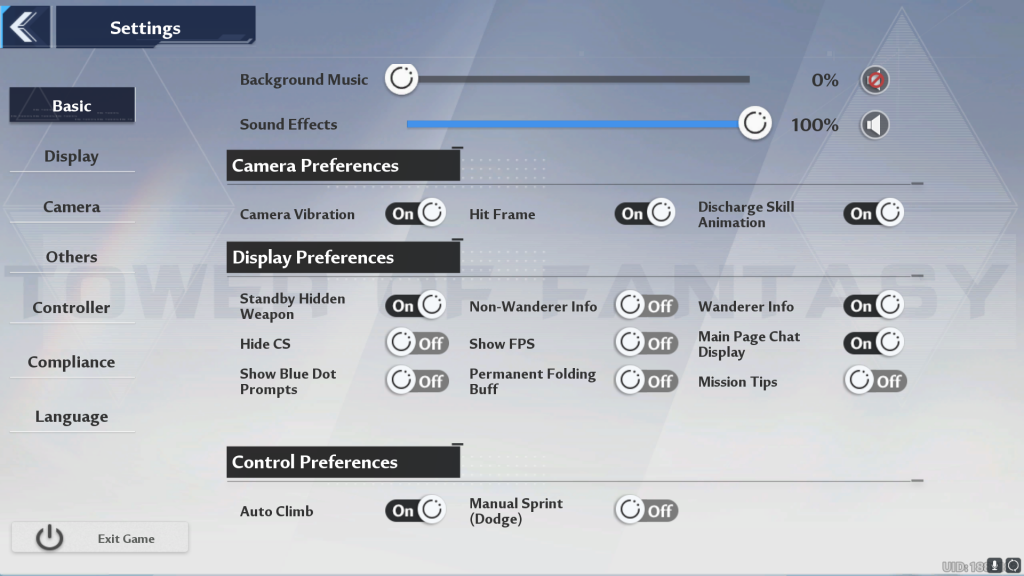
Once done, you can go back to continue your adventurous journey in the game.
Tower of Fantasy is a free-to-play game that will be available on PC, Android, and iOS devices on August 10.
In #ToF, sharing the world with real players allow you to:
— Tower of Fantasy (@ToF_EN_Official) August 4, 2022
- Tackle Aida’s toughest enemies together🤝
- Challenge other Wanderers to combat🥊
- Join a crew or chat with friends🥰
Are you planning to join a crew, or explore Planet Aida alone?#TowerofFantasy#ToFSignal
You can have a look at the official trailer of Tower of Fantasy below:
- Tower Of Fantasy System Requirements - PC, Android, iOS, iPad
- Tower of Fantasy - All English And Japanese Character Voice Actors
- Tower of Fantasy - Release Date, Story, Gameplay, And More
- Every Playable Character In Tower Of Fantasy
For more on the game, check out our section dedicated to Tower of Fantasy guides, news, updates, tips, and more.
Featured image via Hotta Studio / Rabia.

 No ads, our video library,
No ads, our video library,

