Slender: The Arrival has nine chapters; despite being a relatively brief game, players may still want to save along the way. However, with no 'save' option in the game's Options menu, it's not entirely clear how to do that right off the bat. Thankfully, though, there is a way to save your game in Slender: The Arrival, so keep reading for a quick guide on how to save your progress so you don't have to start all over from the beginning each time you play the game.
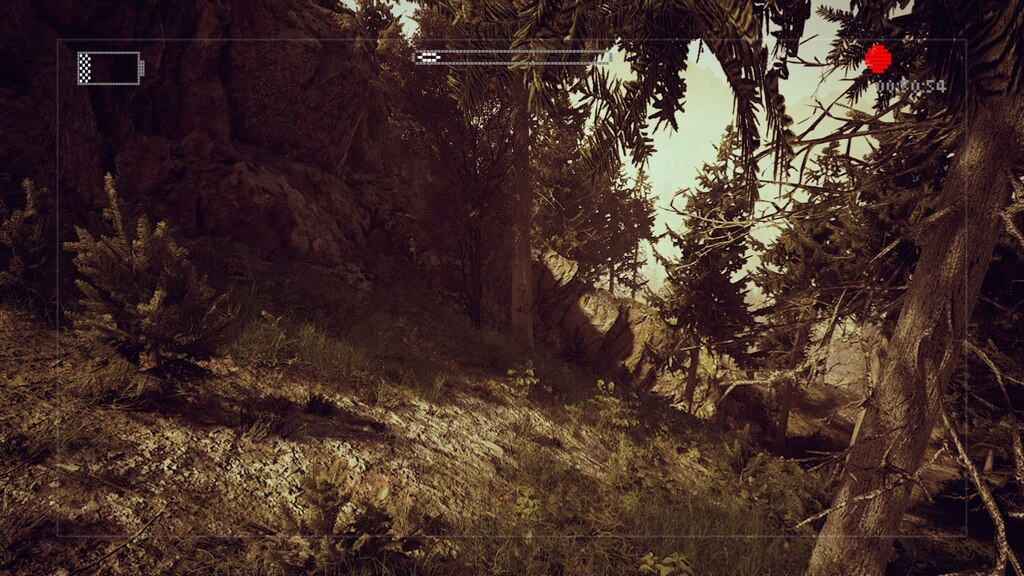
How To Save In Slender: The Arrival
There is no way to manually save in Slender: The Arrival, even after the 10th anniversary update. Instead, you'll need to wait until you've completed a chapter in full for the game to automatically save. There are nine chapters in the game, with one being the secret and optional "Memories" chapter. This means nine opportunities to save.
However, the game's save files work a little differently than most games. Even if you've saved, clicking "Start Game" won't put you back to your most recent save; instead, it'll start you out from the very beginning of the game. If you want to start from where you left off, you'll have to manually select a chapter from the 'Chapter Selection' menu. You'll want to note, though, that it'll start you from the beginning of the chapter.
If you want to get an achievement for beating the game - either on Normal or Hardcore - you'll need to beat it all in one sitting, without stopping after any chapter. The game is a pretty short one, taking many players only about 3.5-5 hours to beat, so it's definitely possible to go from start to finish in one sitting.

 No ads, our video library,
No ads, our video library,

