Since New World launched, there’s been an annoying bug running rampant in the cities and towns of Aeternum. However, with this bug, players can’t even make it to the log in screen and see the wonderful and somewhat controversial world that Amazon Games has created.
The bug in question is simply known as “Steam must be running...” This is a common error message that many players have been receiving since New World launched in September. The rest of the error message goes on to say “Make sure you are logged into Steam, then try again.” Clearly, many players will know for a fact that they’re logged into Steam, so the message doesn’t make alot of sense and leaves players clueless trying to solve the issue.
Well, players don’t have to fret any longer, as the solution to the error in New World is found below.
Fixing the Steam Must be Running error in New World

The first and obvious option to try and fix this error is to close out of Steam, go into Task Manager, right-click on Steam and click “End task” This will completely close the launcher and ensure that any processes are ended.
-
Read more: How to find thick hide in New World
From here, players can reopen Steam, launch New World and see if the error message occurs again. However, if the message reappears, players can try another step after closing Steam.
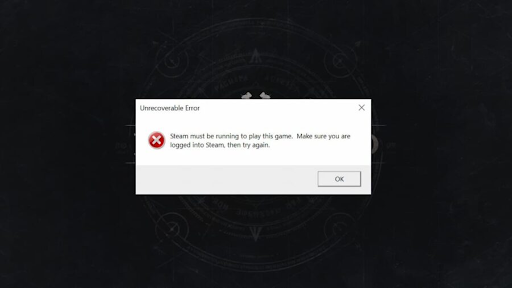
In the Game Library, right-click on New World, select “Manage” and then “Browse local files”. Once in the files, players need to select the “Repair service” choice. This should in all likelihood fix the problem with the error message. However, it might not completely avoid the problem in the future. So if the Steam message appears again when trying to run New World, just repeat these steps and players will be good to go.
If you need a refresher on New World, make sure to check out our guides for the game on our dedicated section.
Featured image courtesy of Amazon Games.

 No ads, our video library,
No ads, our video library,

