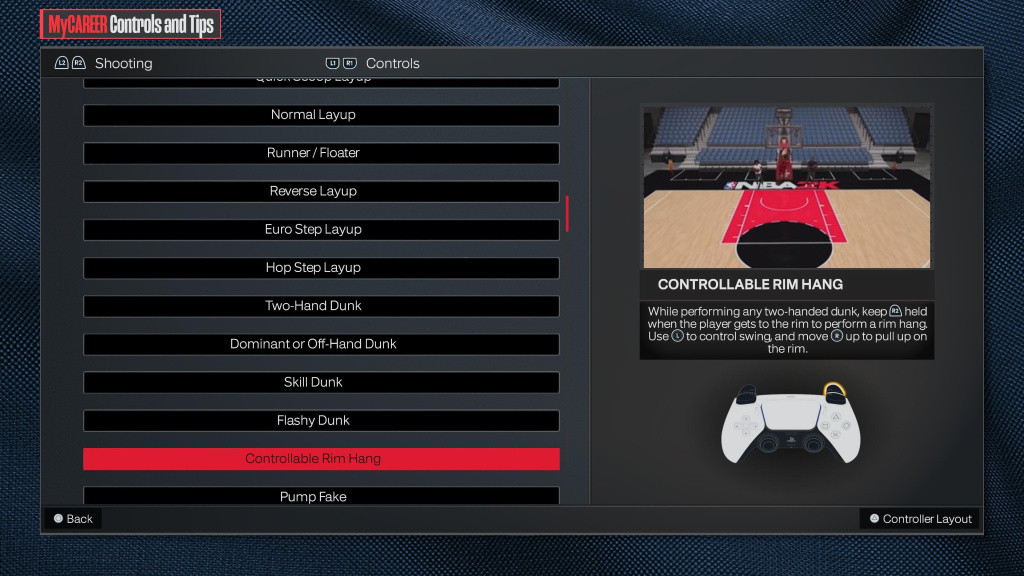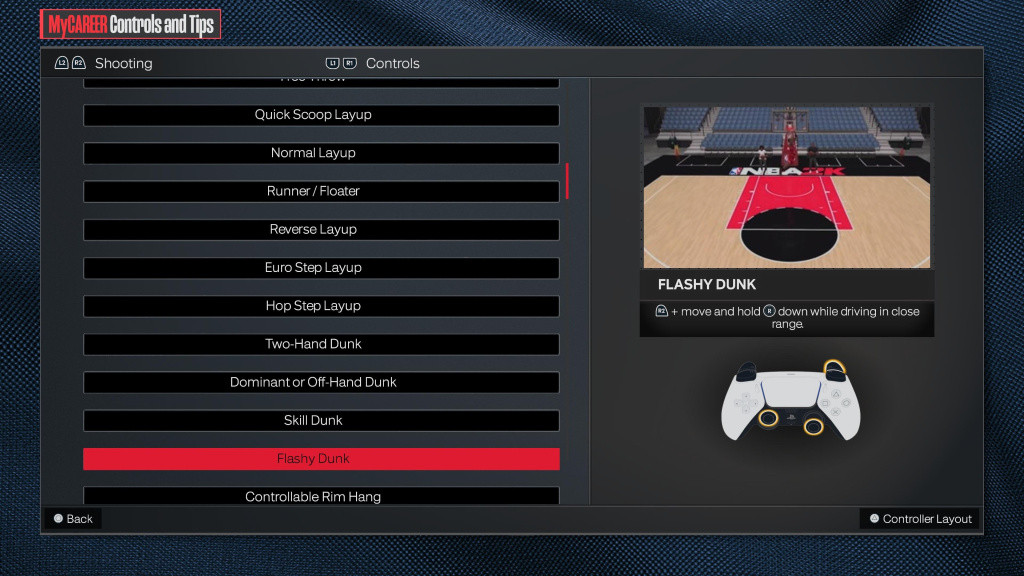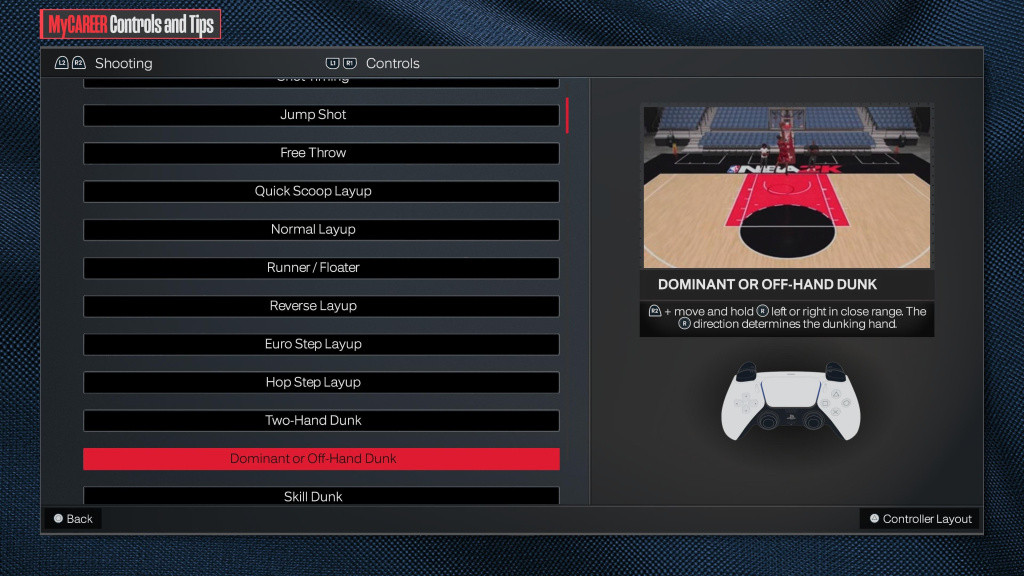There is nothing in the game like posterizing your opponent and even better if you can do it with a flashy dunk to put an exclamation mark on who is boss in the paint. In this guide we'll dive into how to pull off a variety of dunks so you will have plenty of ways to slam the ball home.
Table of Contents
How to Dunk In 2K24 - The Basics
There are two main methods that can be used to perform a dunk you can use the shoot button or you can use the Right shot stick by aiming it toward the rim. Most dunks are performed while sprinting so bare this in mind when looking to hit the basket. The success of the dunk will take into consideration the player rating for both Driving and Standing dunks depending on which you are trying to attempt, defensive coverage and how much space your player has, the badges of the particular player and whether the player has a contact dunk package equipped.
2K24 Dunking Controls
Now that we have the basics in place let's look at the more advanced dunks that can really hammer home your dominance on the court. These are performed with the Right shot stick as mentioned previously while sprinting towards the basket using R2/RT.
- UP - Two-Handed dunk
- Right - Strong Hand dunk
- Left - Weak Hand dunk
- Up x2 - Flashy Two-Handed dunk
- Down-Up - Flashy One-Hand dunk
- Up-Down - Normal Skill dunk with meter
- Down-Down - Rim Hang Skill dunk with meter
Controls & Tips Gallery
Now that you're up to speed on rocking the rim get your newfound skills on the court and for more NBA2K 24 content stick with Ginx.TV.

 No ads, our video library,
No ads, our video library,