If there is any way to maintain motivation through a game mode it has to be a constant slate of rewards that help you improve regardless if you go through a losing streak.
In NBA 2K a great way to earn those kinds of rewards has been the Locker Codes which allows you to earn different prizes through a drop ball mini-game.
Whether this is your first time redeeming a Locker Code or you just haven’t found the new location of the menu, we will tell you everything you need to know so you don’t miss the season bonuses.
How to redeem Locker Codes in NBA 2K22 MyTeam

The first main change of NBA 2K22 compared to last year’s game is that redeem menu is no longer located under the 'extras' tab, you will now find it under the 'MyTeam Community Hub' on the main tab.
Make sure to stay tuned to social media as they tend to announce active Locker Codes through there and you can take advantage of time and boost your squad.
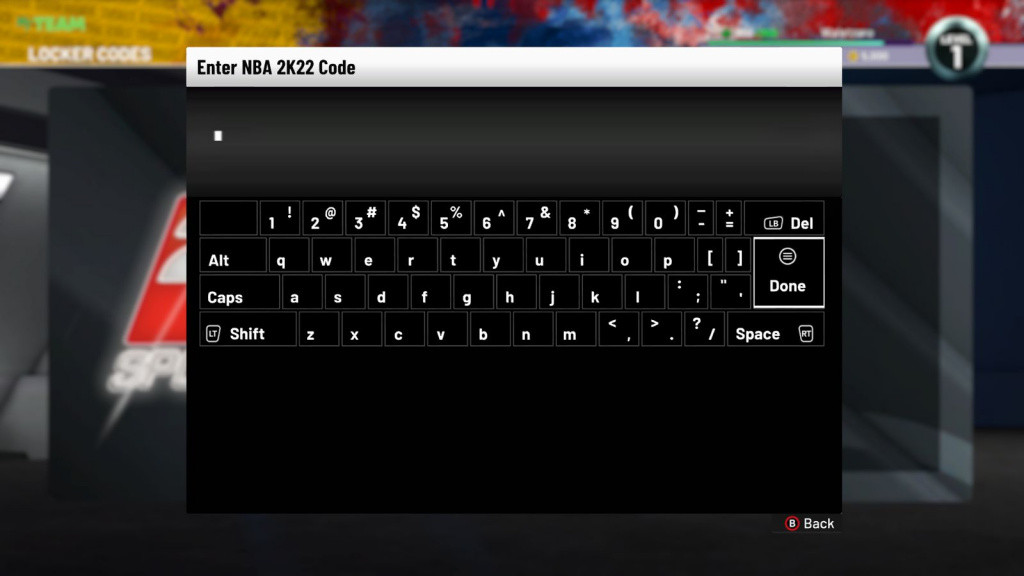
Whenever you enter a Locker Code always make sure to double-check the spelling, although don’t worry about upper and lower case letters as they do not affect the process.
One thing that you always have to make sure of is that you put the hyphens correctly in between the words, just like they will show you through the images.
As of right now, there are only two active Locker Room codes active, which are:
-
FOREVER-CODE-FROM-ASK-A-DEV
-
ASK-A-DEV-ZERO-GRAVITY
After each code is entered correctly, you will earn a ball drop mini-game with a chance to win Draft tickets, Shoe attributes or even Award packs from the current series.
Be quick to utilize these locker codes as some of them will expire in two or three days.
Make sure to give a look at our dedicated section as we will bring you everything you need to know about every NBA 2K release, news, MyTeam tips and more.

 No ads, our video library,
No ads, our video library,

