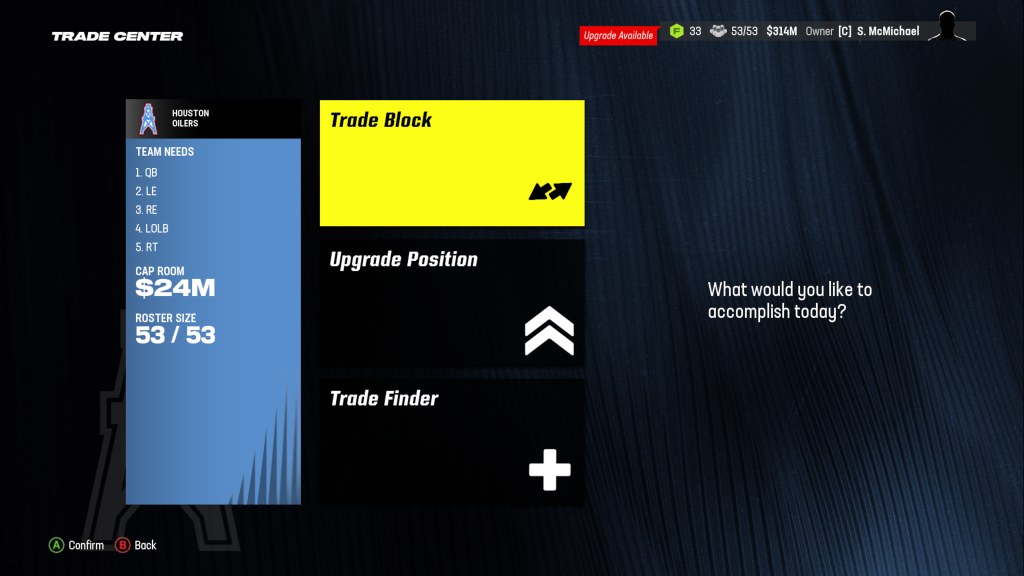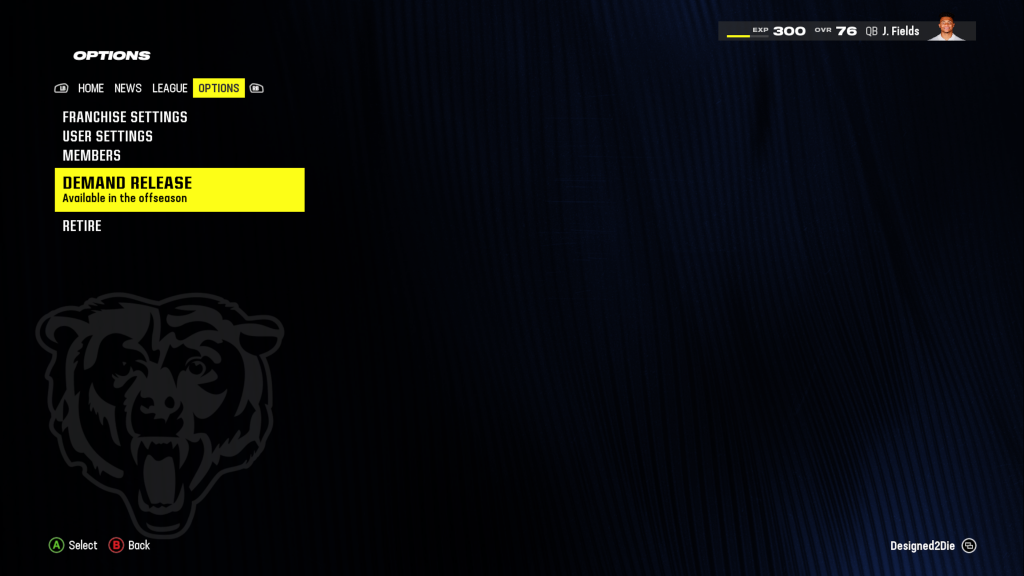Nothing can make a bigger difference in Madden 24 than having the right team in place, and sometimes the best way to do that is by trading to fill in gaps. If you're looking to update your roster with top talent, you need to know how to request a trade in Madden 24.
Of course, there's also a chance you're looking for a change of scenery while playing solo in Superstar Mode or Franchise Mode. We'll break down exactly what your Madden 24 trade options are right now.
How to Request a Trade in Madden 24 Franchise Mode
If you're playing in Franchise Mode, trading will be one of the most critical aspects to take advantage of. Fortunately, knowing how to request a trade there isn't too complex and you'll have more than one way to go about it.
Once you're in Franchise Mode, go to Manage Roster and select Trade Center. From there, you can check out Trade Block, Upgrade Position, or Trade Finder. Trade Block is where you'll check to see which players other teams have already dropped onto their Trade Block. These are usually easier to make a deal for, so anyone who fits your needs (and budget) is a must.
If you'd rather look for ways to upgrade a particular position, choose that option to get some guidance on where to look. Finally, Trade Finder is where you will request a trade in Madden 24 Franchise Mode. You can add players or draft picks from your team and the team you're trading with before submitting the offer to see if the other club's owner bites.
Can you request a trade in Superstar Mode?
Sadly, there is no way to request a trade in Superstar Mode. You're stuck with the team and contracts that have been signed, and there's no agent or option to get your way out of it. Players should keep this in mind and make sure they're with a team they want before dedicating hours to a Superstar Mode save.
If you're playing in Franchise Mode as a player and going it solo rather than operating the whole team, there actually still isn't an option to request a trade. However, you do have a nuclear option at your disposal which is Demand Release.
If you're using the player role in Franchise Mode, tab over to options during the offseason and select Demand Release. This will send your player into free agency during the offseason, but if no one signs you then you'll be forced to retire. Make sure to calculate whether the risk is worth it, or save (and turn off autosave) accordingly before trying this in Madden 24.

 No ads, our video library,
No ads, our video library,