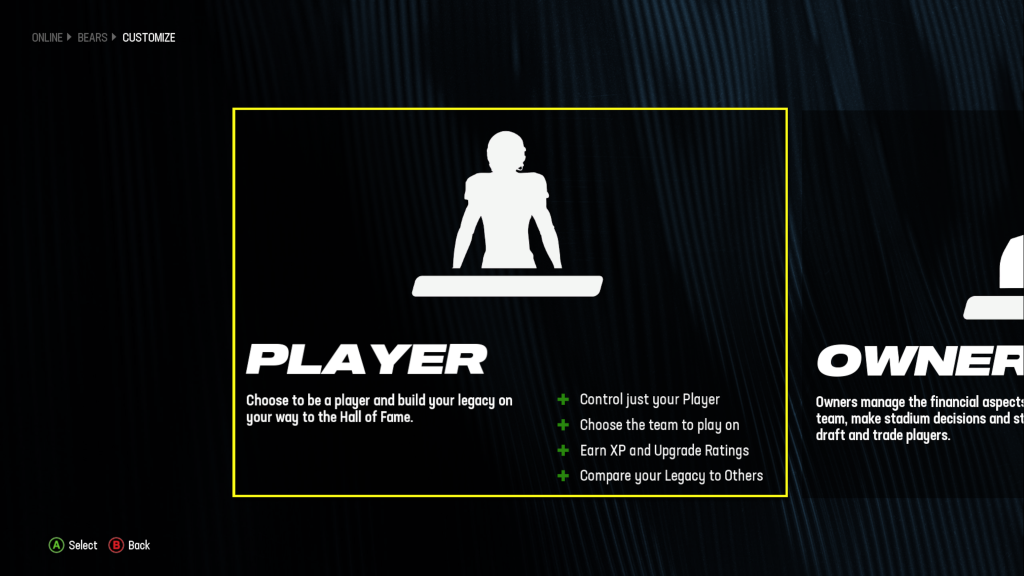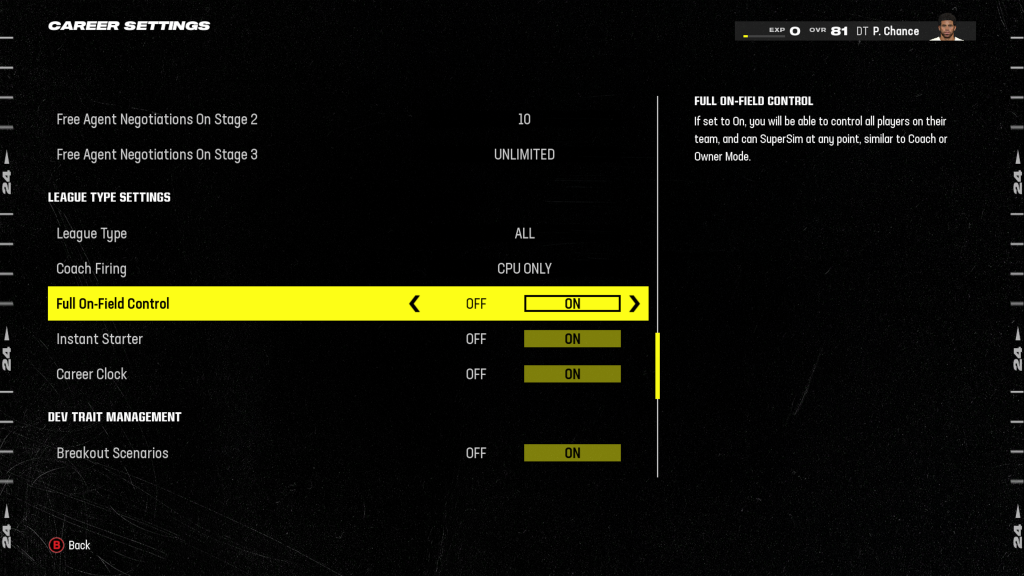Table of Contents
Over the years, we've seen dozens of different iterations of single player career modes in sports games. The primary Madden 24 career mode experience is the recently renamed Superstar Mode, which did see some key changes and upgrades this year.
However, the average player may not even realize that the best Madden 24 career mode is hiding in plain sight and it isn't Superstar Mode. In fact, you can even play as an existing quarterback already in the league, but you have to know where to look.
Madden 24 Career Mode is in Franchise Mode
That's right, the dedicated single player career mode you actually want to look for isn't Superstar Mode. While that experience can provide it's own fun, a mix of some lingering bugs and additional layers like text message conversations and cutscenes can become a detriment over time and not really give Madden 24 players the experience they were hoping to have.
However, anyone frustrated with Superstar Mode or looking for a new way to play should actually head to Franchise Mode. While EA Sports would rather players play Superstar Mode, which incentivizes you to jump into The Yard and potentially spend money on microtransactions for cosmetic gear. Superstar Mode is also centered around the 99 Club, which keeps players thinking about the shifting Madden 24 ratings each year.
If you want to get away from all of that, all you have to do is make a new Franchise Mode save and set your role to Player instead of Coach or Owner. You'll be able to create a new player just for this mode or choose from an active quarterback already on any NFL roster.
All Madden 24 Career Mode Positions & Player Types
If you want to jump into Madden 24 Career Mode, you'll have a specific group of positions to choose from. If you want to play as an existing player, your only option unfortunately is quarterback. However, there are more options if you create a custom player for Franchise Mode.
You can choose from the following position archetypes:
- Field General QB
- Strong Arm QB
- Scrambler QB
- Improviser QB
- Power Back HB
- Elusive Back HB
- Receiving HB
- Deep Threat WR
- Slot WR
- Physical WR
- Playmaker WR
- Vertical Threat TE
- Possession TE
- Speed Rusher LE
- Power Rusher LE
- Run Stopper RE
- Power Rusher DT
- Speed Rusher DT
- Run Stopper DT
- Field General MLB
- Pass Coverage MLB
- Run Stopper MLB
- Speed Rusher LOLB
- Power Rusher LOLB
- Pass Coverage ROLB
- Slot CB
- Man-To-Man CB
- Zone CB
- Hybrid FS
- Zone FS
- Run Support SS
After choosing a position and player type, you'll decide between being a Top Pick, Mid Round Pick, or Undrafted. This choice will determine your initial ratings and the expectations the team places on you.
If you want to start with a more finely tuned quarterback, you can also create a new player outside of Franchise Mode and add them to any existing roster. If you then import your active roster instead of the accurate NFL roster, you'll be able to choose your custom created (and potentially 99 OVR from the start) quarterback.
How to Player Lock in Franchise Mode
By default, your Franchise Mode experience at the Player Role will still allow you to control the entire team during games. You won't have access to or be burdened by any of the owner aspects like team management week to week, but you will be able to call the plays and switch to other players throughout each game.
If you'd rather not have the option to switch players, there is a setting that will player lock you in Franchise Mode. First head to Options, then Franchise Settings, then League Settings from within Franchise Mode. Go all the way down and look for Full On-Field Control then set that to Off.
Once you've done this, you'll only play as your chosen player and won't be able to switch at any point. You will still influence the play-calling, but that's the only aspect, and any plays not involving your player will be simulated.

 No ads, our video library,
No ads, our video library,