Looking for details on Last Epoch's full offline mode experience released with the version 1.0 update? Then we've got you covered with a complete guide, including Steam settings and differences.
The time-traveling ARPG, Last Epoch, is absolutely brilliant, fitting in perfectly between Diablo and Path of Exile. If you want to play it alone instead of with others, or you are just suffering from connection issues and want a smooth experience regardless of the server status, then you can play Last Epoch via its dedicated offline mode. Here's what you need to know.
How To Play Last Epoch Offline Mode
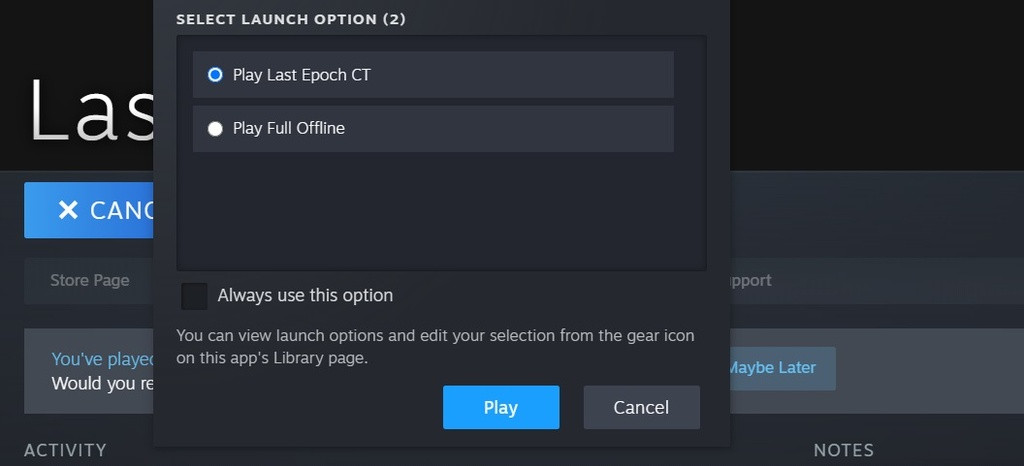
In the big Last Epoch launch update (patch 1.0), developer Eleventh Hour Games has added the ability to launch Last Epoch in a "fully offline mode." via Steam.
After downloading the 1.0 update, you will be able to choose if you want to play the game in full offline mode or not. If you want to switch, you must exit the game completely and restart. In case you didn't get the pop-up menu asking you if you want to play Last Epoch in offline mode or not, you can follow the instructions below to set up your preferred experience:
- Right-clicking on the game in your Steam library.
- Select "Properties."
- Navigate to the "General" tab and select Launch Options.
- In the dropdown menu, select one of the three options, including "Ask when starting the game," "Play Last Epoch (online mode)," or "Play Full Offline."
A full offline mode is exactly what other top ARPGs need if I'm being completely honest. Yes, Diablo 4, I am looking at you!
Last Epoch Offline Mode Differences

You can still choose between Cycle and Legacy, and you can create characters, delete them, and most other functionality is definitely there in Last Epoch's Offline Mode. However, there are some differences, as the developer Eleventh Hour Games has outlined below:
- Bug Report and Support Ticket buttons are removed.
- Chat item linking is disabled, though chat window can still be viewed.
- Region Selection dropdown shows as unavailable.
- Online character tab is hidden.
- Cannot return to the Landing Zone page after selecting Play Offline.
- A full restart of application is required to change between Full Offline and Online modes.
That last point is important. You can't simply switch from Offline to Online mode or vice versa. You must completely exit the game and run it again, this time in Online mode.
Want to learn more about Last Epoch, the time-traveling ARPG that has already crept its way into our hearts? Then check out the game's fantastic and informative update 1.0 overview trailer below.
That's everything Last Epoch players need to know about the full, dedicated offline mode on Steam, including settings and differences from the online version. If anything changes or gets added, we will endeavor to update this article with haste.
Check out our ever-expanding Last Epoch section for a tonne of guides, news and more.

 No ads, our video library,
No ads, our video library,

