God of War Ragnarok is a gorgeous new entry in the acclaimed mythological hack-and-slash series. It's also Sony Santa Monica Studios' first PS5 title, and while it's also available on PS4, it's currently one of the best-looking PS5 games on the market.
Surprisingly enough, God of War Ragnarok on PS5 offers a ton of graphical options. There's more here than just a regular Quality and Performance mode, and in all honesty, it could be a little overwhelming to decide what's the best option of them all.
As such, our guide here details all the graphics options in God of War Ragnarok, how you can change them, and what could be the best option for you.
All Graphics Modes in God of War Ragnarok
PS5 GoW Ragnarok Graphics Options
- Favor Performance: Targets 60 FPS (1440-2160p)
- Favor Quality: Targets 30 FPS (2160p)
- Favor Performance + High Frame Rate: Unlocked 60 FPS ( If your TV has HDMI 2.1 and VRR, it could go up to 120 FPS.)
- Favor Quality + High Frame Rate + VRR: Up to 40 FPS (1800-2160p)
PS4 Pro GoW Ragnarok Graphics Options
- Favor Performance: Unlock 30 FPS (1080-1656p)
- Favor Quality: Up to 30 FPS (1440-1656p)
- Default: Up to 30 FPS (1080p)
And these are all the graphics options in God of War Ragnarok.
To change the graphics option, go to the Graphics & Camera setting in the game, and select the Graphics Mode you prefer. You can alter these settings anytime in the game without needing a restart.
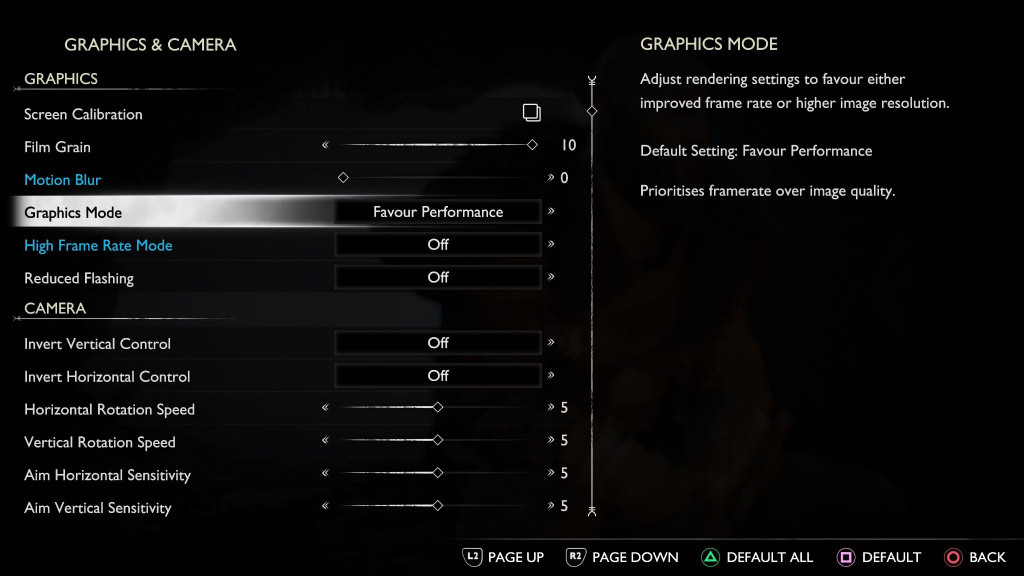
Best Graphics Option in God of War Ragnarok on PS5
Above all, we recommend going with 'Favor Performance with HFR disabled, as the game would run at a rock solid 60 FPS and offers a variable resolution between 1440-2160p. God of War Ragnarok is an action game with a huge emphasis on combat. As such, compromising the frame rate for better picture quality doesn't make sense, especially since the game also looks drop-dead gorgeous in the Performance mode.
If your TV supports VRR and has HDMI 2.1 ports, you could also go for Favour Performance + HFR to experience the game at 120 FPS. However, the difference in picture quality between HFR-enabled and disabled is easily noticeable.
With everything in mind, we recommend going with the Favour Performance mode with HFR disabled since this is easily the best of both worlds.

That's everything you need to know about the graphics mode in God of War Ragnarok.

 No ads, our video library,
No ads, our video library,

