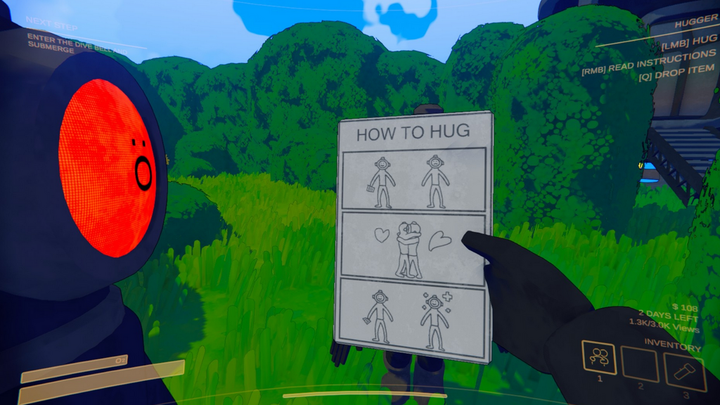In Content Warning, players can start their own SpookTube channel with friends in an effort to get as many views as possible. You'll want to emote and express yourself on your channel both for fun and because it'll earn you more views and money, so here's how to emote in Content Warning.
How To Emote In Content Warning

To emote in Content Warning, all you'll need to do is press 'T' on your keyboard. (For now, no native controller support.) You can change this in your Controls in the Settings if you're not a fan of the button.
However, before emoting in Content Warning, you'll need to purchase an emote. You can do this at the little shop kiosk screen outside of your home base. There are lots of emotes to choose from, some with multiple variants, and some cost more than others.
Once you purchase the emote, you'll get a little piece of paper with instructions for how to do the emote. Only one player can use it at a time, unless you buy multiple copies. You'll also lose it if you die, so be careful!
Emotes are lots of fun, but they're not just for you and your friends' enjoyment; using emotes on camera and uploading the clips to SpookTube will give you more views. Holding bones or confronting monsters while emoting can grant you even more views.
All Content Warning Emotes
|
Emote Name |
Emote Cost |
|
|
|
|
|
|
|
|
|
|
|
|
|
|
|
|
|
|

 No ads, our video library,
No ads, our video library,