In Content Warning, you need to shoot spooky content and upload the video to go viral. Now, the first thing that you do while starting a server is customize your face, and it is pretty unique in comparison to other games out there.
You will be able to type anything up to three letters on your face and choose the color of your choice.
Best Content Warning Face Ideas

We have listed some of the best Content Warning face ideas below to make your face more creative in the game.
Text Faces
- UwU
- :^) (Rotate it right to get a smiley face)
- Õ^Õ (Rotate it down to get a shy face)
- Q-Q (Rotate it down to get a face with glasses on)
- :P (Rotate it right)
- 8=D
- >:( Rotate right to get an angry face)
Emoji Faces
A user, Dabestbro, has figured out a way to use emojis on the face, and here is how you can do it.
- Read More: Best Content Warning Mods 2024
First of all, you can find the hexadecimal string of some of the faces that we think look great below (courtesy: Dabestbro):
- Happy face: E2 98 BA 00
- Smug face: E3 82 B7 00
- Crying face: E2 95 A5 CF 89 E2 95 A5 00
- Skeptical face: EF BF A2 5F EF BF A2 00
Now, you will have to follow the steps below to apply these faces:
- Exit Content Warning if you have it opened.
- Launch Registry Editor on your PC and go to HKEY_CURRENT_USER\SOFTWARE\Landfall Games\Content Warning.
- Now look for FaceText_h3883740665 and open it.
- Now copy the hexadecimal string of a face listed above and type it in the columns next to the one under Value Data on the left side.
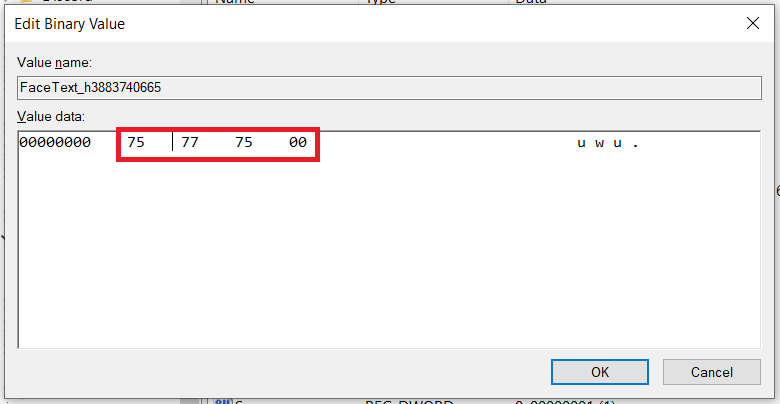
- Click on OK and launch the game to see your new face.

 No ads, our video library,
No ads, our video library,

