Modern Warfare 2 Early Access on PS4/PS5 consoles starts on 16th September 2022, giving players their first experience. As pre-loads are underway, a Modern Warfare 2 Field of View (FOV) slider has been spotted in the game's beta files.
This article explains how the FOV slider on consoles for COD Modern Warfare 2 has been spotted and the best settings players can use during the multiplayer beta and beyond.
COD MW2 FOV Slider On Consoles Confirmed

First spotted by CharlieINTEL, some users who have accessed the Modern Warfare 2 beta files have confirmed the existence of a FOV slider on consoles, alongside a Field of View option for the third-person view. We believe the third-person view is for vehicles.
- Will COD Points Transfer To Warzone 2?
- Call of Duty Modern Warfare 2 (2022) Beta - PC System Requirements
- Modern Warfare 2 Multiplayer Map Reveal
- Top Meta Weapons For Every Class In Warzone Pacific Season 5
A FOV slider on consoles was one of the biggest requests for Modern Warfare (2019), and yes, Vanguard did have one.
Changing your Field of View defines the height and width of your in-game view. The lower the FOV, the less you can see.
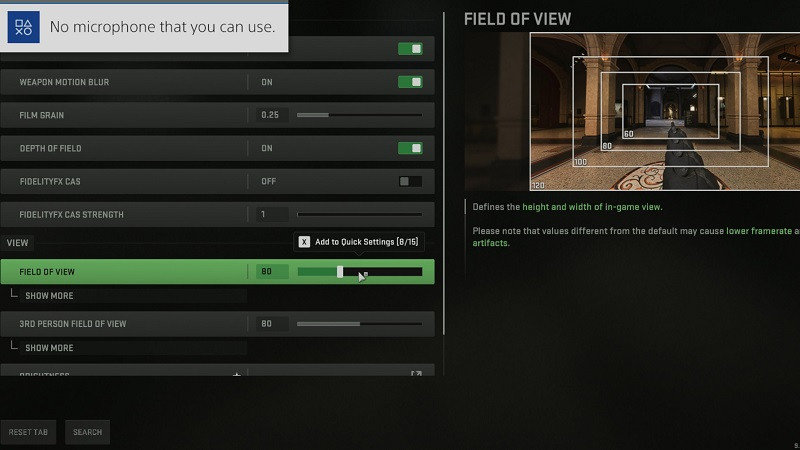
John/S0ULLESS shared the image above via Twitter.
Most gamers like a higher FOV setting, but there are some drawbacks. For example, increasing the FOV from default may cause lower frame rates and some artifacts on less powerful systems.
Speaking of less powerful systems, users have also confirmed that Modern Warfare 2 has a FOV slider on PS4, and there's no reason to believe it won't be available on Xbox One.
Best FOV Settings For Modern Warfare 2
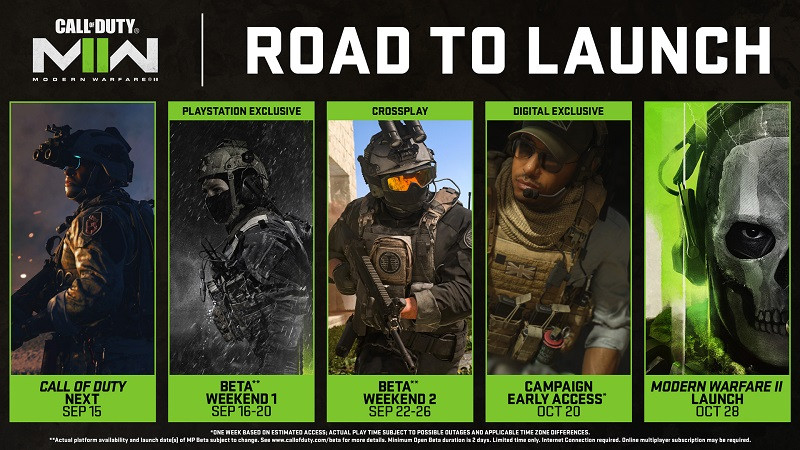
So what are the best FOV settings for Modern Warfare 2 on consoles? The default is 80, and while it can be lowered to 60, we do not recommend this.
We recommend 100 and 120 as the best FOV setting for all Call of Duty titles. Further, we recommend gamers play around with settings between 90 and 120 to see what works best for them. The higher the FOV, the more you can see, so a higher-than-default setting will be helpful in many situations.
While you wait to play Modern Warfare 2, check out the Gunsmith 2.0 overview, providing players with even more ways to customize their weaponry.
So there you have everything we know about the Modern Warfare 2 FOV slider on consoles and the best settings. At the time of writing, it is unclear if the FOV slider will also be available on PS4 or Xbox One consoles or if it is a current-gen option only.
For more on the ever-popular FPS franchise, check out our section dedicated to Call of Duty news, updates, guides, features, and more!
Featured image courtesy of Activision.
For more Call of Duty news, be sure to check out our dedicated section or some of our MW2 Guides & Tutorials below:
Modern Warfare 2 Guides - Jack Links Skin | Unlock All Operators | Check Server Status | Get Twitch Drops | Post-Credit Scene Explained | Unlock Gold Camo | Get Burger Town Operator | MGB Nuke | Unlock Every Weapon | All Killstreaks| Safe Code Locations | Check KD Ratio | XP Farm Trick | Chopper Gun Glitch | Weapon Tuning | Change Name Color | Hardcore Tier 1 Mode | Turn Off Crossplay | Steam Deck | Raid: Atomgrad | How To Play "Support A Team" | Unlock Orion Camo | Aim Assist Settings |
Modern Warfare 2 Fixes & Issues- Best NVIDIA GeForce Drivers | Dev Error 6036 | MW2 Missing Items | Unlimited Tactical Sprint Bug | Stuck On Installing Bug | Display Name Not Allowed Bug | Gold Camo Not Unlocking | Voice Chat Not Working| Display FPS Counter |
Best Modern Warfare 2 Loadouts - Best Weapon Tier List | M4 Loadout | PDSW 528 Loadout | TAQ-V Loadout | M4 Loadout | Fennec 45 | No Recoil M4 Loadout | SA-B 50 Loadout | Kastov-74U Loadout |

 No ads, our video library,
No ads, our video library,

