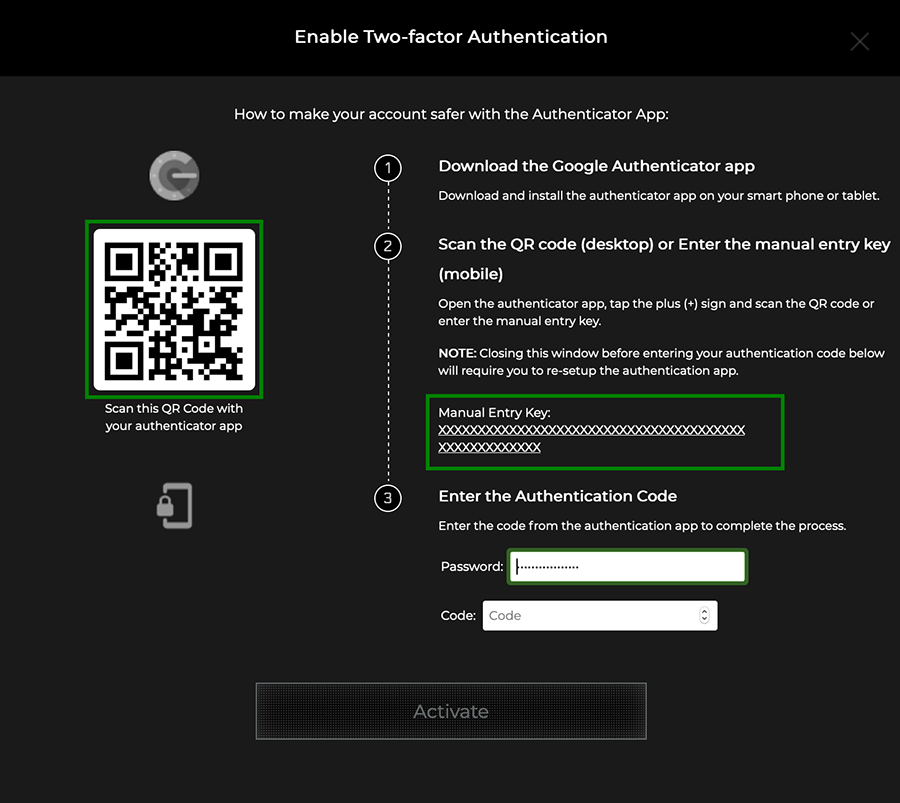Over the last couple of months, we've been witnessing an increased amount of hacked and stolen Call of Duty accounts.
Warzone and Cold War players on Reddit, forums and social media are reporting their accounts being stolen and desperately trying to find a solution for their awful situation.
Unfortunately, once the account has been stolen, it will become increasingly harder to reclaim your account and the damage is already done at that point, even if you somehow manage to bring it back. Because that might have endangered a lot more than just your Call of Duty account.
The increased rate of stolen accounts and the huge risks that come with losing them are once again reminding us just how important is to take all the possible measures in order to protect your account.
It is of utmost importance to take some time and do the necessary steps in order to make sure that you have used all the measures available to protect your Activision Account.
How to secure your Call of Duty Warzone account?
There are several things you should do in order to maximize your account's security, but absolutely the first thing you should do is set up two-factor authentication.
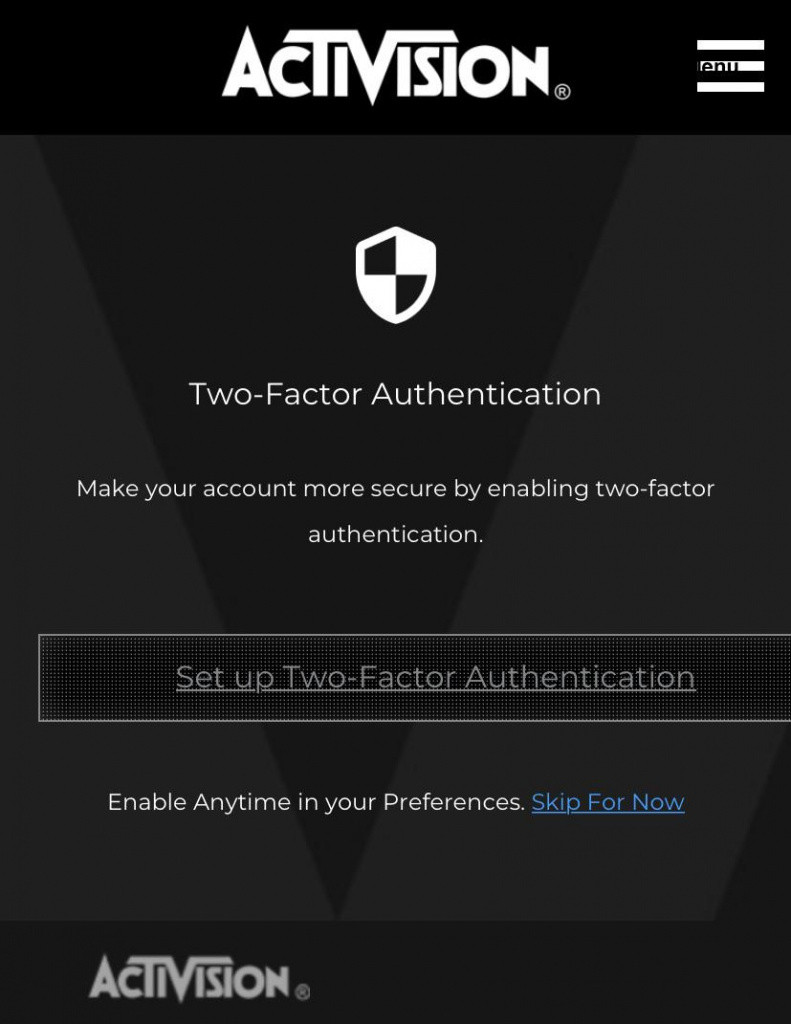
With two-factor authentication (2FA) you will be prompted to confirm your login with a code sent directly to your phone, which means that whenever someone is trying to login into your account from another place, they won't be able to do so because it will be protected with 2FA.
For this purpose, Activision is using Google Authenticator, and you will need to have it installed in order to log in to your Activision account.
Here is how to set up 2FA for your Activision account.
- Download and install the Google Authenticator app on your smartphone or tablet.
- Go to the Privacy & Settings section of your Activision account.
- Select Enable Two-Factor Authentication.
- Open the authenticator app and tap the plus (+) sign.
- Tap Scan barcode to scan the QR code with your smartphone or tablet, or select Manual entry to enter the Manual Entry Key.
With two-factor authentication now being set it will be much harder for hackers to take your account, almost impossible.
(Picture: Activision)
There are other things you should consider to make your account even more secure.
- Never sign-in on devices that other people use, especially in an open and unprotected environment like public networks or internet cafes.
- Make sure that your antivirus software is up-to-date.
- Use a strong and complicated password, one you are not using anywhere else.
- Never share your account information with anyone, even people you trust!
- Do not open scammy offers, suspicious websites and emails.
- Make sure that the platforms you are playing the games on are protected as well.
And that would be it. There are surely some other things you can do as well, but if you follow these rules, it is almost guaranteed that no one will be able to steal your account!
You can now rest assured that your Activision account is safe and you can enjoy your Warzone games without worrying!
For more Call of Duty news, be sure to check out our dedicated section or some of our MW2 Guides & Tutorials below:
Modern Warfare 2 Guides - Jack Links Skin | Unlock All Operators | Check Server Status | Get Twitch Drops | Post-Credit Scene Explained | Unlock Gold Camo | Get Burger Town Operator | MGB Nuke | Unlock Every Weapon | All Killstreaks| Safe Code Locations | Check KD Ratio | XP Farm Trick | Chopper Gun Glitch | Weapon Tuning | Change Name Color | Hardcore Tier 1 Mode | Turn Off Crossplay | Steam Deck | Raid: Atomgrad | How To Play "Support A Team" | Unlock Orion Camo | Aim Assist Settings |
Modern Warfare 2 Fixes & Issues- Best NVIDIA GeForce Drivers | Dev Error 6036 | MW2 Missing Items | Unlimited Tactical Sprint Bug | Stuck On Installing Bug | Display Name Not Allowed Bug | Gold Camo Not Unlocking | Voice Chat Not Working| Display FPS Counter |
Best Modern Warfare 2 Loadouts - Best Weapon Tier List | M4 Loadout | PDSW 528 Loadout | TAQ-V Loadout | M4 Loadout | Fennec 45 | No Recoil M4 Loadout | SA-B 50 Loadout | Kastov-74U Loadout |

 No ads, our video library,
No ads, our video library,