Vampire The Masquerade Bloodhunt has had an impressive launch on PC and PS5 thus far, as players are jumping into Prague as one of the unique vampire Archetypes with supernatural abilities. Some players, however, might be running into issues, such as the Vampire Bloodhunt Login Error code SYS 00000004. There's also a Vampire Bloodhunt Easy Anti-Cheat launch error PC gamers in particular to need be able to fix.
In this guide, we explain exactly what the Vampire Bloodhunt Easy Anti-Cheat launch error is all about, as well as steps that can be taken to fix it with relative ease.
What is the Vampire Bloodhunt Easy Anti-Cheat error?

The Vampire Bloodhunt Easy Anti-Cheat launch error is, of course, related to the Easy Anti-Cheat system the game uses on PC, which prevents the game from starting up.
- How to report a player in Vampire Bloodhunt
- Vampire Bloodhunt Saboteur guide - Powers, gameplay style, role, and more
- Vampire Bloodhunt Day One update - New weapon, class changes, weapon balance, and more
- Vampire Bloodhunt Vandal guide - Powers, gameplay style, role, and more
This Vampire The Masquerade Bloodhunt launch error actually stems from a limitation in the Easy Anti-Cheat software version.
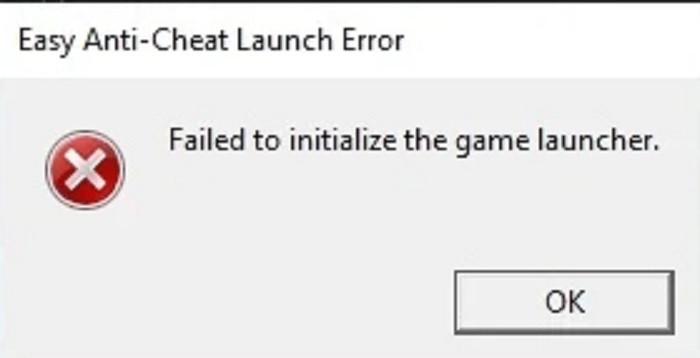
The limitation is that it can't "parse non-ASCII characters" which Windows usernames might have, for example.
Without fixing the Vampire Bloodhunt Easy Anti-Cheat launch error, there is no way for PC gamers to get into the battle royale title. Our next section should help you in this regard.
How to fix Bloodhunt Easy Anti-Cheat launch error

The first solution is quite simple. All you need to do is Verify the integrity of your game files on Steam. To do this, follow the steps below.
- Open Steam.
- Right-click on Bloodhunt in your Library.
- Select Properties in the pop-up menu.
- On the left tab select Local Files and click on Verify integrity of game files.
Remember to not run any resource-intensive processes (such as a virus scan) while doing the verification process, and don't do it for more than one game at a time.

The second way to fix the Vampire Bloodhunt Easy Anti-Cheat launch error is by replacing the Tiger.exe file. First up, download the correct file here.
With the file in hand, follow the steps below to fix the Vampire Bloodhunt launch error related to Easy Anti-Cheat.
- Open Steam.
- Go to your Steam Library.
- Right-click on Bloodhunt.
- Select Manage.
- Select Browse Local Files.
- A new window will appear.
- In the new window make sure you see the "Tiger.exe" file.
- Replace the "Tiger.exe" with the new file you downloaded.
- Launch Vampire Bloodhunt.
At this point, some PC gamers might run into the "Launch Error: Settings.json not found" error when trying to run Vampire The Masquerade Bloodhunt. Fortunately, the steps below will sort out this additional launch error.
- Open Steam
- Go to your Steam Library
- Right-click on Bloodhunt
- Select Properties...
- In the field below "Launch Options" input: -anticheat_settings=Settings.json
- Exit the Properties screen and launch the game.
Please note that these steps come directly from the developer Sharkmob.
In case you missed it, check out Vampire The Masquerade Bloodhunt's launch trailer below.
Hopefully, this guide will help all PC gamers fix the Vampire Bloodhunt Easy Anti-Cheat launch error, turning it to dust with ease. If issues still persist, we suggest contacting Vampire Bloodhunt support directly.
For more on the supernatural, free-to-play battle royale, check out our section dedicated to Vampire Bloodhunt guides, patch notes, updates, news and more.
Featured image courtesy of Sharkmob AB.

 No ads, our video library,
No ads, our video library,

