Upgrading gear like your armor and weapons is one of the best ways to make Basim more powerful in Assassin's Creed Mirage. Meanwhile, changing their appearance by applying different skins and dyes can help you add a personal touch.
Moreover, each weapon and armor in the game comes with unique effects that allow you to build your character suited for Stealth, DPS, Tank, etc., adding variety to the gameplay as you can take multiple approaches to any scenario.
So, keep reading our guide as we share details on how you can upgrade your gear in Assassin's Creed Mirage while talking about how to change the appearance of your gear, mounts, and your trusty eagle.
Table of Contents
How To Upgrade Weapons In Assassin's Creed Mirage
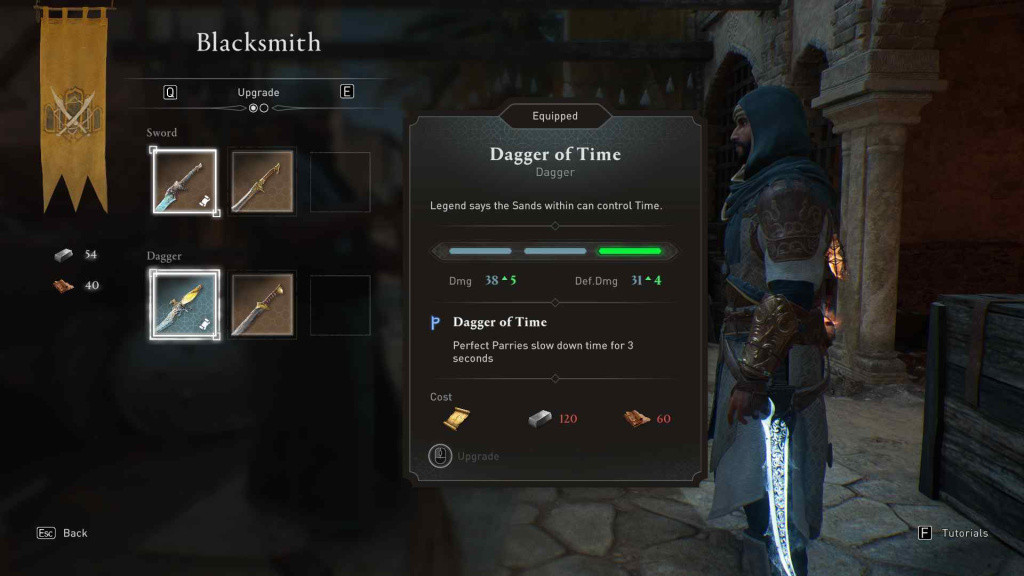
In Assassin's Creed Mirage, you can upgrade your weapons at a Blacksmith using Schematics and Upgrade Materials. Thankfully, you don't need any Dirham, the in-game currency, to upgrade weapons.
Assuming you have the Weapon Schematic and the required materials, you can select the weapon and hold LMB to commence the upgrade.
That being said, here is a map screenshot that shows the location of the Blacksmith in the early game area:
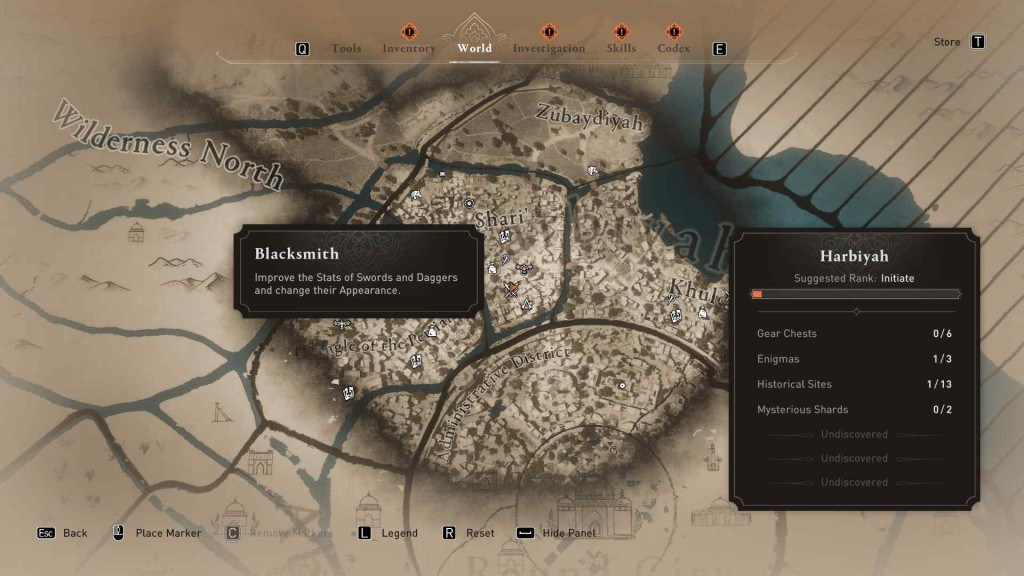
You will find Blacksmiths in every region of Baghdad and at every corner. Their shops are frequent. So, just open the world map and head to the nearest Blacksmith whose location is represented using dual swords.
How To Upgrade Armor In Assassin's Creed Mirage

In Assassin's Creed Mirage, you can upgrade your armor at any Tailor you can easily locate on the game map by heading to the Needle and Thread icon.
Similar to the Blacksmiths, the Tailors in Assassin's Creed Mirage are easy to come by and appear in every region. Head to any and talk to them to open the Tailor menu, where you can upgrade your armor under Outfits.
How To Use Weapon Skins In Assassin's Creed Mirage

To use a weapon skin and change its appearance, head to the Blacksmith, select "View Shop Items," and then navigate to the Appearance tab by pressing 'Q' or 'E' keys.
Once in the Appearance menu, select the Sword or Dagger whose appearance you want to change. After that, hover over the available appearances and hold the LMB to apply it on your weapon; just ensure you have the required amount in Dirhams.
How To Use Armor Skins In Assassin's Creed Mirage

When it comes to armor or outfit skins in Assassin's Creed Mirage, you have the option to get different recolors by applying Dye or equipping a skin in the Costume box available in the Inventory menu.
How To Use Mount & Eagle Skins In Assassin's Creed Mirage
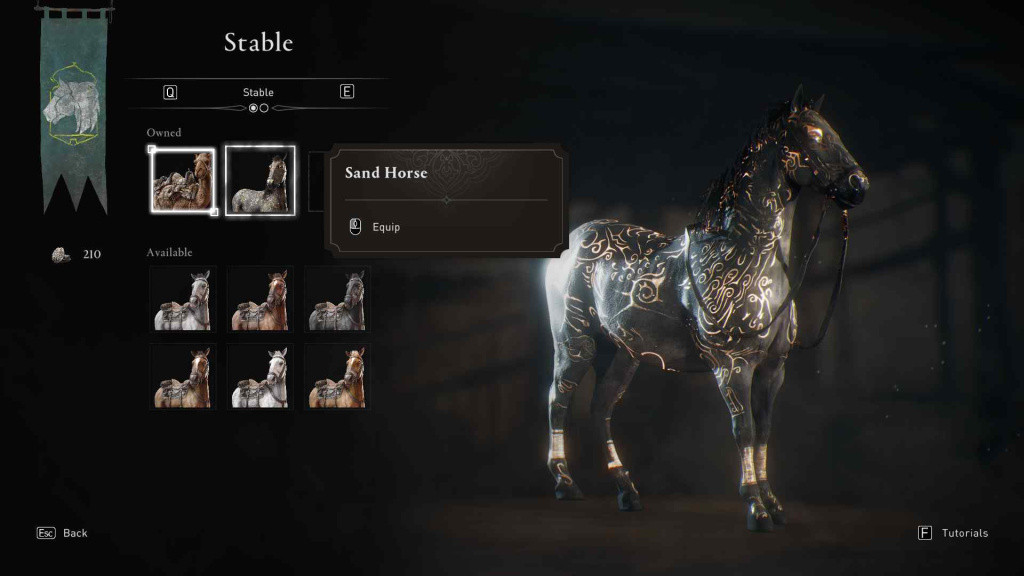
To use mount and eagle skins in Assassin's Creed Mirage, you must head to any Stable and talk to the Stable Hand. After that, select the "View Shop Items" dialogue option and select the available skin or purchase a new one from the same menu.
That concludes our guide on how to upgrade gear and apply skins in Assassin's Creed Mirage. For more on the game, check out our dedicated Assassin's Creed Mirage section.

 No ads, our video library,
No ads, our video library,

