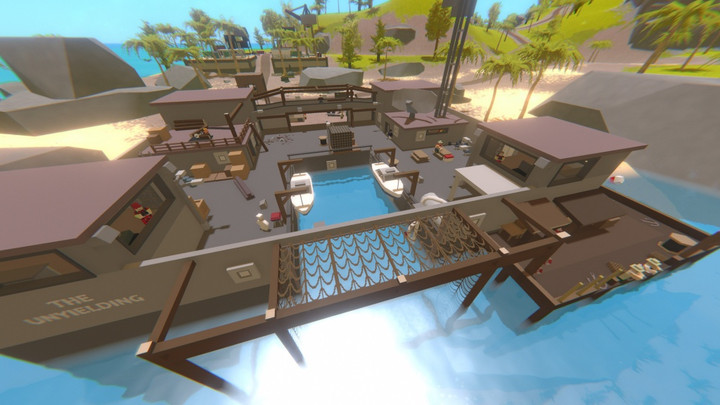Survival is key in Unturned, be it from scavenging food and weapons to building a base and keeping zombies and other enemies at bay. And while all this is possible solo, your chances of success improve dramatically with a few friends by your side.
Thankfully, there are ways to play with friends if you don't necessarily want to team up with randoms. Here's how to play Unturned in co-op and in general multiplayer.
How To Play Unturned With Friends
There are a few ways to play with friends in Unturned, and each can offer very different experiences.
Unturned Multiplayer Internet Servers

The easiest, and fastest way is to join an already established multiplayer server. If you and your friends are able to join the same server, you'll be able to experience the game together. Of course, this comes with caveat that you're playing with a number of other random players on this same server.
This might not be a problem for most, especially if you're just hoping to hop into a game fast and play. Simply select "Play" in the main menu, then select "Multiplayer." You'll then be able to filter through a huge list of existing servers. You can also filter by your friends list to see which server they're currently in.
Unturned Private LAN & Internet Servers
Another way to play with your friends is to host your own internet or LAN server, but these can be a little more complicated to put together. LAN servers also require the server owner to be online for everyone to play.What's more is that LAN servers also require everyone to be on the same network connection, unless you get some third-party tools involved.
How To Party Up With Friends In Unturned

To make things extra easy when getting all your friends onto the same server in Unturned, you can form a party. To do this, select "Play" from the main title menu then select "Lobby." You'll be able to invite friends from your Steam or Console friends list and then join your selected server as a group.

 No ads, our video library,
No ads, our video library,