Tower of Fantasy is an anime-esque MMORPG from Hotta Studios that offers a fictional open world filled with a myriad of activities, including treasures to locate, puzzles to solve, items to find, quests to take on and complete, and other similar kinds of things.
When it comes to finding a particular item or resource in Tower of Fantasy, you can explore the map and find and mark the locations on your own. Or you can make use of the Tower of Fantasy Interactive Map to get the complete location of anything game-related without exploring the map on your own.
Tower of Fantasy Interactive Map

Tower of Fantasy Interactive Map is a community-made project that represents the game's Aesperia map and the unreleased Vera map. It allows players to pinpoint the exact location of different items on the map. You can access the Tower of Fantasy Interactive Map using this link.
The UI of the interactive map is simple. On the right side, you get the Aesperia map itself. And on the left side, you get legends categorized under seven different sections.
- Tower of Fantasy - All English And Japanese Character Voice Actors
- Tower Of Fantasy - How To Change Sprint Mode
- Tower Of Fantasy System Requirements - PC, Android, iOS, iPad
- Every Playable Character In Tower Of Fantasy
How to Locate Any Resource or Item using Tower of Fantasy Interactive Map

Using the Tower of Fantasy Interactive Map is no rocket science. You simply search for the resource or item that you are looking for on the left Search field or from the list under the following categories -
- Featured - This section of the Tower of Fantasy Interactive Map lists the most important items in the game and where you can find them, like the premium currency Gold and Black Nucleus.
- Chest - This one is self-explanatory. It lists the different types of chests and caches you can find in the game.
- Puzzle - Lists NPCs and associated puzzles.
- Mineral - One of the most important sections as it lists the different cores you can find in the open world for upgrade purposes.
- Plant - A section for players who are into cooking. It lists different plants and ingredients you can gather for cooking and other purposes.
- Living - Looking for stuff related to poultry, fishing, and other such things? You will find them in the Living section of Tower of Fantasy Interactive Map.
- Monster - It lists the location of different bosses around the Aesperia map.
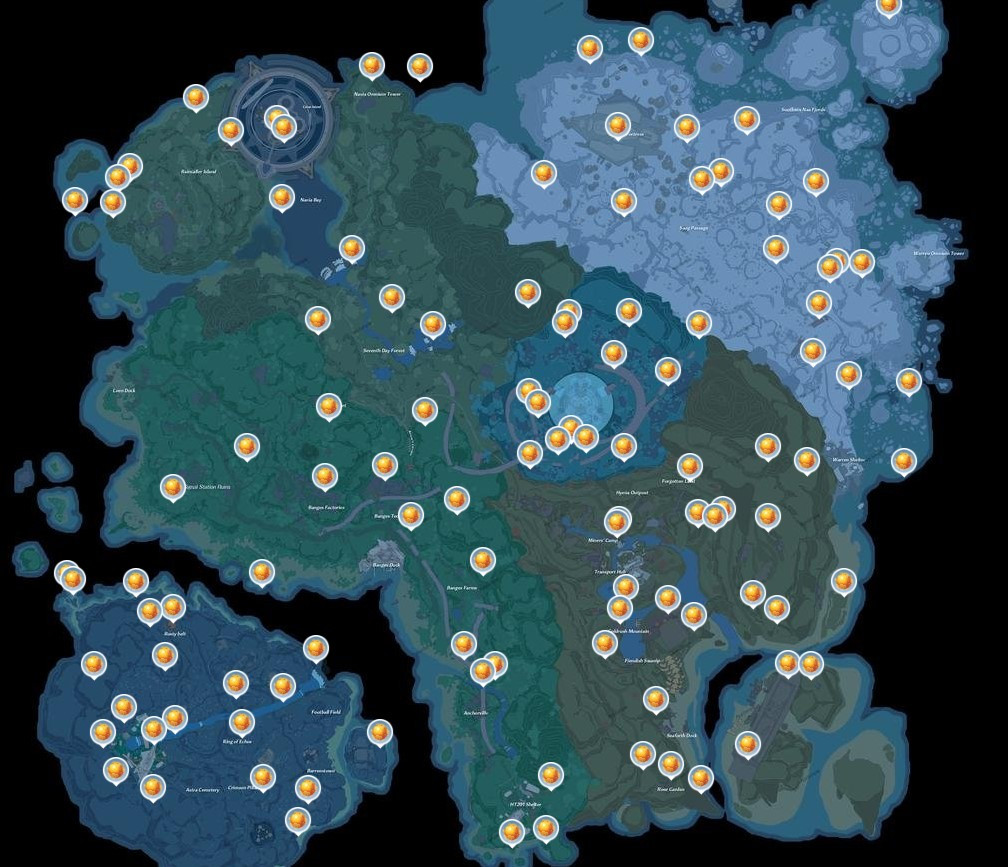
Once you have selected an item or resource, you can use the mouse scroll button to zoom in and out of the map to get an overview of the exact location of the selected item on the Tower of Fantasy game map.
That is it. Now you know how you can access and use our Tower of Fantasy Interactive Map Guide.
For more on the game, check out our section dedicated to Tower of Fantasy guides, news, updates, tips, and more.
Featured image courtesy of Hotta Studio

 No ads, our video library,
No ads, our video library,

