Table of Contents
Rainbow Six Siege has a strong community of content creators, and Ubisoft likes to honor these creators with exclusive in-game cosmetic items — Streamer Charms. With each new season, more Streamer Charms are added for players to earn and equip to help support their favorite creators.
Known streamers such as Shroud, Jynxzi, RazaH, and so much more have all been added to this initative with their own custom charms.
What Are The New Rainbow Six Siege Streamer Charms?

While there's always an ever-changing rotation of cosmetics to grab with each season of Rainbow Six Siege, one noteworthy addition is always the new Streamer Charms. To see which charms have been added in the current season of R6 Siege, be sure to check out our detailed guide.
How To Link Ubisoft And Twitch Accounts
Now, to get started with unlocking R6 Siege Streamer Charms, there are a few things that need to be set up.
The first thing you need to do is to have Twitch Drops enabled, which you can do by visiting the Ubisoft Drops page. The next step is to link your Twitch and Ubisoft accounts,
Your Twitch account will be the one you use for watching Twitch, while your Ubisoft account is the one you use for all Ubisoft games, including Rainbow Six Siege.
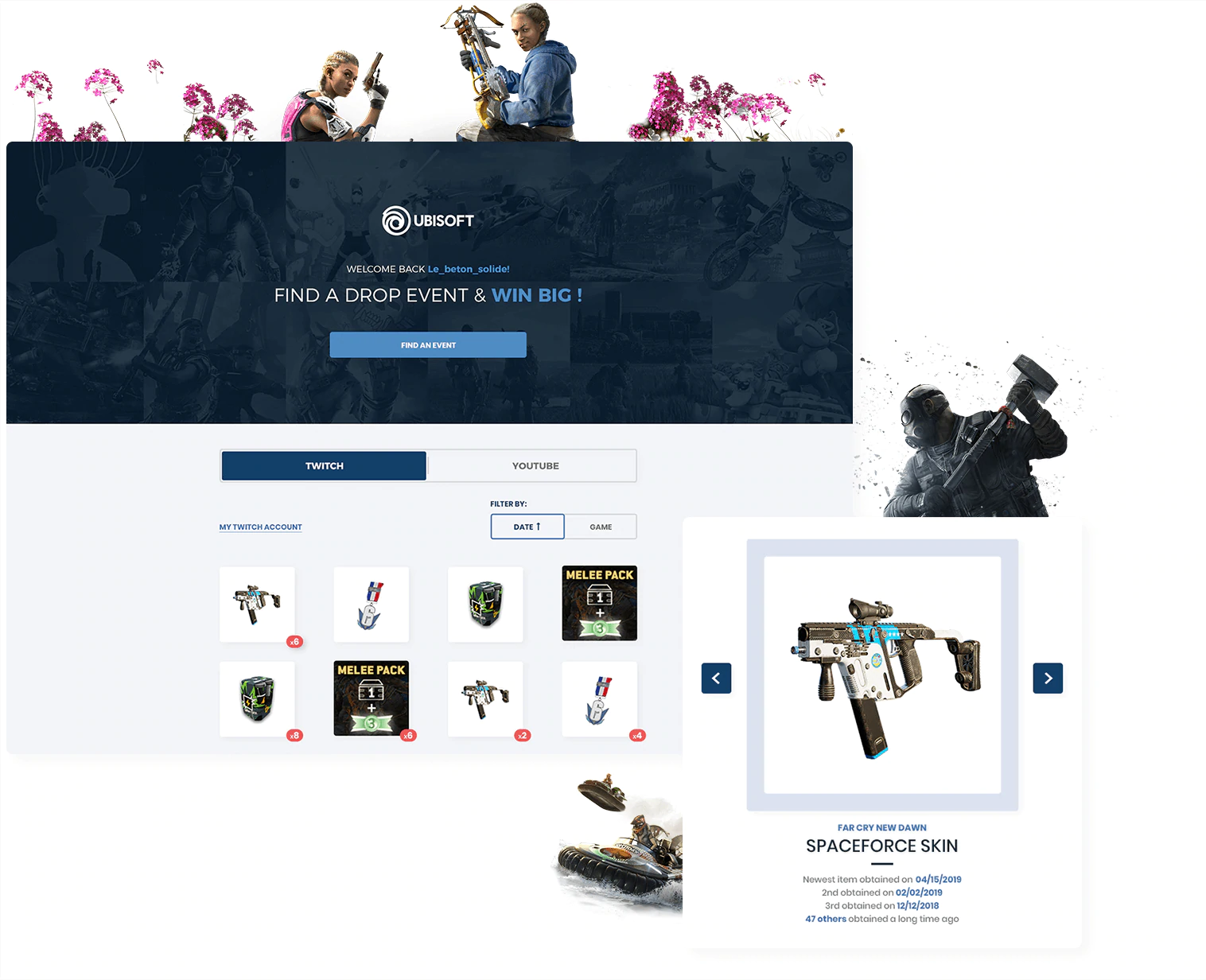
Linking these two accounts is an easy process, so here's what you will need to do:
- Open and log in to Twitch
- Click on your avatar in the top left corner
- Go to "Settings"
- Open the "Connections" tab
- Find Ubisoft and click on the purple "Connect" button
- From there, just follow the instructions
And that's it, now you have Twitch Drops activated and accounts connected.
How To Get Streamer Charms In R6S
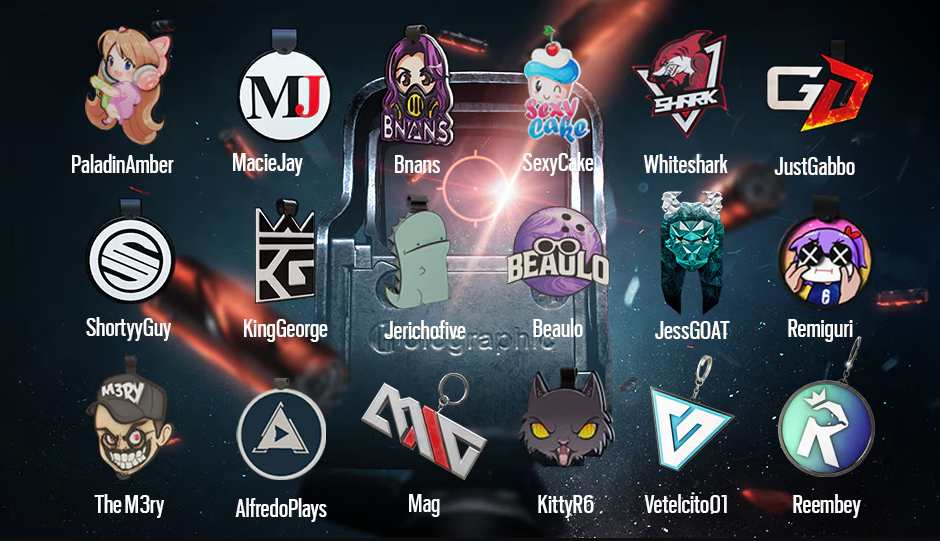
With the above set up and ready to go, the only thing that's left for you to do is decide whose Streamer Charm you want to obtain. Head over to the streamer's Twitch channel and subscribe to them for at least a month. After that, you'll automatically receive the Streamer Charm in your Drops Inventory. Claim it there, and it should then appear in the game the next time you boot up R6 Siege.
You can repeat this for as many streamers as you'd like, as you're not limited to only one streamer. You can, however, only earn one of each charm per account.
Below you will see all currently available Streamer Charms, and on the official page of the program, you can find links for every participating content creator.
Don't forget to check out our general video games section for industry news, guides, leaks, rumours and much more.

 No ads, our video library,
No ads, our video library,

