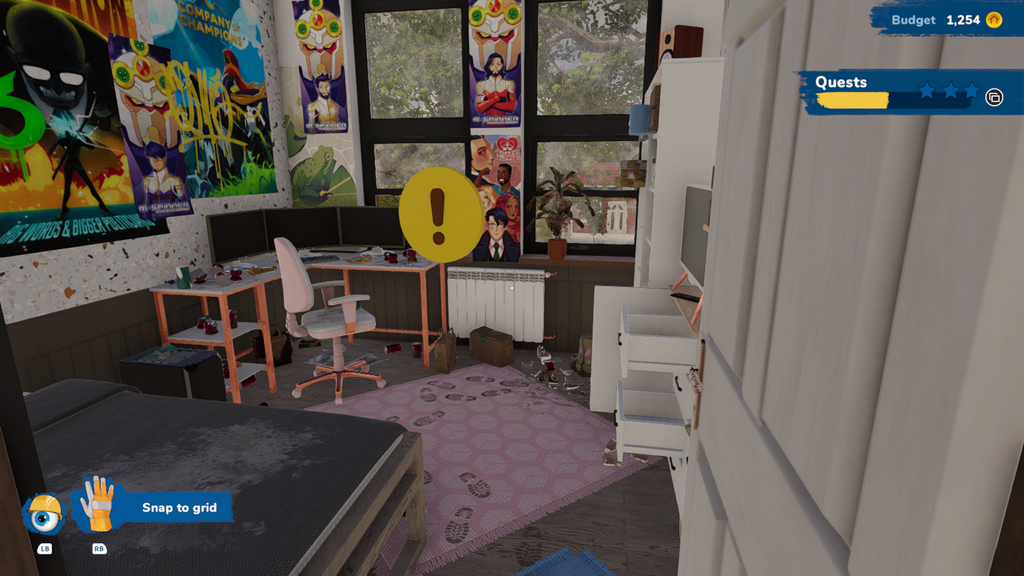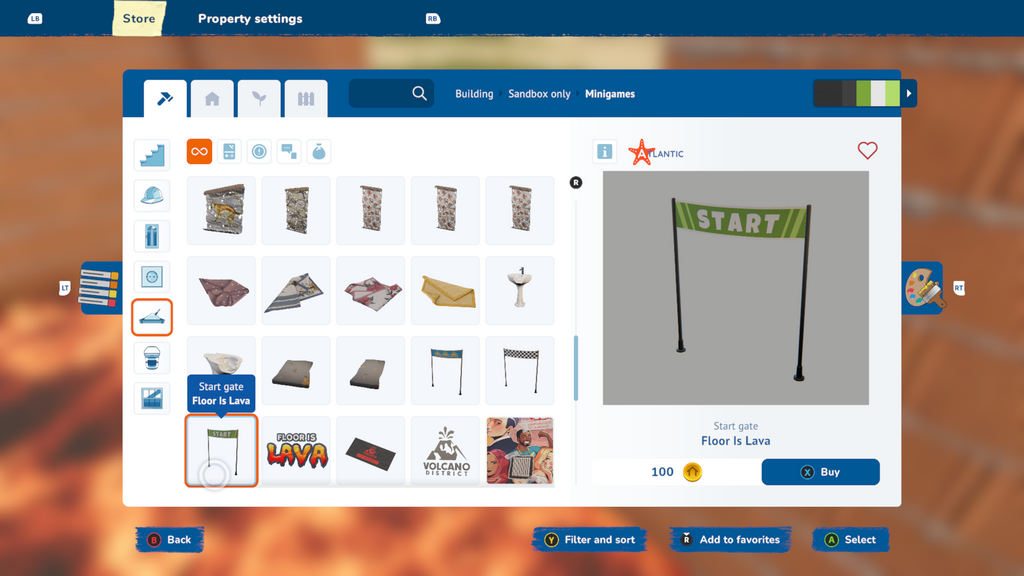Almost six months after a worldwide release on PC, House Flipper 2 has finally arrived on both Xbox and PS5. All of the fun that players experienced in the original House Flipper has leveled up, and the console version comes packaged with their first two post-launch updates on day one.
From the humble clean-up job to elaborate sandbox projects, there's a whole world of content for players to tackle. In this House Flipper 2 review looking at the new console release, we'll break down the good, bad, and lava of it all.
If you're curious how the game runs on PS5, be sure to check out our additional review.
If you're not a veteran flipper, new players should expect a step-by-step and meditative experience in House Flipper 2. You'll start at a humble house, begin taking on clean-up jobs, and over time those jobs will include more and more elaborate work on each property.
House Flipper 2 uses these earliest jobs to slowly introduce you to each of the many in-game tools from trash pickup to cleaning up stains to contructing and demolishing walls. Just like the original, working your way through these jobs can be delightfully relaxing in a way that might even motivate you to clean your own space.
Near Perfect Controls
For this review I tried out the Xbox version. The biggest difference in the House Flipper 2 experience on console compared to PC, for most players, is going to be the use of a controller instead of a keyboard.
It's a transition that some games primarily built for PC struggle to pull off. Fortunately, for the most part they've nailed this balance. The menus are easy to follow, and the combination of quests, a ping tool to locate items to deal with, and search functions in many areas make it plenty manageable.
The only flaw in playing House Flipper 2 with a controller is that the game needs a Look Sensitivity setting. The game can quickly fade from fun to frustrating when trying to select or place small items, as you can easily overshoot your target while using the analog stick. Rest assured it's still plenty fun on console and this issue isn't constant, but every now and then the inability to lessen Look Sensitivity will make a moment extra frustrating.
Sandbox Mode & Floor is Lava
If you're a new player, starting with a standard New Game is highly recommended before diving into Sandbox Mode. While it can be a bit overwhelming at first glance, especially if you haven't gotten accustomed to the game's various tools yet, Sandbox Mode is full of fun and lets players flex their creative muscles. Just like the PC release, the Xbox version of House Flipper 2 is linked to mod.io which allows players to upload and download custom Sandbox Mode creations.
One of the most fun parts of Sandbox Mode comes via the recently released Floor is Lava update. Lava is now a surface finish in the game, so players can create the iconic Floor is Lava obstacle course of their childhood dreams. You also have the option of downloading Floor is Lava creations made by other players, and the elaborate obstacle courses are only going to increase as more players dive in.
Some PC gems fall flat on their face when ported to console, but the solid foundation of House Flipper 2 has been properly built upon with this release. As mentioned above, the only real flaw in this game is that the console version needs a Look Sensitivity setting to offset the differences in using a controller compared to a mouse and keyboard.

 No ads, our video library,
No ads, our video library,