GTA Online offers a ton of different business or criminal ventures that you can grow and be a part of. From being an executive for an office to being a nightclub owner, GTA Online offers multiple ways to shape your own story in the game.
While all these career paths are tempting to pursue, there's one roadblock that could let you rethink your decisions. This is about the 'Maximum Number' message error.
If you have faced this error in the past or are just curious to know what it is and how to fix it, continue reading our guide on the 'Maximum Number' message error in GTA Online.
What is the Maximum Number message error in GTA Online?

Simply put, the Maximum Number message error in GTA Online occurs when you try to register as a CEO or a Motorcycle Club president in the game.
When you go to the interactions menu and select either of the activities, you will notice that nothing will happen. It can be frustrating, especially if you're new to the game and have no idea what's going on.
The Maximum Number message error occurs when the session you are in reaches its max limit of CEOs, MCs, and VIPs.
As of this writing, a single session in GTA Online can only have 10 of these players. So if you're session has its share of Nightclub Owners and MC Presidents, you won't be able to register for one.
How to fix the Maximum Number message error in GTA Online
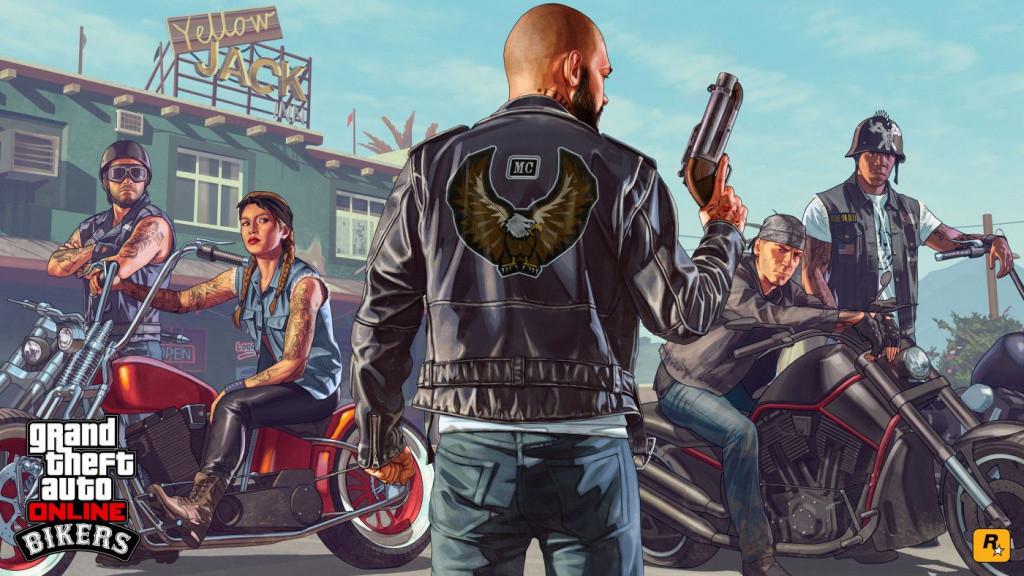
Sadly, there's no concrete way to fix the Maximum Number message error in GTA Online. Fans have been requesting Rockstar Games to increase the numbers cap for this for a while now, but sadly nothing has changed as of this writing.
The only way you can fix this issue is by quitting the game and finding a new session that has hopefully not reached its max limit of VIPs and CEOs.
That's everything you need to know about the Maximum Number message error in GTA Online.
For more GTA Online news be sure to check out our dedicated section, or some of our Guides & Tutorials on the drop downs below:
Daily GTA Online Guides
- Shipwreck Location Today
- Street Dealer Location Today
- Gun Van Location Today
- Exotic Exports Car List
Weekly GTA Online Guides
- GTA Online Weekly Update
- Prize Ride This Week
- Podium Car This Week
- Is the Panther Statue Available This Week
Monthly GTA Online Guides
- NEW - Ghost Hunt Event Leaks & Rewards Coming In 2023
- Where To Find All 200 Jack O' Lanterns In GTA Online
- All UFO Locations In GTA Online
- How To Find The Halloween Phantom Car 'Christine'
- How To Start The Clone Slasher Halloween Event
- How To Start The Slashers Halloween Event
- How To Get Sasquatch Outfit In GTA Online
- Cerberus Halloween Event Explained
Best Property Locations & Payouts
- Best Agency Location To Buy
- Best Arcade Location To Buy
- Best Auto Shop Location To Buy
- Best Bunker Location To Buy
- Best Facility Location To Buy
- Best Hanger Location To Buy
- Best MC Clubhouse Location To Buy
- Best Nightclub Location To Buy
- Best Office Location To Buy
Best Business Locations & Payouts

 No ads, our video library,
No ads, our video library,

