There are many reasons COD Mobile players might want to leave (quit) their current clan, especially at the start of a new season. With the introduction of Clan Wars, players can earn rewards and seasons, players can go against each other and climb up to the top of the leaderboard to earn epic rewards. This also means that sometimes, your clan might not be performing to your liking, or might be too small to get to the top rewards. If you want to leave/quit your current clan in COD Mobile, we've got you covered with a quick, step-by-step guide.
How to leave a clan in COD Mobile
It is easy to quit/leave a clan in COD Mobile, but not every player might know the steps involved, as well as the penalty for performing this action.
First up, before we tell you how to leave a clan in COD Mobile, you should know there's a 24-hour penalty. This means you can't join another clan for the next 24 hours after quitting your current one.
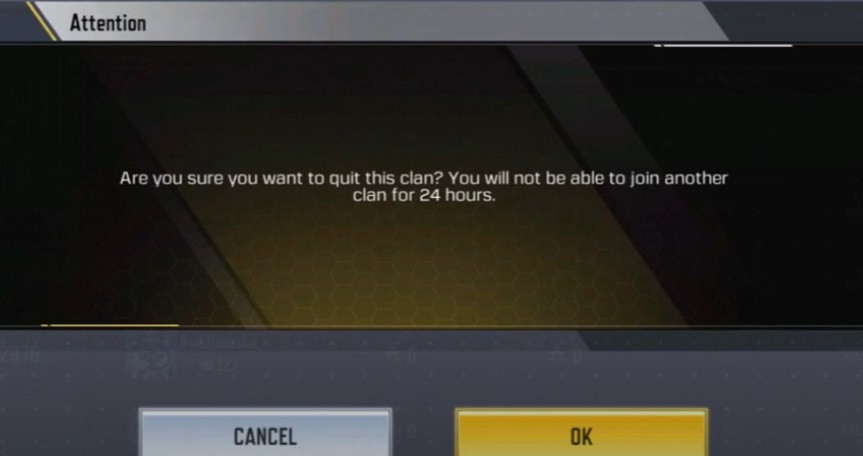
If the penalty doesn't bother you, then follow the easy steps below to leave a clan in COD Mobile.
- Launch COD Mobile and log in.
- Head to the "Clan" section at the bottom-middle section of your screen.
- Tap on the "Member" tab.
- In the member list, you will see a little open door (exit sign) icon next to your name as you can view in the image below.
- Tap on the icon and then tap on "Ok" when the prompt asks if you want to leave and incur the 24-hour penalty.

These steps can be followed even if you are the owner/creator clan. However, before you leave/quit a COD Mobile clan, we suggest you take a moment to think it through or at least have another clan to join in mind.
So there you have it, a quick guide on how to leave a clan in COD Mobile. Keep the penalty in mind, and good luck finding a clan that better suits your needs.
Don't forget to check out our dedicated COD Mobile section, featuring all the news, guides, weapon tier lists, loadouts and more.

 No ads, our video library,
No ads, our video library,

