Assassin's Creed Mirage offers a myriad of mounts in the form of Camels and Horses that you can use to traverse the wilderness or stroll around the city of Baghdad. While the game gives you access to mounts pretty early on, many players run off to the city without getting on their mount, missing the entire tutorial on using mounts.
If you are one such player who doesn't know how to get, call, or use mounts in Assassin's Creed Mirage, you are at the right place. In this guide, we explain how you can get all the mounts in Assassin's Creed Mirage while going over the buttons using which you can call and ride mounts.
Table of Contents
How To Get Mounts In Assassin's Creed Mirage

In Assassin's Creed Mirage, you get your first mount called Fajr upon completing the game's prologue and arriving at Baghdad. On the same note, if you had purchased the game's Deluxe Edition, you would also have access to the Sand Horse Mount, as shown in the below screenshot.
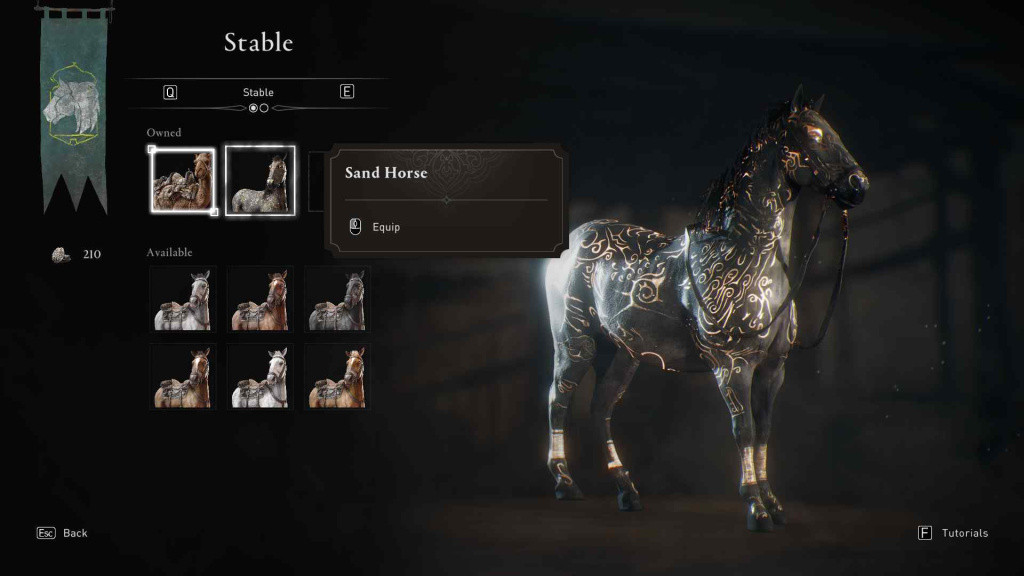
Apart from these two mounts, the rest can be purchased using Dirham at any Stable that you can easily locate by opening the world map and heading toward the horse icon.
When writing this guide, we had six different horses available in the game that you can purchase using Dirham at any Stable. These are:
| Horse | Price (In Dirham) |
| Al-Mu'ammil (The Hopeful) | 100 |
| Al-Dhabaab (The Mist) | 100 |
| Al-Zil (The Shadow) | 100 |
| Al-Tali (The Follower) | 100 |
| Al-Hazziy (The Fortunate) | 100 |
| Al-'Atiff (The Comforter) | 100 |
Keep in mind Assassin's Creed Mirage also offers many other mounts and their skins that you can purchase from the Animus Store.
But we have not listed them in the above list as they are obtained via microtransactions, whereas the above ones can be obtained for free in exchange for a few Dirhams.
How To Call Mounts In Assassin's Creed Mirage

You can call Mounts in Assassin's Creed Mirage by pressing and holding the 'X' button on your keyboard, granted you are using the Default Key Bindings. If not, there's a simple way to learn the key or button on your controller that you should be pressing to call your mount.
First, open the game menu using the Inventory key 'I' or World Map 'M,' navigate to the 'Codex' tab, select Tutorials, go through the list, and select 'Mounts.' Doing so will open a side window with all the buttons associated with calling and using mounts in Assassin's Creed Mirage.
Once you have called your mount, you can press the 'X' button to whistle and call your mount near you. However, if you are in a hurry, you can again press and hold the 'X' key to instantly call the get on your mount.
How To Use Mounts In Assassin's Creed Mirage

To use your Mount in Assassin's Creed Mirage, either hold the 'X' button, or you can call your horse, or go near any standing or passing mount and press the 'E' key to use or hijack.
Here are some of the key actions that you can perform while you are on a mount:
- Gallop: Left Shift
- Dismount: Hold C
- Follow Road: Z
That concludes our guide on how to get, call, and use mounts in Assassin's Creed Mirage. For more on the game, check out our dedicated Assassin's Creed Mirage section.

 No ads, our video library,
No ads, our video library,

