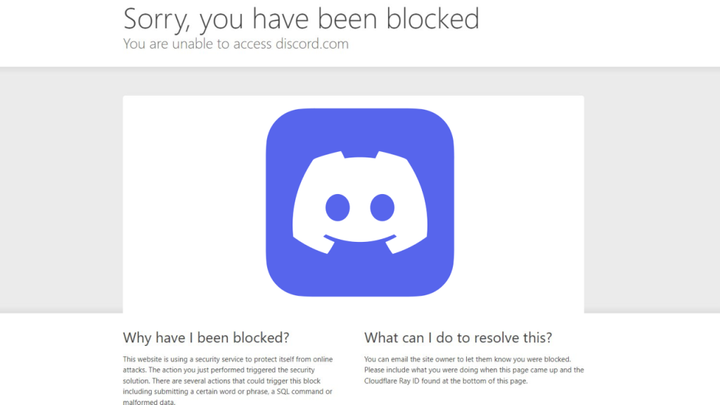Are you staring at a message that reads, "Sorry, you have been blocked on Discord"? We get it. You're probably stressing out, wondering what on earth you did to deserve it. But don't worry. This roadblock isn't the end of your journey.
We're here to navigate you through this difficulty, ensuring you're back to connecting and engaging with your communities in no time. This guide will explain why you are unable to access Discord and the steps to fix it.
Updated on 13 October: There are no incidents to report. The issue regarding users being unable to access Discord has been resolved. If you are still encountering blocking, please try restarting the app.
Discord News & Status Updates
All systems are operational
No incidents were reported.
Resolved - This incident has been resolved. Oct 11, 11:21 PDT
Identified - The issue has been identified, and a fix is being implemented. Oct 11, 11:15 PDT
Investigating - We are currently investigating this issue. Oct 11, 11:03 PDT
Why Am I Seeing "You Have Been Blocked" On Discord?
First, let's uncover the mystery. A variety of reasons could lead to this message popping up, but often, it's linked to issues or misconfiguration with Cloudflare - a network service that Discord uses to optimize security and performance. Otherwise, blocking could be linked to a major outage or technical issue.
However, misunderstandings can also sometimes occur, and Cloudflare might confuse your innocent traffic for something a bit more sinister. While we certainly hope this is not the case, you can try the steps outlined below to remedy the situation.
How To Regain Access To Discord After Cloudflare Block
Alright, but how can you resolve this issue? It's important to note that you're not likely to be banished from Discord for eternity. Try following these steps, and soon, you'll be back to sharing memes, messages, and memories.
- Clear Your Browser's Cache and Cookies: A quick cleanse can do wonders. Erase the stored cache and cookies to rid your browser of any corrupted files that might be triggering the block.
- Change Your IP Address: At times, specific IP addresses can be flagged and blocked from Discord. Restarting your router or contacting your ISP to change the IP can resolve the issue.
- Disable VPN or Proxy: If you're using VPNs or proxies, disable them. Sometimes, Discord and Cloudflare block IP addresses associated with these services.
- Contact Discord Support: If all else fails, it's time to call in the cavalry. Reach out to Discord's support team to get personalized assistance.
- Wait It Out: Sometimes, it's a temporary issue that gets resolved automatically. If the Discord heavens are on your side, you might regain access after a short period. This is, in many respects, the best option.
We get it. Being blocked from Discord can be a jolting experience, especially when you're unsure of the cause. While being unable to access Discord might seem like a dire situation, armed with the right knowledge, it's a hurdle easily overcome.
Implement the above strategies and the path back to your cherished communities will be unblocked. Whether you've fallen prey to the Discord blocked Cloudflare error or another technical glitch, remember – every problem comes with a solution tucked neatly by its side.
However, in most cases, patience is key. It's crucial to wait for an official statement or update from Discord addressing the issue and providing clear steps for resolution, ensuring that users don't inadvertently complicate the problem by trying unverified fixes.

 No ads, our video library,
No ads, our video library,