Along with having a good crosshair, it is important to set a correct color for it that is visible around all the surroundings so that you don't miss your shots. Valorant gives you the option to select a color from the ones that are already preadded to the game, or you can also choose your own custom crosshair color by simply entering the Hex Code for it.
Here is a list of the most popular crosshair color hex codes in Valorant below, along with the guide to enter it in the game.
Valorant Crosshair Color Codes List
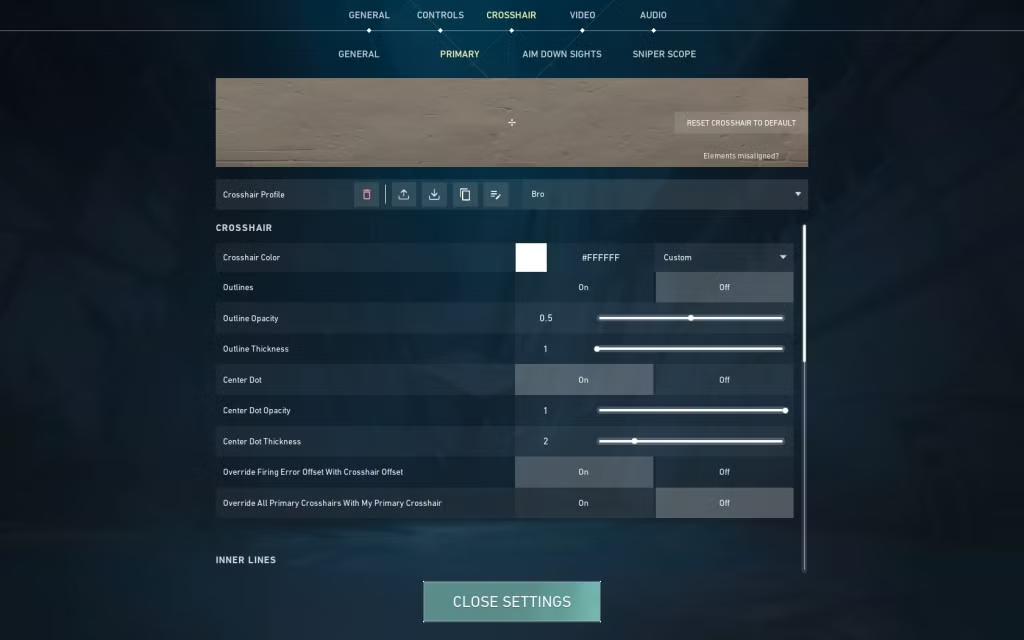
- Black: #000000
- Blue: #0000FF
- Green: #008000
- Purple: #800080
- Red: #800080
- White: #00FFFF
- Cyan: #0000FF
- Dark Blue: #00008B
- Yellow: #FFFF00
- Brown: #A52A2A
To get the crosshair of any of the above colors, you can follow the steps listed below.
- Launch Valorant on your PC and log in with your Riot Games account.
- Go to Settings from the top right corner of the screen and navigate to the Crosshair tab.
- Click on the Primary tab below it, and you will see the "Crosshair Color" option.
- Click on the dropdown list next to it and select the Custom option.
- Copy a Hex Code from the list above and paste it into the #FFFFFF column to get the desired crosshair color.
That's everything you needed to know about Valorant Crosshair color codes and how to implement them in the game.

 No ads, our video library,
No ads, our video library,

