Street Fighter 6, the highly anticipated fighting video game, has officially been released crossed multiple platforms. The game also features cross-play functionality that allows you to play online with other players on different platforms.
However, you may also encounter a frustrating issue, the communication error, that prevents you from connecting to the Street Fighter 6 online servers. This error code indicates a problem with your connection to the game servers, which can cause lag, disruptions, or disconnections during online matches. With that said, here's everything you need to know about fixing the Street Fighter 6 communication error.
What is Causing Street Fighter 6 Communication Error?
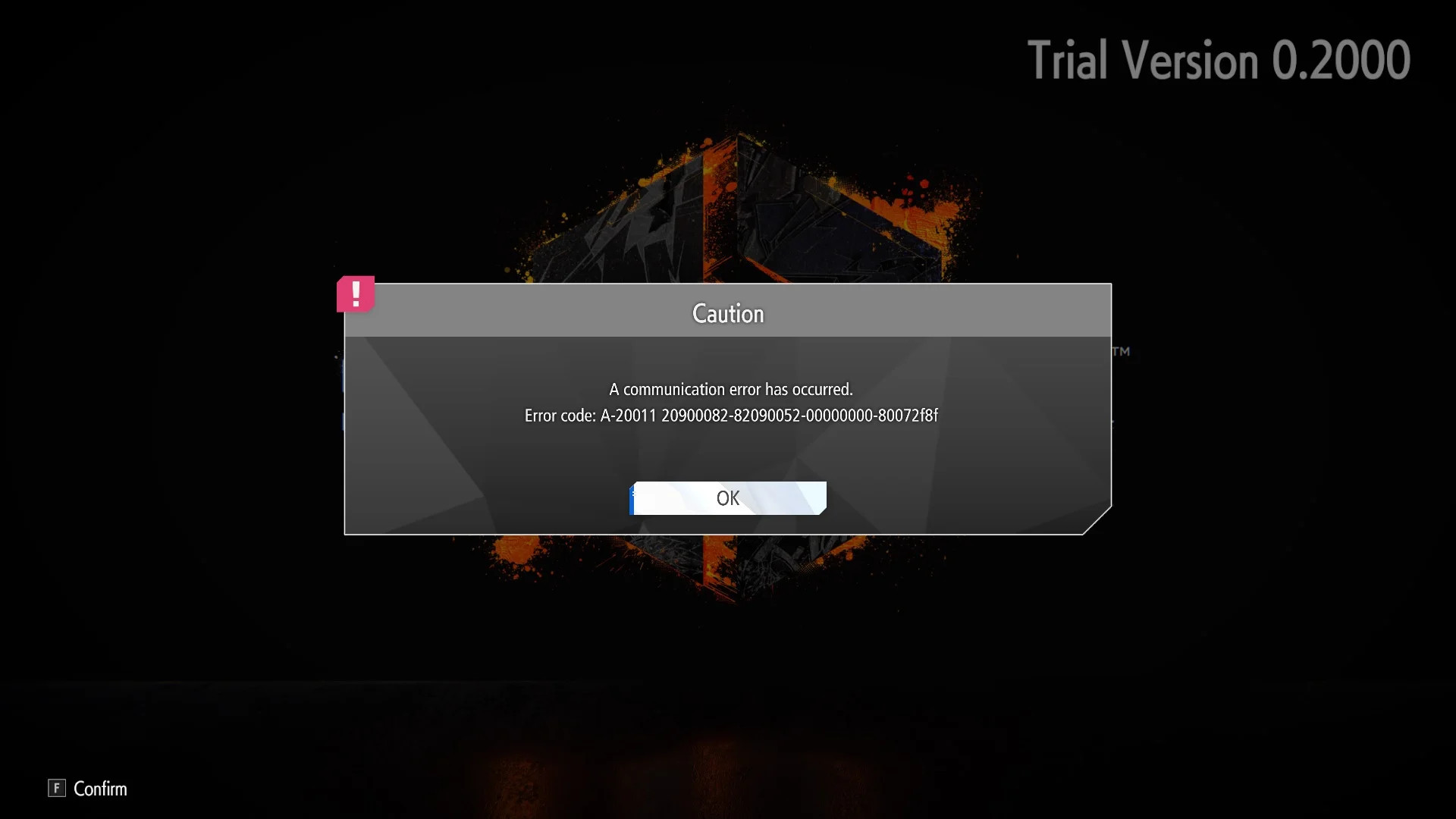
There are several possible factors that can cause the Street Fighter 6 communication error. In some cases, a slow or unstable internet connection can affect the quality of online gameplay and cause communication errors. The recommended internet speed for Street Fighter 6 is at least 8 MBPS for both download and upload.
At the same time, you may encounter this issue if the game servers are down or offline for maintenance or updates. Finally, there may be some issues or errors in the game software that cause communication errors. These may require developers to release patches or updates to fix them.
How To Fix Street Fighter 6 Communication Error
If you encounter the Street Fighter 6 communication error, do not panic. There are some steps you can take to try to resolve it.
Check your internet connection speed
You can use a speed test website or app to measure your download and upload speed and ping. If your internet speed is lower than the recommended 8 MBPS, you may need to troubleshoot your connection or contact your internet service provider (ISP).
Restart your console or PC
Sometimes, a simple reboot can fix minor software glitches that cause communication errors. Close your game and restart your device before launching Street Fighter 6 again.
Reset your router or modem
If your internet connection is not stable, you may need to reset your router or modem to refresh the network settings. Unplug the power cord from your router or modem and wait for about 30 seconds. Then plug it back in and wait for the lights to stabilize. Try connecting to Street Fighter 6 again.
Wait for the servers to stabilize
If the problem is not on your end, it may be due to server maintenance or overload. Capcom has acknowledged that they are working to improve server loads and fix communication errors. You can follow their official Twitter account for updates and announcements.

 No ads, our video library,
No ads, our video library,

