If you’re wondering where is the 3D Printer in Sons of the Forest, you’re not alone. This modern piece of tech is extremely important for your survival in this brave new world. The 3D Printer is incredibly useful when it comes to crafting items that you can’t while out in the massive open world. It can be used for building important tools like arrows, a sled, a flask for water, tech mesh, and a mask.
So where do you find the 3D Printer in Sons of the Forest? If you’ve played survival games like Sons of the Forest or its predecessor, The Forest, you’ll know just how frustrating it can be to find these essential items. Being able to locate the 3D Printer early on will give you the upper hand in your quest to find the billionaires lost on the island, or survive against your new cannibal BFFs.
Sons of the Forest 3D Printer Map Location

The 3D Printer can be found at a green beacon on the western side of the mountain, almost perfectly halfway between the mountain and the coastline. This is positioned just a short walk away from the spot where you can find the Zipline Gun, another incredibly important tool. Notably, there will be a golf cart that has been overgrown by the island’s lush plant life.

Once you make your way inside, you’ll come across a long corridor with a room on one side, in this room is the 3D printer itself. Here, you can interact with it by feeding it Printer Resin by looking at the 3D Printer and pressing the E button. Printer Resin is required to use the 3D Printer for making items that you’ll need on your travels such as the sled, a flask, and arrows. Printer Resin can be found scattered across the map, typically in only points of interest.
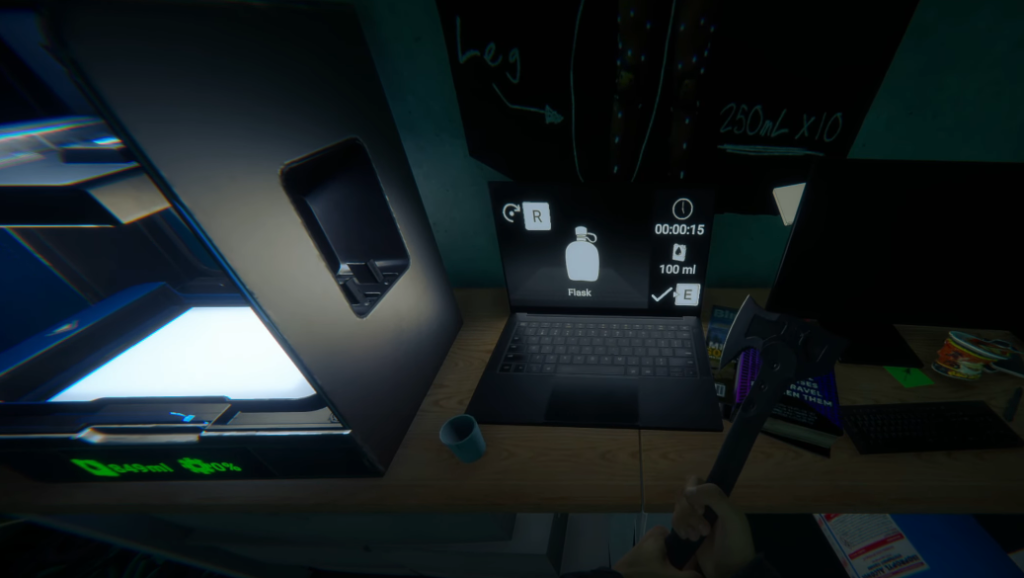
Once you’ve fed the 3D Printer with enough Printer Resin, step over to the laptop on the right of the printer and you can select which item you’d like to create. To cycle through the items available to print, press the R button. Each one has a specific time allotment required to create, but none of them are more than a few seconds. Once you’ve found an item you’d like to print, press and hold the E button and wait for the item to be printed. Make sure to collect the item from the printer by looking over and hitting E one more time, and that’s it, you’ve successfully found and used the 3D Printer.
That’s everything you need to know about how to find the 3D Printer in Sons of the Forest!

 No ads, our video library,
No ads, our video library,

