Sengoku Dynasty is a blend of multiple genres where the city builder stands taller than the others. Building your village, getting new villagers, and assigning them to different jobs, houses, and other such things is one of the staple features of the game.
While you get to recruit your first villager pretty early, the game doesn't tell you how you can assign them a bed, house, and job. So, to help players, we are here with a detailed guide on assigning villagers to beds, homes, and jobs in Sengoku Dynasty.
How To Assign Home, Bed, And Job To Villagers In Sengoku Dynasty
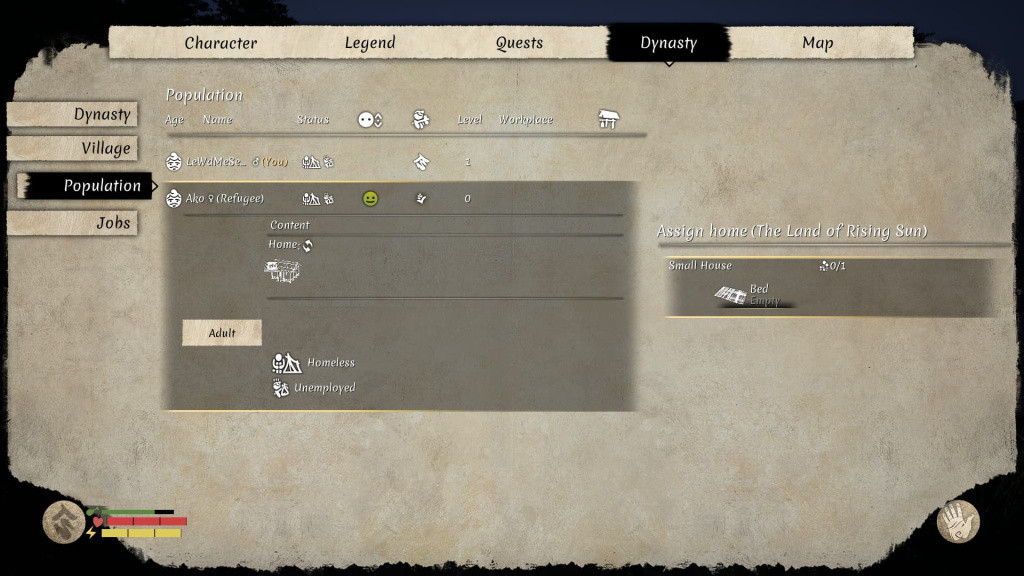
In Sengoku Dynasty, you can assign a home and bed to any villager via the Population tab in the Dynasty menu. To access the Dynasty menu, press 'I' or 'M' on your keyboard and click the "Dynasty" tab.
Once you are in the Dynasty menu, select the "Population" option from the side menu. Now, choose the villager to whom you want to assign a house, bed, or job and click the LMB.
Doing so will open a small pop-up window where you can select the Home and the Workplace. In the same menu, you can also Manage or Change the Job of the selected villager.
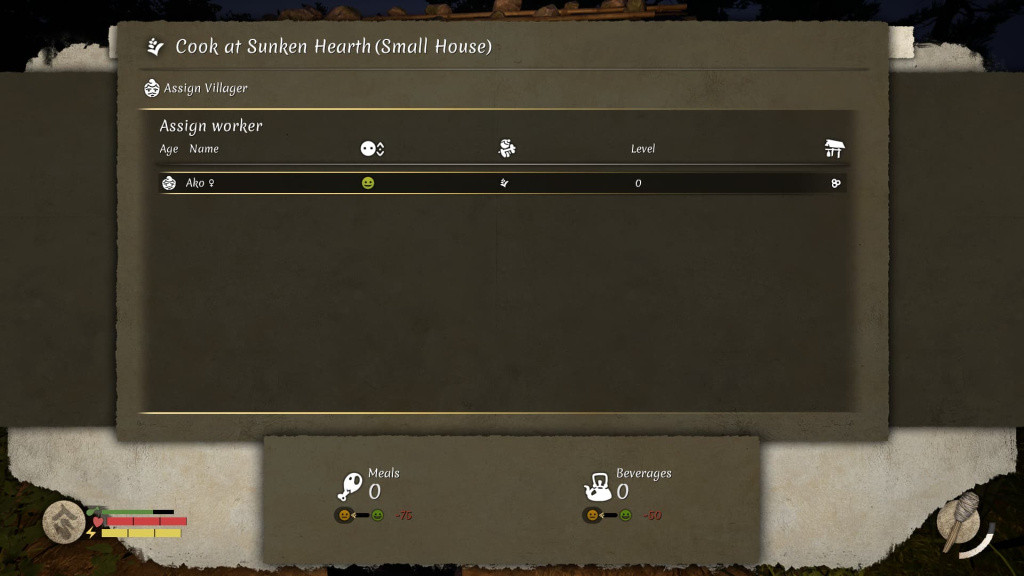
When you assign a job to any of your villagers, you can manage them via the Jobs tab in the Dynasty menu. Before assigning a production-related job to your villagers, we recommend building the corresponding storage building else the villagers won't be performing their jobs.
That is how you assign a home, bed, and job to a villager in Sengoku Dynasty. For more on the game, check out our dedicated Sengoku Dynasty section.

 No ads, our video library,
No ads, our video library,

