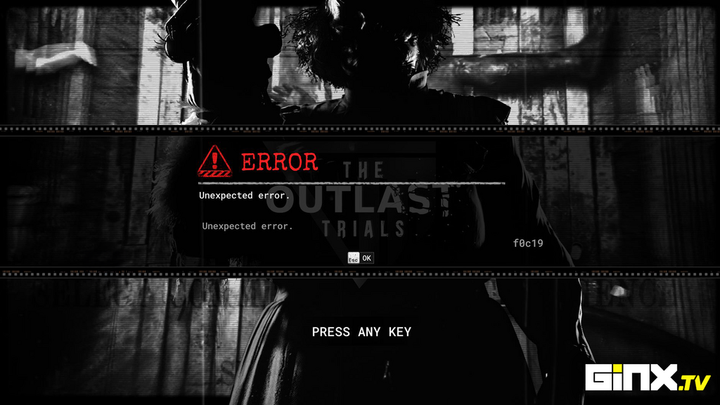Table of Contents
One of the most common errors in The Outlast Trials that players face is called Unexpected Error f0c19. This will pop up on players' screens, and they aren't able to access the game. Although this bug can be annoying, there are ways to resolve it. Here's how to fix the pesky Unexpected Error f0c19 in The Outlast Trials.
How To Fix Unexpected Error f0c19 In The Outlast Trials
Error f0c19 in The Outlast Trials seems to be caused by connection issues. This usually means that there's an issue with your internet or the server. Here are a few things you can try if you're not able to play The Outlast Trials because of Unexpected Error f0c19.
Restart The Game
The first thing you can try when facing Unexpected Error f0c19 in The Outlast Trials is to close your game and open it again. Some players have reported that this simple method is actually quite effective in resolving numerous Outlast Trials bugs, notably error f0c19.

Verify Your Files
Sometimes, issues occur on Steam's end that make it impossible to open games due to an error in the files. If issues in the game's files are what's causing Unexpected Error f0c19 for you, you can try to head to the game in your Steam Library, right-click it, and select 'Verify Files.' Then, try to open the game again, and you may be free of Error f0c19.
Restart Your Computer
It's the obvious fix (who hasn't heard "try turning it off and back on again"?), but simply restarting your computer can often fix Unexpected Error f0c19 in The Outlast Trials. You may also want to try restarting your modem and/or router, since they provide the internet connection to your computer.
Use A Different Wi-Fi Connection
If there's a different Wi-Fi connection you can use, you'll want to try it out if you're facing f0c19. This will likely be especially effective if you have another Wi-Fi network to connect to that you're certain is more reliable than the one you were previously using.
Those are some of the ways that you may be able to resolve Error f0c19 in The Outlast Trials. Sometimes, though, none of these fixes may work. If that's the case, you might want to try waiting a little while in case the error is on the server's end. If all else fails, and there aren't any changes to your connection after waiting a while, you can reach out to Red Barrels' support.

 No ads, our video library,
No ads, our video library,