As you advance through Lies of P, you will encounter numerous items, weapons, adversaries to conquer, a narrative to uncover, and much more within the City of Krat. So it goes without saying that you wouldn't want to lose your progress while navigating through the game, potentially forcing you to start from scratch.
Fortunately, the game offers a straightforward saving mechanism that is simpler than you might imagine. Therefore, if you're interested in preserving your game progress in Lies of P, you've come to the right place. In the following section, we will demonstrate how to save your game in Lies of P, along with additional methods to safeguard your saved game from any potential mishaps.
How To Save in Lies of P
While playing the game, you'll likely notice that there isn't a dedicated save button or a specific location where you can manually save your progress. Instead, your progress is automatically saved as you engage in various in-game activities.
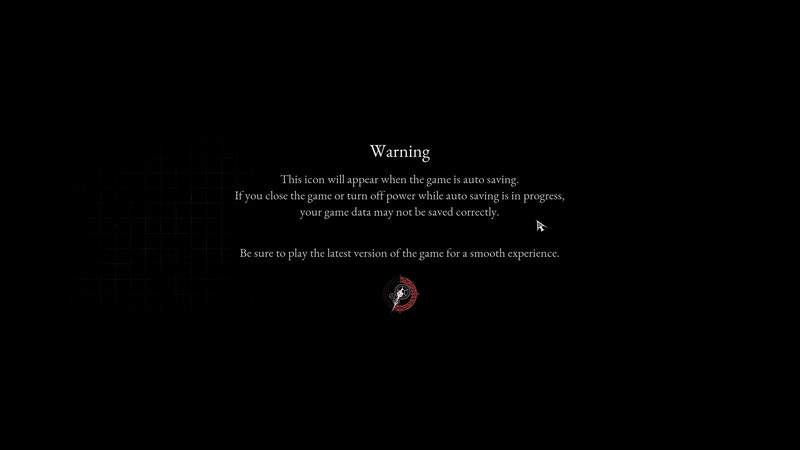
To be more specific, your progress is saved when you make choices like lying or telling the truth when you enter new areas, prepare to confront a boss, pick up items, and even when you respawn at the Stargazer after succumbing to defeat. In fact, the Stargazer serves as your respawn point whenever you load your most recent saved data.
In our experience, there's a potential risk of losing saved data if you attempt to exit the game using the "Close Game" feature. Instead, it's advisable to return to the Lies of P Title Screen and exit the game from there. This approach ensures that you won't have to fret about losing any progress, and you can rest assured that everything you've accomplished will be waiting for you when you decide to resume your journey.
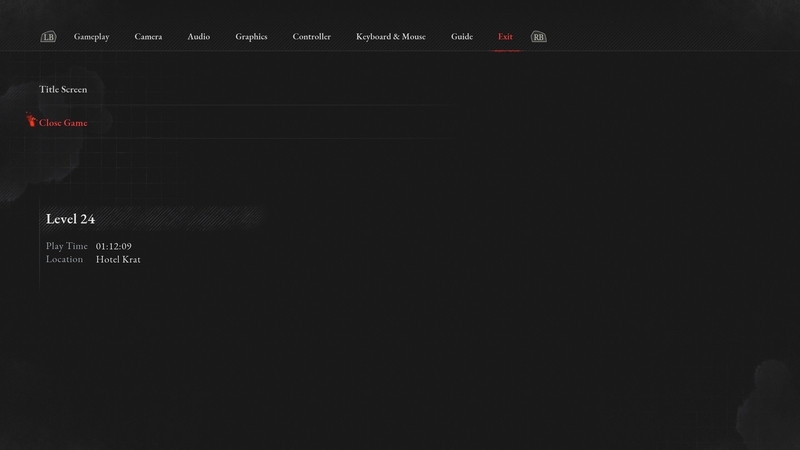
To ensure you don't inadvertently lose your saved data, the best way to conclude a session of Lies of P is to access the in-game menu. You can do this by pressing the View button on your Xbox controller, the Esc key on your keyboard, or the Start button on your PlayStation controller. From there, select the "Settings" option.
Within the settings menu, you'll find an "Exit" setting all the way to the right. Choosing the "Title Screen" option here will allow you to return to the title screen without compromising any of your saved progress up to that point. Opting for the other option, "Close Game," carries a risk of some of your most recent saved progress not being recorded for your next gaming session.
Backing Up your Save Game in Lies of P
Lastly, it's important to note that the recent addition of the Denuvo Anti Cheat engine in Lies of P on PC brings a potential risk of losing your saved data, as this program has been known to cause damage to SSD drives. To mitigate this risk, we recommend creating a local backup of your game through the Steam menu. To do this, navigate to the game in your Steam Library, right-click it, and select "Properties."
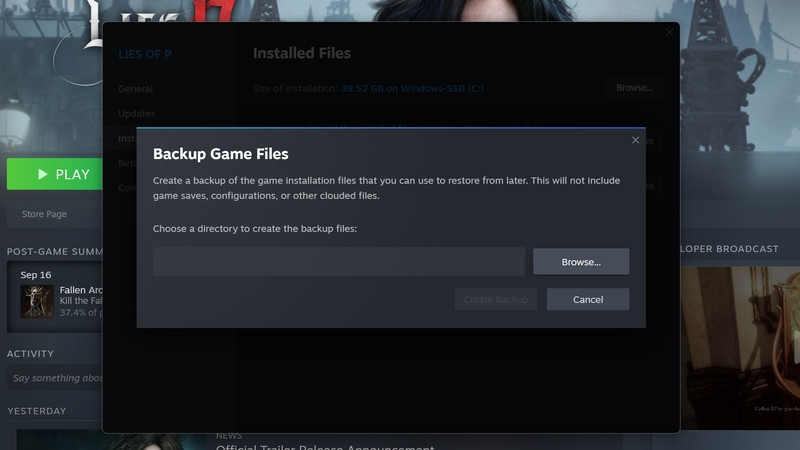
In the "Properties" window, go to the "Installed Files" tab, where you'll find a "Backup Game Files" option. Click on this and choose a local file destination to create the backup. This process may take some time, but it's well worth it to have a local copy of your game that can be restored in case anything happens to your Lies of P save file. Remember to update your backup regularly to ensure that all your hard work and hours spent in Lies of P are never in vain.

 No ads, our video library,
No ads, our video library,

