LEGO Fortnite is the latest crafting survival game released by Epic Games within Fortnite and brings the epic world made of LEGO bricks. This has been one of the most awaited collaborations and modes in Fortnite, and now that it's here, you can follow this guide to launch and play it.
How To Launch & Play LEGO Fortnite?

As mentioned above, LEGO Fortnite is a separate game mode within Fortnite, which means you don't have to download any separate application or software to run it. In order to play LEGO Fortnite, all you need to do is follow this simple steps:
1. Launch Fortnite on your system and go to the Play tab from the top of your screen.
2. Scroll down a bit and you will find LEGO Fortnite as one of the available experiences.

3. Click on it and hit the Select World button.
4. Create your world by following the steps here, and once done, you are all set to play LEGO Fortnite for free.
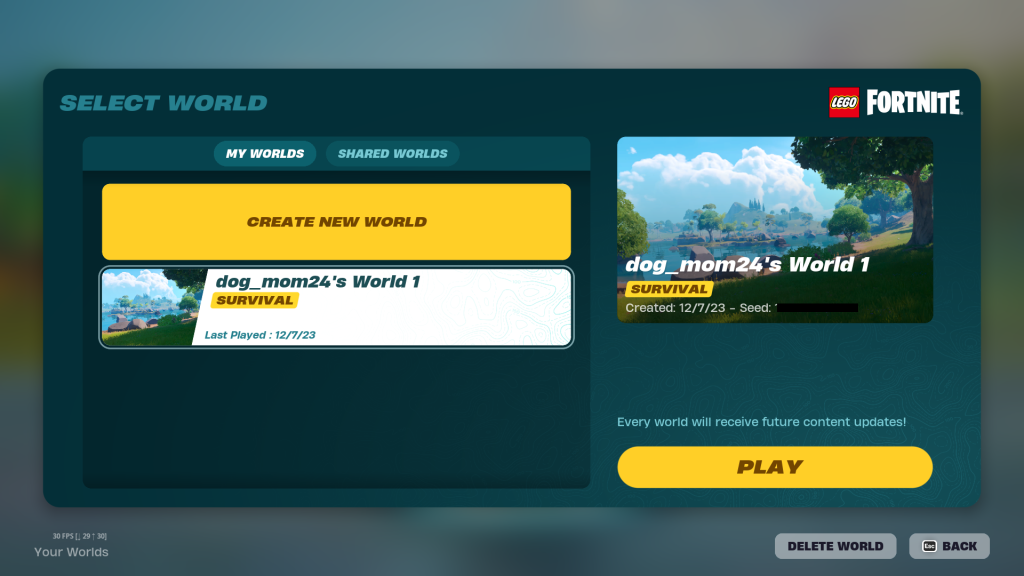
That's everything you needed to know about launching and playing LEGO Fortnite.

 No ads, our video library,
No ads, our video library,

