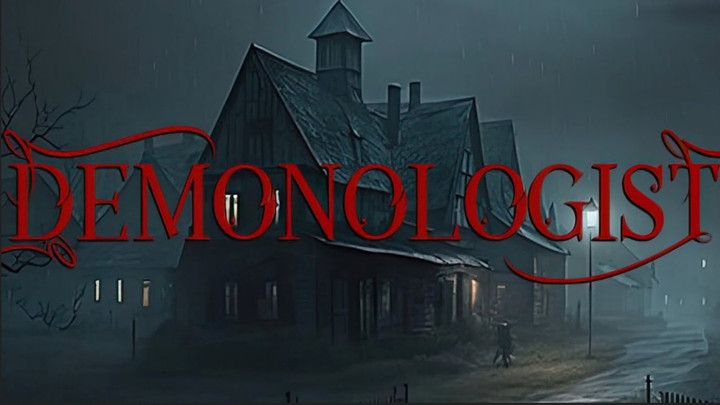If you've played Phasmophobia, you'll likely love Demonologist, a game that puts its own spin on ghost-hunting and uncovering the secrets of the spirits who live in a variety of locations. While Demonologist has blown up in popularity recently and many players are enjoying the game, some players are running into bugs, like their voice chat not working.
It's frustrating to realize that your audio isn't working in Demonologist, especially if you're playing with a group of friends. If your voice chat isn't working in Demonologist, here are a few things you might want to try.
Table of Contents
How To Fix Voice Chat Not Working In Demonologist
There are several different potential fixes to issues with audio and voice chat in Demonologist, so you might need to troubleshoot and try a few different solutions on this list before you're able to figure out what's causing your issue.
Restart Your Game
It might be the obvious answer, but sometimes the well-known solution of "turn it off and back on again" really does work. Try closing out of your game completely in Task Manager (CTRL+ALT+DEL), and then opening it again via Steam.

Check Your Microphone
If voice chat isn't working, it might simply be because your microphone isn't working. Try using your microphone in a different program, like Discord, to test it. If it isn't working, you might want to use a different microphone if you have one.
Adjust Your Audio Settings
If you're certain your microphone is functioning and it works in other programs, the issue might be related to software instead of hardware, meaning you'll want to adjust your audio settings on your computer. Double-check in your computer's Audio Settings that your microphone input is turned up, and that the audio for the game is turned up loud enough for you to hear.
Check Your Firewall Settings For Demonologist
it's possible that your computer's Firewall could be blocking Demonologist's voice communications, even if the program is running on your computer. Thankfully, it's easy to adjust your Firewall to allow voice communications for the game.
- Look up 'Firewall' in the Windows search bar and open "Firewall & network protections."
- Next, scroll down and click "Allow an app through firewall."
- Scroll down to Demonologist, and make sure all boxes are checked. You might have multiple instances of the game; ensure that all boxes are checked for all of them.
- If the boxes aren't checked, click 'Change settings' in the upper right. You may need to enter your computer's admin password.
- Check all boxes next to Demonologist.
- Click 'OK.'
- Close out of the game, re-open it, and try again.
Those are all of the fixes for if your voice chat isn't working in Demonologist. Some users have still been unable to get their voice chat working even after trying all of these fixes, so if you're one of those unfortunate players, you might need to wait for developers to release a bug fix. The game is still in Early Access, so developers are likely still ironing out some issues like this one before the game's full release.

 No ads, our video library,
No ads, our video library,